
php editor Youzi brings you answers to questions about missing Win10 documents. Users of the Win10 operating system may encounter missing documents, which is very troublesome for work and study. But don’t worry, there are several possible solutions that can help you get your lost documents back. In this article, we will introduce some common situations and corresponding solutions to help you solve the problem of missing documents in Windows 10.
Method 1: Display desktop icons to restore desktop files
If you encounter the situation where desktop icons and desktop files disappear, you can restore them through a simple method. Just right-click on the desktop, select "View Options" and check "Show Desktop Icons".
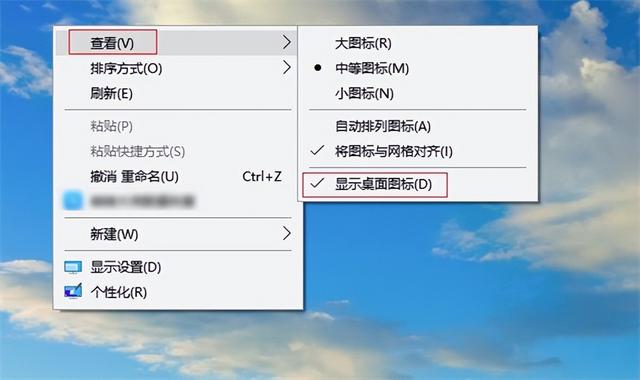
Method 2: Recover desktop files by restarting the computer
After the computer updates the system, there may be problems with being unable to log in to the original account or enter the temporary account, resulting in the loss of desktop files. The solution is to restart the computer and try to log in with the original username. If the problem persists, you can search for the folder with the original account name in C:\Users or C:\user path to retrieve the desktop files.
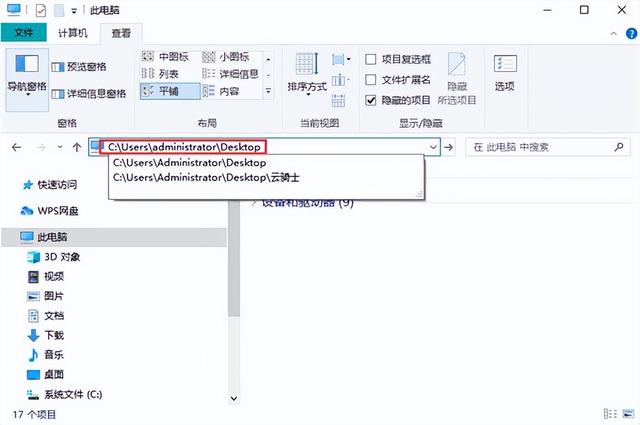
Method 3: Find desktop files using Windows search function
Some system updates may cause desktop files to be moved accidentally, resulting in an empty desktop. However, these files actually still exist on the computer disk. In order to retrieve lost desktop files, we can use the search function of Windows. Just click the Windows Search button next to the Start menu and enter the file name you're looking for in the search box. This way you can retrieve lost desktop files.

Method 4: Find the file by showing hidden files
If the computer desktop file cannot be found, it may be hidden. How to show hidden files:
Open by typing "Show hidden files and folders" in the search box.

Find and check "Show hidden files, folders, and drives", click "OK", and check whether the desktop file loss problem has been solved after performing the operation.
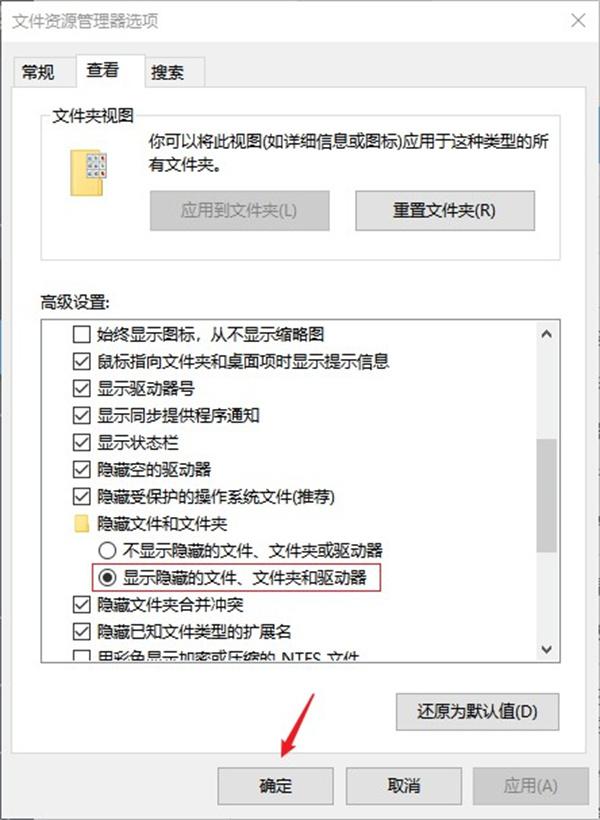
Method 5: Restore deleted desktop files through the Recycle Bin
If you have deleted files after updating the computer system, the deleted desktop files will usually be entered first Recycle Bin, we can restore through the Recycle Bin.
Double-click to open the Recycle Bin icon, find the deleted desktop file, select it, right-click the mouse and select "Restore" or "Restore Selected Items" to restore the desktop file to its original location.
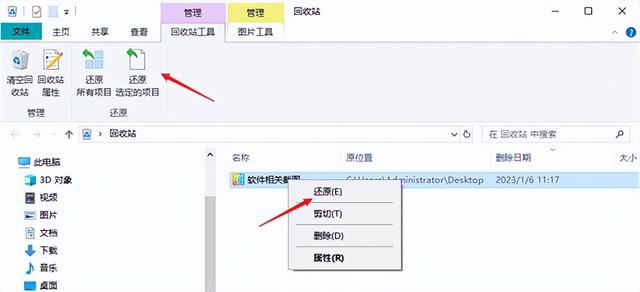
Method 6: Restore through desktop file data recovery software
What should I do if I still cannot recover my desktop files after trying the above methods? What to do? At this time, you can also use professional data recovery software to recover, such as Cloud Knight Data Recovery Software, which can recover lost desktop files from windowsXP/Win7/Win8/Win10/win11 computers in a few simple steps.
Step 1: Open the Cloud Knight data recovery software that is always on the computer desktop, and select the corresponding recovery function module. Here, we take the accidentally deleted file as an example. According to the location where the desktop file is lost, select the correct disk, and then Click to start scanning.

Step 2: After the software automatically scans, the lost files can be filtered by file type/file name/file size, etc., check the target files that need to be recovered, and click the Recover Now button.

Step 3: The select path window pops up, click the browse button to customize the recovery path, restore the files to other disks, click the OK button, and wait for the software to automatically export.
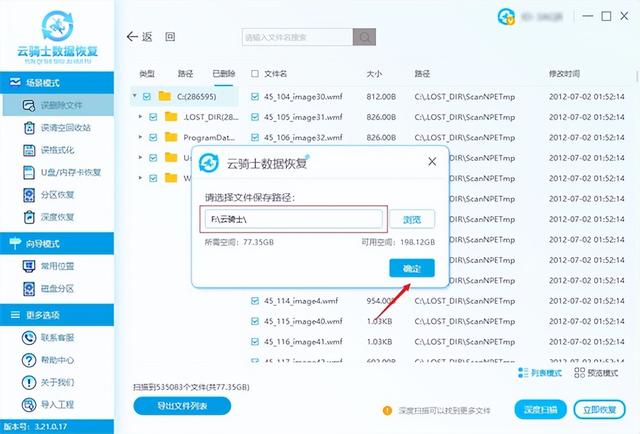
If you want to retrieve desktop files efficiently, it is recommended to develop the habit of backing up data before updating the system, and then when you find that a file is lost, try not to write new files to the location of the lost file. It is safer to use professional and reliable software to retrieve them. Among the above six methods, which method did you use to successfully retrieve desktop files? Welcome to share in the comment area~
This article comes from yqssjhf.com>> Creation is not easy, please indicate the source when reprinting.
The above is the detailed content of What to do if win10 documents are missing. For more information, please follow other related articles on the PHP Chinese website!
 win10 bluetooth switch is missing
win10 bluetooth switch is missing
 Why do all the icons in the lower right corner of win10 show up?
Why do all the icons in the lower right corner of win10 show up?
 The difference between win10 sleep and hibernation
The difference between win10 sleep and hibernation
 Win10 pauses updates
Win10 pauses updates
 What to do if the Bluetooth switch is missing in Windows 10
What to do if the Bluetooth switch is missing in Windows 10
 win10 connect to shared printer
win10 connect to shared printer
 Clean up junk in win10
Clean up junk in win10
 How to share printer in win10
How to share printer in win10




