
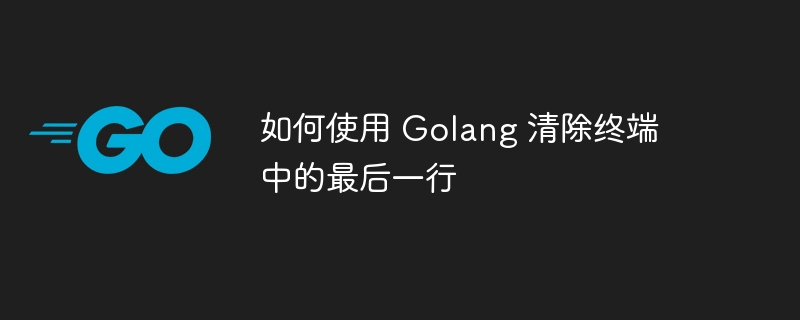
php小编柚子为您介绍如何使用Golang清除终端中的最后一行。在编写终端应用程序时,我们经常需要更新终端中的输出信息。有时候我们需要清除上一次输出的内容,以便显示新的信息。Golang提供了一种简单的方法来清除终端中的最后一行,使我们能够实现更好的用户界面和用户体验。下面我们将介绍如何使用Golang中的特殊字符和控制台操作来清除终端中的最后一行。
我正在构建 cli 应用程序(在 linux 上),用户必须选择某些内容,然后我必须清除最后一行。
我尝试了几件事:
65be1d406咖啡馆光标返回到行首,但不清除最后一行的文本。
我在这里缺少什么?
你可以这样使用它
fmt.printf("\033[1a\033[k")\033[1a - 一行
\033[k - 删除该行
例如
fmt.Println("hello")
fmt.Println("world")
fmt.Printf("\033[1A\033[K")将仅输出 hello 因为世界将被删除
您可以在此处阅读有关 ascii 转义的更多信息 https://tldp.org /howto/bash-prompt-howto/x361.html
The above is the detailed content of How to clear last line in terminal using Golang. For more information, please follow other related articles on the PHP Chinese website!




