
php Xiaobian Yuzai will introduce to you the method to solve the problem of Win7 computer file cannot be opened. When using the Win7 system, sometimes files cannot be opened, which brings inconvenience to our work and life. But don’t worry, there are some simple steps we can take to fix this problem. Next, let’s learn about the specific solutions.
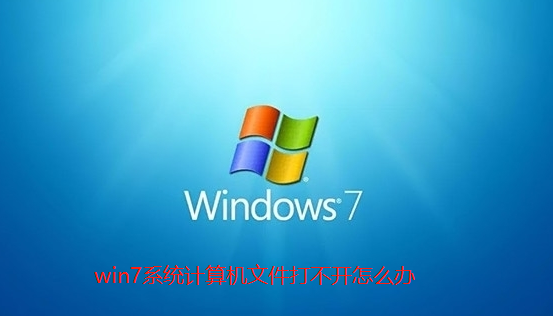
Win7 computer file cannot be opened Solution:

1. First check whether software that can open the file is installed. . If you want to open a file in PDF format, you need to install a PDF reader on your computer. You can search for a pdf reader, download and install it, and then you can open the file.
2. If you know what file this is, you can also find the corresponding software to open the file from the software list. As shown in the picture, if you know it is a ppt file, then just choose WPS demo.

#3. Another method is to add the file extension yourself. If the file is a word document, just rename the file and add ".doc".
4. If the file name does not have an extension, you can select Tools - Folder Options in the computer or resource manager and uncheck the check mark in front of "Hide known file extensions".
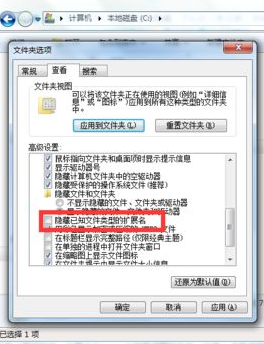
The above is the detailed content of What should I do if I can't open files on my Win7 computer? Solution to Win7 computer file cannot be opened. For more information, please follow other related articles on the PHP Chinese website!
 How to create virtual wifi in win7
How to create virtual wifi in win7
 How to change file type in win7
How to change file type in win7
 How to set up hibernation in Win7 system
How to set up hibernation in Win7 system
 How to open Windows 7 Explorer
How to open Windows 7 Explorer
 How to solve the problem of not being able to create a new folder in Win7
How to solve the problem of not being able to create a new folder in Win7
 Solution to Win7 folder properties not sharing tab page
Solution to Win7 folder properties not sharing tab page
 Win7 prompts that application data cannot be accessed. Solution
Win7 prompts that application data cannot be accessed. Solution
 Introduction to screenshot shortcut keys in Windows 7 system
Introduction to screenshot shortcut keys in Windows 7 system




