
php editor Strawberry introduces Super Xiaowu Cloud Computer to everyone, which is an innovative cloud gaming platform that allows players to play various games on any device. Whether it is a computer, mobile phone or tablet, you can enjoy a high-quality gaming experience by simply logging in through a browser. The operation process is simple and you can start the game in just a few steps. First, log in to the official website of Super Xiaowuyun Computer, register and log in to your account. Then, select your favorite game and click Start Game to enter the game interface. Through the computing power of the cloud, the game screen is smooth and free of lags, allowing players to enjoy the game to their fullest.
1. Enter the Super Xiaowu APP and choose one of the games at will;
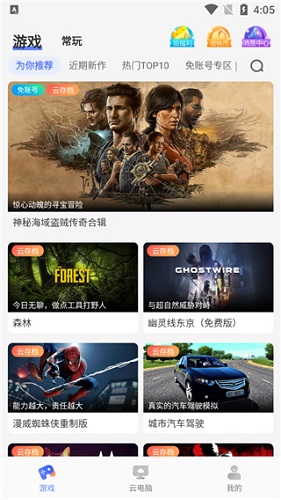
2. Click on the selection connection;

3. Select a region and click Connect to use;

4. After the real-name authentication is successful, click Connect That’s it;
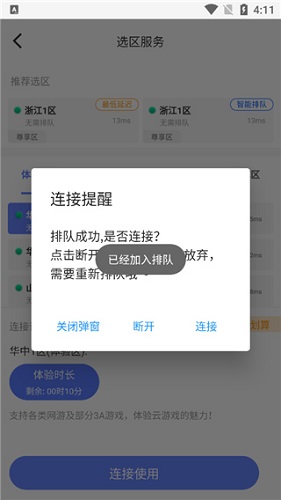
5. Enter the game page, click Settings on the right, and customize the game simulation keyboard and controller to start playing.
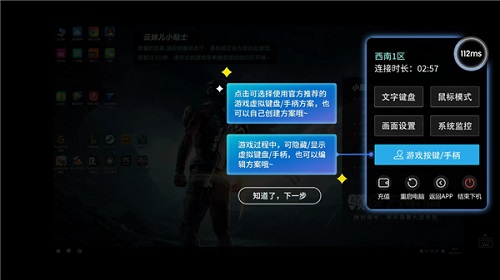
The above is the detailed content of How to play games on Super Xiaowuyun computer? Introduction to the operation process. For more information, please follow other related articles on the PHP Chinese website!
 Introduction to java core technology content
Introduction to java core technology content
 What is the difference between 4g and 5g mobile phones?
What is the difference between 4g and 5g mobile phones?
 Problems with your wireless adapter or access point
Problems with your wireless adapter or access point
 What are the commonly used functions of informix?
What are the commonly used functions of informix?
 How to generate random numbers in js
How to generate random numbers in js
 navigator.appname
navigator.appname
 The running environment of java program
The running environment of java program
 ^quxjg$c
^quxjg$c
 Computer application areas
Computer application areas




