
Win11 system is the latest operating system launched by Microsoft. Compared with previous versions, Win11 has improved in interface design and function optimization. However, as people use the Win11 system, they will also encounter some problems, such as forgetting the pin code they set. Regarding this problem, PHP editor Xinyi has summarized several solutions for everyone, so that everyone can easily deal with the situation of forgetting the pin code.
Win11 cannot enter the system if you forget the pin code. Solution:
Method 1:
1. If we set a pin code, we can use the pin code to log in to the system account. middle.
2. Then open the program file "C:\Windows\System32\Netplwiz.exe" in the following path.
3. Then we uncheck the option "To use this computer, users must enter a username and password".
4. Finally, we select "OK" below to save and then restart the system. You can log in to the system directly without entering a password.
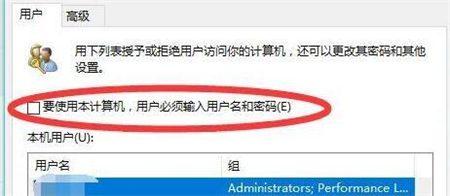
Method 2:
1. If we have not set a pin code, we can only use safe mode to reset the password to solve this problem.
2. First, we restart the system, then we continuously click "F8" on the keyboard when booting to enter the icon options, and select "Safe Mode with Command Prompt".
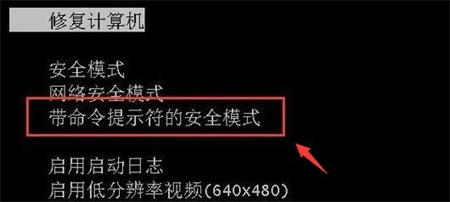
3. Finally, we enter the command "net user AA 123456 /add" in the pop-up command window and press Enter to confirm. Then we can use 123456 as the password to log in to the system.
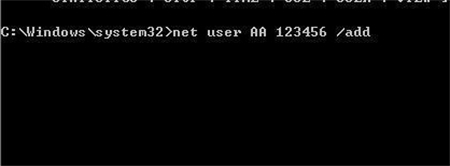
The above is the detailed content of What should I do if I forget my Win11 system pin code? How to solve the problem of forgetting the pin code in Win11. For more information, please follow other related articles on the PHP Chinese website!




