
Whether it is data analysis, machine learning or scientific research, data visualization is an essential part. However, for many Linux users, it is not easy to find an easy-to-use and efficient drawing tool. Fortunately, there is now a Linux drawing artifact called YouPlot, which can help Linux users easily visualize data and make data analysis more efficient and accurate. In this article, we will take an in-depth look at the features and usage of YouPlot, hoping to provide Linux users with a high-quality, easy-to-use data visualization tool.
Digital data are an important part of developing scientific knowledge and making decisions. Without some knowledge of previous outcomes, any decision you make is little more than a coin flip.
For example, you are recording the data of coin tossing. If you toss a coin twice, it is very likely that it will be heads. If you only had this data, you might expect that the next coin toss would also be heads. So you might consider mortgaging your house, or doing whatever it takes, and staking all of your possessions on the chance that the next coin toss will come up heads.
But if you have more coin tossing data, you will find that as the number of data points increases, the probability of tossing a coin heads will gradually decrease to about 50%, and then you will realize that it is no longer a What a great idea.
If you record the data in a table, it can be difficult to understand the large amount of data when scanning thousands of data points at a glance. Without quickly identifying trends, categories, and outliers, it’s easy to draw incorrect inferences and make poor decisions. Charts can process raw data so that you can quickly browse and immediately discover trends, classifications and outliers, so you can draw correct conclusions and make informed decisions.
YouPlot is a command line tool for drawing graphs and charts in the Linux terminal. The program supports tab-separated values (TSV) files as input and returns a variety of graphs such as scatter plots, boxplots, histograms, bar charts, and more in beautiful formats.
In addition to transferring local files into YouPlot for processing, you can also generate corresponding graphics online by piping standard output to YouPlot as part of a command.
YouPlot is a command line tool that can draw scatter plots, box plots, histograms, histograms, etc. in the Linux terminal. The program accepts tab-separated value (TSV) files as input and returns beautifully formatted charts.
In addition to being able to input local files into YouPlot, you can also generate plots in real time by piping standard output into YouPlot as part of a command.
While YouPlot is also available as a Ruby Gem, the easiest way to install it on Linux is through the Homebrew package manager. Since many Linux distributions do not come with Homebrew pre-installed, you should install Homebrew on your Linux system before starting. Next, you can install YouPlot using the following command:
brew install youplot
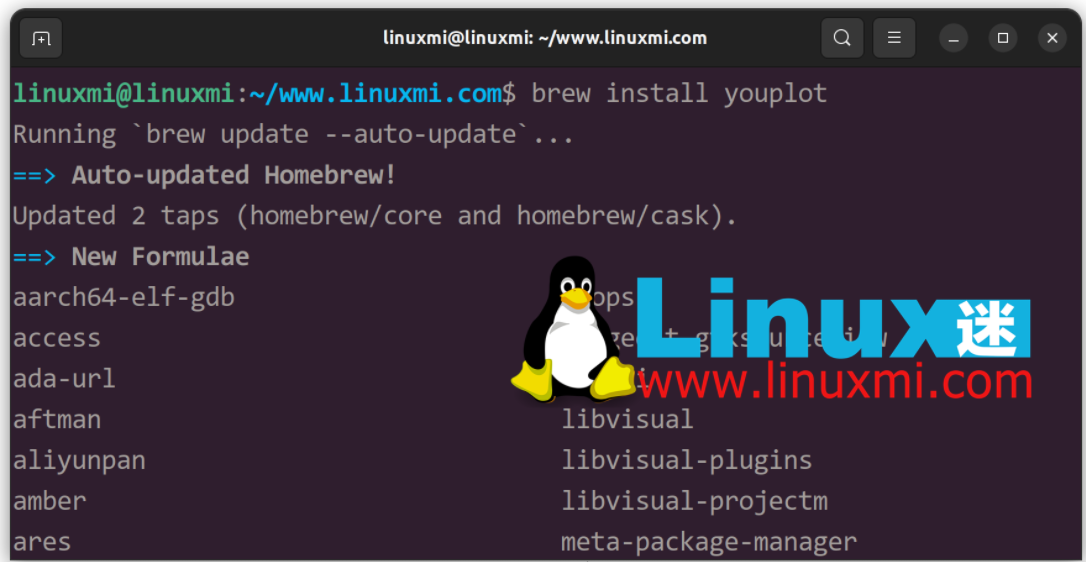


You can use youplot or uplot to call YouPplot. The basic command structure is:
uplot command>
Command Switch is the type of plot you want to generate. The most common ones are:
| Order | action |
|---|---|
| bar | Draw a horizontal bar chart |
| hist | Draw a horizontal histogram |
| line | Drawing line graph |
| lines | Draw a line graph with multiple series |
| scatter | Draw a scatter plot |
| d | Drawing Density Plot |
| box | Drawing box plot |
可用选项因您使用的绘图类型而异。 要查看每种类型的可用选项,请使用 –help 开关。 如果您想查看可以使用散点图做什么,您可以输入:
uplot scatter --help

YouPlot 开发人员以 TSV 格式提供了一些出色的示例数据,以便您探索 YouPlot 函数。您可以通过以下方式下载它:
wget https://raw.githubusercontent.com/kojix2/youplot/main/test/fixtures/IRIStsv.tsv
该数据与开花植物有关,并给出了萼片长度、萼片宽度、花瓣长度、花瓣宽度和物种的指标。
要绘制基本箱线图,请输入
uplot box IRIStsv.tsv
 这不是特别有用,因为绘图没有轴标签或标题。您可以使用 –**-xlabel、ylabel** 和 –**-title** 开关添加这些内容。
这不是特别有用,因为绘图没有轴标签或标题。您可以使用 –**-xlabel、ylabel** 和 –**-title** 开关添加这些内容。
例如,如果您有一个 TSV 文件,其中包含包含不同绘图类型的感知冷却因子的数据,则显示此数据:
uplot box --title 'How cool are these graphs?' --xlabel 'coolness rating' --ylabel 'type'

生成的图将类似于上图中显示的图。

您还可以从另一个程序的标准输出中管道输入。YouPlot开发人员给出的一个很好的例子是:
python3 -c 'from math import sin, pidata = "\n".join(f"{i*pi/50}\t{sin(i*pi/50)}" for i in range(101))print(data)' | uplot line
上面的命令将生成 101 个制表符分隔的值,并将它们通过管道传输到 YouPlot,从而产生令人愉悦的正弦波。
总之,YouPlot是一款非常专业、易用的数据可视化工具,不仅支持多种绘图类型,而且还提供了丰富的自定义选项和高效的数据处理能力。对于需要频繁进行数据可视化的Linux用户来说,YouPlot无疑是一个非常值得尝试的工具。如果你还没有使用过YouPlot,不妨下载试用一下,相信你会被它强大的功能和友好的界面所吸引。
The above is the detailed content of YouPlot, the Linux drawing artifact, makes data visualization simple. For more information, please follow other related articles on the PHP Chinese website!




