 Computer Tutorials
Computer Tutorials
 Computer Knowledge
Computer Knowledge
 What should I do if the USB interface does not respond after connecting to the computer?
What should I do if the USB interface does not respond after connecting to the computer?
What should I do if the USB interface does not respond after connecting to the computer?
php editor Youzi will answer a common question for everyone: When we connect a USB device to the computer, what should we do if we find that the USB interface does not respond? The failure of the USB interface to work properly may be caused by a variety of reasons, such as driver problems, hardware failures, etc. When encountering this situation, we can try some simple solutions to solve the problem to ensure that the USB interface can be used normally. Next, we will introduce you to several common solutions in detail.
Method 1: Replace the USB interface:
When the USB disk does not respond when plugged into the computer, we must first determine whether the USB interface is in poor contact. The best way is to change the USB interface to see if the U disk responds. Generally, computers have two USB interfaces. If one does not respond, we can try changing the other one. Compared with laptops and desktops, they are a bit special. Many of the front USB interfaces of desktop computers are ineffective. It is recommended that you directly use the USB interface at the back of the chassis. If the USB flash drive responds and can operate normally when plugged into the computer, it means it is USB. Caused by poor interface contact. 
Method 2: Tool repair:
If the U disk still does not respond after replacing the USB interface, we need to check whether the USB service is disabled. We can use some tools for detection, such as 360 Security Guard, QQ Computer Manager, etc. Here, I will use QQ Computer Manager to provide you with specific operation methods: 1. First, open the QQ Computer Manager software. 2. Find the "Toolbox" option on the main interface of the software and click to enter. 3. In the toolbox, find "System Repair" or a similar option and click to enter. 4. On the system repair page, find the "USB device not recognized" or similar option and click to enter. 5. On the USB device not recognized page, click "One-click repair" or a similar button. 6. Wait for the repair to be completed, and follow the software prompts to reopen.
(1)Open the computer manager’s homepage, and then click the computer acceleration button;
(2)Then don’t rush to speed up, click on the end of the interface Click the More button in the lower right corner, and then click "Boot acceleration";
(3) Then switch the tab to the service item, find Plug And Play (plug and play service), and click to turn it on.
When nothing happens after the USB flash drive is inserted into the computer, there are two simple and common solutions. First, make sure that the U disk is plugged into the correct interface on the computer. You can try inserting the U disk into a different USB interface. Secondly, you can try restarting the computer. Sometimes this can solve the problem of unresponsive USB flash drive. However, if the USB flash drive is damaged and cannot be recognized by the computer, then there is no other way. At this time, it is recommended to seek professional help to see if the USB flash drive can still be repaired and continued to be used.
The above is the detailed content of What should I do if the USB interface does not respond after connecting to the computer?. For more information, please follow other related articles on the PHP Chinese website!

Hot AI Tools

Undresser.AI Undress
AI-powered app for creating realistic nude photos

AI Clothes Remover
Online AI tool for removing clothes from photos.

Undress AI Tool
Undress images for free

Clothoff.io
AI clothes remover

AI Hentai Generator
Generate AI Hentai for free.

Hot Article

Hot Tools

Notepad++7.3.1
Easy-to-use and free code editor

SublimeText3 Chinese version
Chinese version, very easy to use

Zend Studio 13.0.1
Powerful PHP integrated development environment

Dreamweaver CS6
Visual web development tools

SublimeText3 Mac version
God-level code editing software (SublimeText3)

Hot Topics
 Ouyi Exchange app domestic download tutorial
Mar 21, 2025 pm 05:42 PM
Ouyi Exchange app domestic download tutorial
Mar 21, 2025 pm 05:42 PM
This article provides a detailed guide to safe download of Ouyi OKX App in China. Due to restrictions on domestic app stores, users are advised to download the App through the official website of Ouyi OKX, or use the QR code provided by the official website to scan and download. During the download process, be sure to verify the official website address, check the application permissions, perform a security scan after installation, and enable two-factor verification. During use, please abide by local laws and regulations, use a safe network environment, protect account security, be vigilant against fraud, and invest rationally. This article is for reference only and does not constitute investment advice. Digital asset transactions are at your own risk.
 Binance Exchange app domestic download tutorial
Mar 21, 2025 pm 05:45 PM
Binance Exchange app domestic download tutorial
Mar 21, 2025 pm 05:45 PM
This article provides a safe and reliable Binance Exchange App download guide to help users solve the problem of downloading Binance App in the country. Due to restrictions on domestic application stores, the article recommends priority to downloading APK installation packages from Binance official website, and introduces three methods: official website download, third-party application store download, and friends sharing. At the same time, it emphasizes security precautions during the download process, such as verifying the official website address, checking application permissions, scanning with security software, etc. In addition, the article also reminds users to understand local laws and regulations, pay attention to network security, protect personal information, beware of fraud, rational investment, and secure transactions. At the end of the article, the article once again emphasized that downloading and using Binance App must comply with local laws and regulations, and at your own risk, and does not constitute any investment advice.
 How to download okx trading platform
Mar 26, 2025 pm 05:18 PM
How to download okx trading platform
Mar 26, 2025 pm 05:18 PM
The OKX trading platform can be downloaded through mobile devices (Android and iOS) and computers (Windows and macOS). 1. Android users can download it from the official website or Google Play, and they need to pay attention to security settings. 2. iOS users can download it through the App Store or follow the official announcement to obtain other methods. 3. Computer users can download the client of the corresponding system from the official website. Always make sure to use official channels when downloading, and register, log in and security settings after installation.
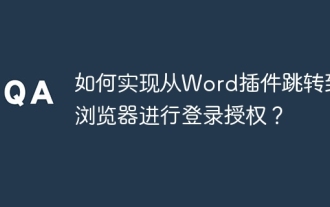 How to jump from Word plug-in to browser for login authorization?
Apr 01, 2025 pm 08:27 PM
How to jump from Word plug-in to browser for login authorization?
Apr 01, 2025 pm 08:27 PM
How to achieve login authorization from within the application to outside the application? In some applications, we often encounter the need to jump from one application to another...
 How to use binance security validator
Mar 27, 2025 pm 04:48 PM
How to use binance security validator
Mar 27, 2025 pm 04:48 PM
Want to keep your Binance account safe? This article details how to use Binance security authenticator (such as Google Authenticator), including downloading and installing, enabling settings, backup keys, and daily usage tips to effectively prevent theft of the account.
 How to download kraken exchange
Mar 27, 2025 pm 04:21 PM
How to download kraken exchange
Mar 27, 2025 pm 04:21 PM
Want to experience a safe and reliable Kraken exchange? This tutorial details how to download the Kraken App (iOS & Android) and access the web version, and reminds everyone to pay attention to safety. Be sure to download it from the official channel, enable two-factor authentication, and protect account security.
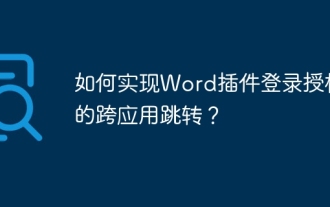 How to implement cross-application jump for Word plug-in login authorization?
Apr 01, 2025 pm 11:27 PM
How to implement cross-application jump for Word plug-in login authorization?
Apr 01, 2025 pm 11:27 PM
How to implement cross-application jump for Word plug-in login authorization? When using certain Word plugins, we often encounter this scenario: click on the login in the plugin...
 How to trade digital currencies without the Internet?
Mar 31, 2025 pm 12:54 PM
How to trade digital currencies without the Internet?
Mar 31, 2025 pm 12:54 PM
Three methods of offline transactions include: 1. Use hardware storage: prepare hardware storage, generate transaction information, and transmit it to the networked device for broadcasting through physical media after offline signature. 2. Sign offline transactions: Generate and sign transactions on offline devices, and broadcast them on networked devices after exporting. 3. QR code transaction: Generate a QR code containing transaction information, and the other party scans and confirms the transaction.





