
php editor Baicao brings you "Deepin Cinema and Deepin Linux Installation Tutorial: Enjoy the Cinema Experience and Explore the Linux World". In this fast-paced era, people pay more and more attention to the diversity of entertainment and learning. Deepin Cinema brings us a brand new movie watching experience, while Deepin Linux is a powerful operating system that opens the door for us to explore the computer world. This tutorial will introduce the installation steps of Deepin Cinema and Deepin Linux in detail to help you get started quickly and enjoy the best cinema experience and the charm of Linux. Whether you are a movie lover or a computer enthusiast, you can have fun and gain from it. Let’s start exploring together!
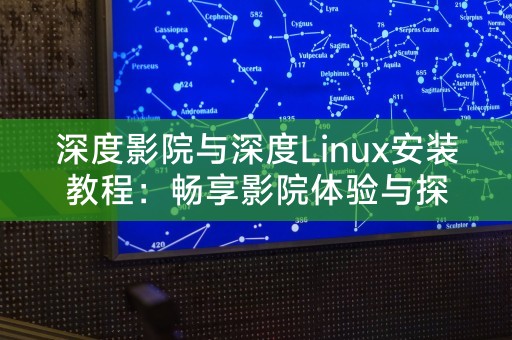
1. Download the Deepin Linux image file: Visit the official website of Deepin Technology and download the latest version of the Deepin Linux image file.
2. Create installation media: Use burning software to burn the image file to a U disk or CD to create an installation media.
3. Set BIOS: Restart the computer, enter BIOS settings, and set the startup item to the installation media just created.
4. Start the installation: Enter the system installation interface, follow the prompts, and select installation language, keyboard layout, partition and other options.
5. Configure the system: After the installation is completed, configure the system, including user settings, network settings, etc.
1. Open the App Store: In the Deepin Linux system, click to open the App Store.
2. Search Deepin Cinema: Enter "Deepin Cinema" in the app store search box to search.
3. Install Deepin Cinema: Find the Deepin Cinema application in the search results and click to install.
4. Start Deepin Cinema: After the installation is completed, find the Deepin Cinema application in the application menu and click to open it.
Through the above steps, you can enjoy high-definition film and television experience in Deepin Linux system. Deepin Cinema provides rich film and television resources and supports multiple video formats, allowing users to enjoy high-quality videos anytime and anywhere. Film and television works.
Share with you: Linux knowledge
Linux is an open source operating system. Due to its stability, efficiency, security and other characteristics, it is widely used in servers, embedded devices and other fields. The following Here is a little knowledge about Linux: The Linux kernel was originally released by Linus Torvalds in 1991. It has a history of more than thirty years. With its powerful performance and flexibility, Linux has become As a leader in the technology field, we provide services to millions of users around the world. I hope this little knowledge can inspire everyone's enthusiasm for exploring Linux!
Through the introduction of this article, everyone has learned how to install Deepin Cinema on Deepin Linux system in order to enjoy high-definition film and television experience. We also shared a little knowledge about Linux. We hope that everyone can explore the Linux world. The road is getting farther and farther. If you have any questions, please feel free to leave a message in the comment area. We will try our best to help you. I wish you a happy use!
The above is the detailed content of Deepin Cinema and Deepin Linux installation tutorial: enjoy the cinema experience and explore the Linux world. For more information, please follow other related articles on the PHP Chinese website!
 Mechanical energy conservation law formula
Mechanical energy conservation law formula
 what is dandelion
what is dandelion
 The function of intermediate relay
The function of intermediate relay
 How to pay with WeChat on Douyin
How to pay with WeChat on Douyin
 All uses of cloud servers
All uses of cloud servers
 How to apply for a business email
How to apply for a business email
 Can Douyin short videos be restored after being deleted?
Can Douyin short videos be restored after being deleted?
 formatter function usage
formatter function usage
 How to use months_between in SQL
How to use months_between in SQL




