Hard drive resizing tutorial
php editor Banana brings you a tutorial on hard drive resizing. In the process of using computers, we often encounter the problem of insufficient hard disk space, and adjusting the hard disk size is one of the effective ways to solve this problem. This tutorial will introduce in detail how to use the disk management tool that comes with Windows to adjust the hard disk, allowing you to easily solve the problem of insufficient hard disk space. Whether you are a beginner or a user with certain computer skills, you can easily follow this tutorial to complete the hard drive resizing operation. Let’s take a look!
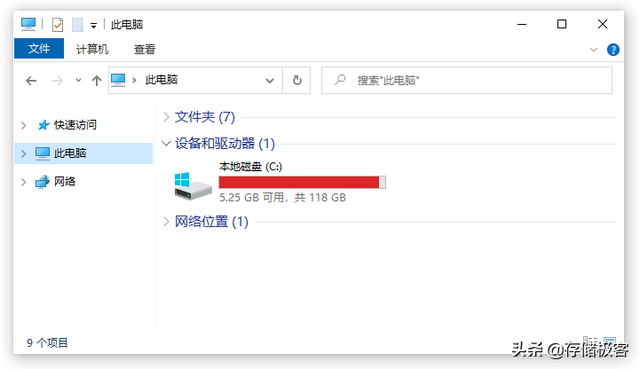
1. Clean up system junk files
During use, the computer will generate many logs and temporary files. These files can be safely deleted to free up hard disk space. Windows disk cleaning tools and some computer housekeeping software provide cleaning functions. However, these methods can only temporarily solve the problem because the temporary files will be regenerated and cannot really solve the fundamental problem of insufficient hard disk capacity.
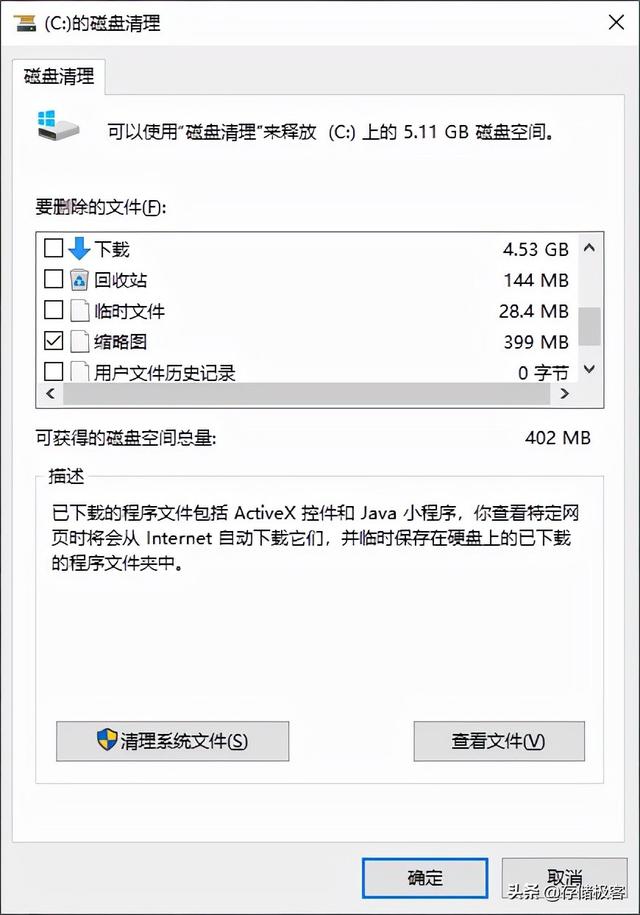
2. Close the system hibernation file and adjust virtual memory
In addition to installing large-capacity memory, you can also optimize computer performance by modifying virtual memory settings. Canceling Windows automatic management and manually specifying the hard disk capacity occupied by virtual memory can improve the system's response speed. In addition, you can run the command "powercfg –h off" to turn off the system hibernation function, thereby automatically deleting the system hibernation file located in the root directory of the C drive to free up several GB of storage space. These small changes can help your computer run more efficiently.
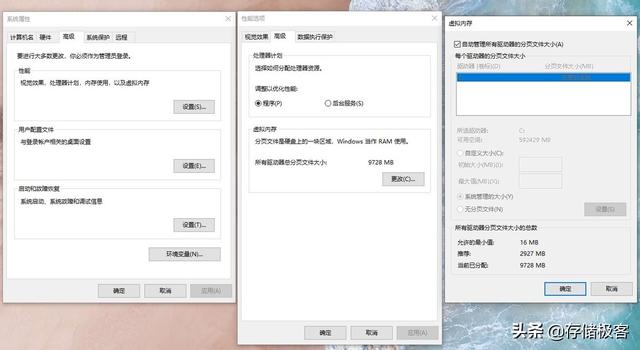
3. Streamline useless system components
Windows 10 comes with Dalian APPX applications, but most of them are not used by everyone. They can be used through the Appx management function of DISM. Delete to free up storage space.
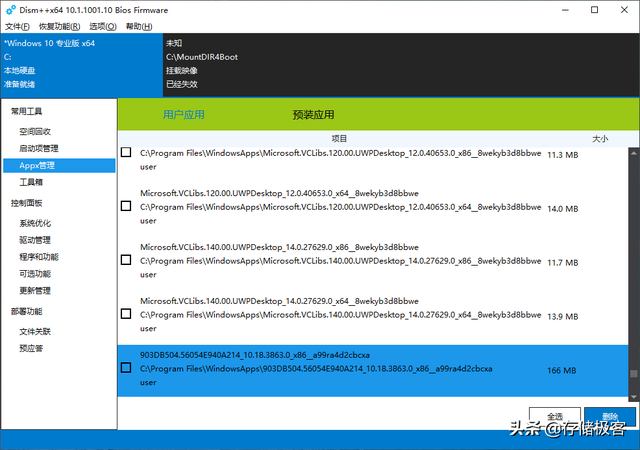
4. Scan and clean redundant data
In addition to the temporary files automatically generated by the system, there are also some junk files occupying a large amount of space in the hard disk, which are difficult to detect and automatically Clean up. Using the free software WizTree, you can scan large files on your hard drive, such as software installation packages that are no longer used, expired backup files, or folders left after uninstalling software.
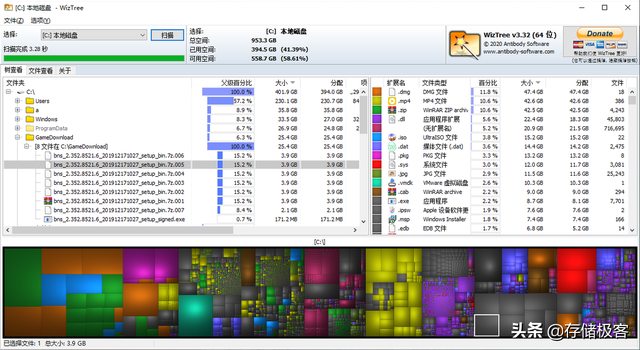
WizTree classifies files according to file extensions and displays file sizes using color blocks of different sizes to help users quickly identify and delete zombie files that occupy SSD storage space.
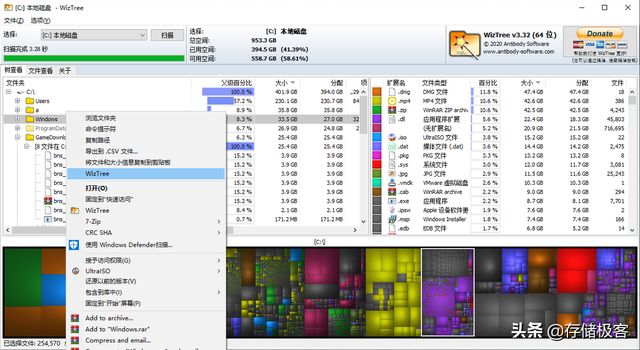
macOS system users can use Disk Inventory X, which is also a free software.
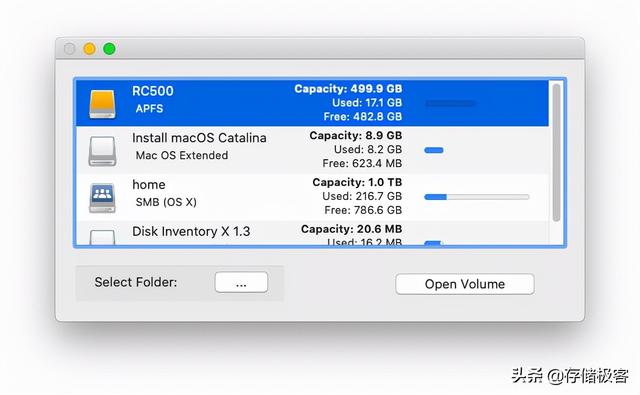
After selecting the volume to be scanned, file volume analysis starts. The usage method is similar to WizTree under Windows.
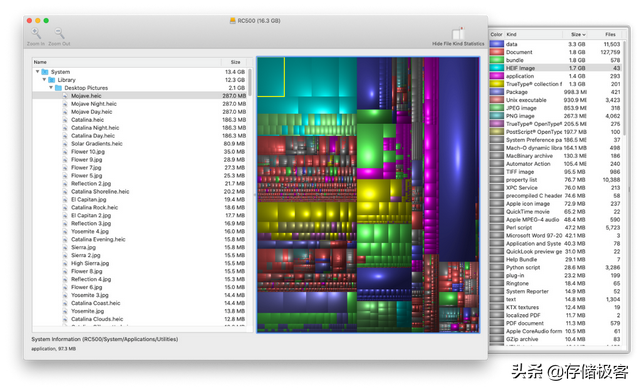
5. Buy a larger and stronger solid-state drive:
3D flash memory has now developed to the 128-layer stacking era, 1TB solid-state drives have become a cabbage, and the prices of 2TB and 4TB have also dropped. A lot. Upgrading the solid state drive in a timely manner is also a good way to completely solve the problem.
The above is the detailed content of Hard drive resizing tutorial. For more information, please follow other related articles on the PHP Chinese website!

Hot AI Tools

Undresser.AI Undress
AI-powered app for creating realistic nude photos

AI Clothes Remover
Online AI tool for removing clothes from photos.

Undress AI Tool
Undress images for free

Clothoff.io
AI clothes remover

AI Hentai Generator
Generate AI Hentai for free.

Hot Article

Hot Tools

Notepad++7.3.1
Easy-to-use and free code editor

SublimeText3 Chinese version
Chinese version, very easy to use

Zend Studio 13.0.1
Powerful PHP integrated development environment

Dreamweaver CS6
Visual web development tools

SublimeText3 Mac version
God-level code editing software (SublimeText3)

Hot Topics
 Detailed steps for cleaning memory in Xiaohongshu
Apr 26, 2024 am 10:43 AM
Detailed steps for cleaning memory in Xiaohongshu
Apr 26, 2024 am 10:43 AM
1. Open Xiaohongshu, click Me in the lower right corner 2. Click the settings icon, click General 3. Click Clear Cache
 What to do if your Huawei phone has insufficient memory (Practical methods to solve the problem of insufficient memory)
Apr 29, 2024 pm 06:34 PM
What to do if your Huawei phone has insufficient memory (Practical methods to solve the problem of insufficient memory)
Apr 29, 2024 pm 06:34 PM
Insufficient memory on Huawei mobile phones has become a common problem faced by many users, with the increase in mobile applications and media files. To help users make full use of the storage space of their mobile phones, this article will introduce some practical methods to solve the problem of insufficient memory on Huawei mobile phones. 1. Clean cache: history records and invalid data to free up memory space and clear temporary files generated by applications. Find "Storage" in the settings of your Huawei phone, click "Clear Cache" and select the "Clear Cache" button to delete the application's cache files. 2. Uninstall infrequently used applications: To free up memory space, delete some infrequently used applications. Drag it to the top of the phone screen, long press the "Uninstall" icon of the application you want to delete, and then click the confirmation button to complete the uninstallation. 3.Mobile application to
 How to fine-tune deepseek locally
Feb 19, 2025 pm 05:21 PM
How to fine-tune deepseek locally
Feb 19, 2025 pm 05:21 PM
Local fine-tuning of DeepSeek class models faces the challenge of insufficient computing resources and expertise. To address these challenges, the following strategies can be adopted: Model quantization: convert model parameters into low-precision integers, reducing memory footprint. Use smaller models: Select a pretrained model with smaller parameters for easier local fine-tuning. Data selection and preprocessing: Select high-quality data and perform appropriate preprocessing to avoid poor data quality affecting model effectiveness. Batch training: For large data sets, load data in batches for training to avoid memory overflow. Acceleration with GPU: Use independent graphics cards to accelerate the training process and shorten the training time.
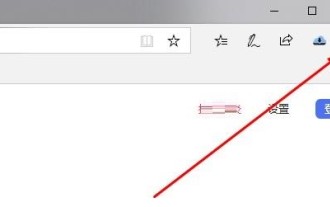 What to do if the Edge browser takes up too much memory What to do if the Edge browser takes up too much memory
May 09, 2024 am 11:10 AM
What to do if the Edge browser takes up too much memory What to do if the Edge browser takes up too much memory
May 09, 2024 am 11:10 AM
1. First, enter the Edge browser and click the three dots in the upper right corner. 2. Then, select [Extensions] in the taskbar. 3. Next, close or uninstall the plug-ins you do not need.
 In summer, you must try shooting a rainbow
Jul 21, 2024 pm 05:16 PM
In summer, you must try shooting a rainbow
Jul 21, 2024 pm 05:16 PM
After rain in summer, you can often see a beautiful and magical special weather scene - rainbow. This is also a rare scene that can be encountered in photography, and it is very photogenic. There are several conditions for a rainbow to appear: first, there are enough water droplets in the air, and second, the sun shines at a low angle. Therefore, it is easiest to see a rainbow in the afternoon after the rain has cleared up. However, the formation of a rainbow is greatly affected by weather, light and other conditions, so it generally only lasts for a short period of time, and the best viewing and shooting time is even shorter. So when you encounter a rainbow, how can you properly record it and photograph it with quality? 1. Look for rainbows. In addition to the conditions mentioned above, rainbows usually appear in the direction of sunlight, that is, if the sun shines from west to east, rainbows are more likely to appear in the east.
 For only $250, Hugging Face's technical director teaches you how to fine-tune Llama 3 step by step
May 06, 2024 pm 03:52 PM
For only $250, Hugging Face's technical director teaches you how to fine-tune Llama 3 step by step
May 06, 2024 pm 03:52 PM
The familiar open source large language models such as Llama3 launched by Meta, Mistral and Mixtral models launched by MistralAI, and Jamba launched by AI21 Lab have become competitors of OpenAI. In most cases, users need to fine-tune these open source models based on their own data to fully unleash the model's potential. It is not difficult to fine-tune a large language model (such as Mistral) compared to a small one using Q-Learning on a single GPU, but efficient fine-tuning of a large model like Llama370b or Mixtral has remained a challenge until now. Therefore, Philipp Sch, technical director of HuggingFace
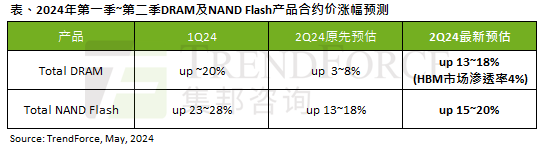 The impact of the AI wave is obvious. TrendForce has revised up its forecast for DRAM memory and NAND flash memory contract price increases this quarter.
May 07, 2024 pm 09:58 PM
The impact of the AI wave is obvious. TrendForce has revised up its forecast for DRAM memory and NAND flash memory contract price increases this quarter.
May 07, 2024 pm 09:58 PM
According to a TrendForce survey report, the AI wave has a significant impact on the DRAM memory and NAND flash memory markets. In this site’s news on May 7, TrendForce said in its latest research report today that the agency has increased the contract price increases for two types of storage products this quarter. Specifically, TrendForce originally estimated that the DRAM memory contract price in the second quarter of 2024 will increase by 3~8%, and now estimates it at 13~18%; in terms of NAND flash memory, the original estimate will increase by 13~18%, and the new estimate is 15%. ~20%, only eMMC/UFS has a lower increase of 10%. ▲Image source TrendForce TrendForce stated that the agency originally expected to continue to
 How to retrieve the wrong chain of virtual currency? Tutorial on retrieving the wrong chain of virtual currency transfer
Jul 16, 2024 pm 09:02 PM
How to retrieve the wrong chain of virtual currency? Tutorial on retrieving the wrong chain of virtual currency transfer
Jul 16, 2024 pm 09:02 PM
The expansion of the virtual market is inseparable from the circulation of virtual currency, and naturally it is also inseparable from the issue of virtual currency transfers. A common transfer error is the address copy error, and another error is the chain selection error. The transfer of virtual currency to the wrong chain is still a thorny problem, but due to the inexperience of transfer operations, novices often transfer the wrong chain. So how to recover the wrong chain of virtual currency? The wrong link can be retrieved through a third-party platform, but it may not be successful. Next, the editor will tell you in detail to help you better take care of your virtual assets. How to retrieve the wrong chain of virtual currency? The process of retrieving virtual currency transferred to the wrong chain may be complicated and challenging, but by confirming the transfer details, contacting the exchange or wallet provider, importing the private key to a compatible wallet, and using the cross-chain bridge tool






