
Win10 mobile hard drive not showing up on the computer may be caused by a variety of reasons, such as hardware failure, driver issues, system settings, etc. If you are facing this problem, don’t panic, there are some simple solutions we can try to solve this problem. First, make sure the connection of the mobile hard disk is normal. You can try changing the USB interface or using another computer to connect. Secondly, check whether the driver in the device manager is installed normally. If there is a yellow exclamation mark or question mark, you can try to update the driver. In addition, you can also try to check whether the mobile hard disk is recognized in Disk Management. If it is recognized but no drive letter is assigned, you can right-click it and select Assign Drive Letter to solve the problem. If none of the above methods work, you may need to consider contacting the manufacturer or professionals for repair or data recovery. Hope these methods can help you solve the problem.
Win10 mobile hard disk does not display on the computer problem analysis
1. Open the computer management interface, and then select Device Manager to enter.
2. Expand the disk drive.
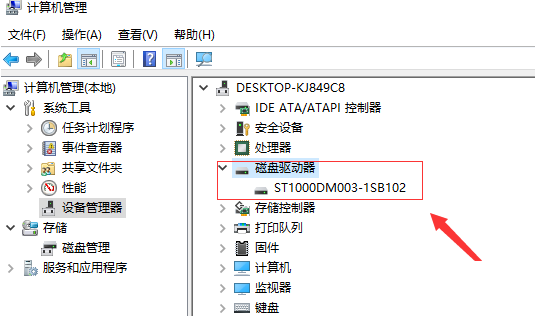
#3. Right-click the drive and select Uninstall Device in the pop-up menu.
After uninstalling, restart the computer, insert the hard drive again, and the computer will automatically install the relevant equipment.
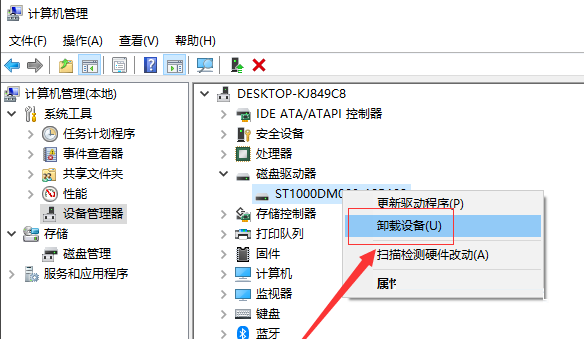
The above is the detailed content of What should I do if the Win10 mobile hard drive does not display on the computer?. For more information, please follow other related articles on the PHP Chinese website!
 win10 bluetooth switch is missing
win10 bluetooth switch is missing
 Why do all the icons in the lower right corner of win10 show up?
Why do all the icons in the lower right corner of win10 show up?
 The difference between win10 sleep and hibernation
The difference between win10 sleep and hibernation
 Win10 pauses updates
Win10 pauses updates
 What to do if the Bluetooth switch is missing in Windows 10
What to do if the Bluetooth switch is missing in Windows 10
 win10 connect to shared printer
win10 connect to shared printer
 Clean up junk in win10
Clean up junk in win10
 How to share printer in win10
How to share printer in win10




