 Computer Tutorials
Computer Tutorials
 Computer Knowledge
Computer Knowledge
 How to use the absolute value function (java takes the absolute value function)
How to use the absolute value function (java takes the absolute value function)
How to use the absolute value function (java takes the absolute value function)
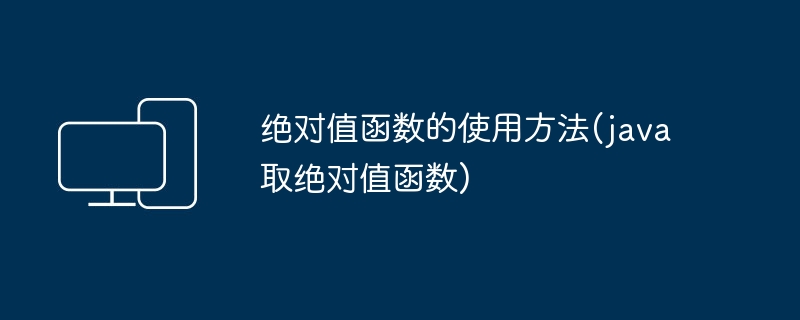
php editor Xiaoxin will show you how to use the absolute value function. In Java programming, we often need to perform absolute value operations on numbers, that is, regardless of their sign, only their numerical value. Java provides the abs() method in the Math class to implement this function. Using this method is very simple. You only need to pass in the number whose absolute value you want as a parameter. Whether it is an integer or a floating point number, you can use the abs() method to obtain its absolute value. By learning and mastering this method, we can handle digital operations more flexibly and improve programming efficiency.
Almost everyone knows this.
In Java, if you want to get the absolute value of a number, you can use the abs method in java.lang.Math. This class has 4 overloaded abs methods, which are:
public static int abs(int a) { return (a < 0) ? -a : a; } public static long abs(long a) { return (a < 0) ? -a : a; } public static float abs(float a) { return (a <= 0.0F) ? 0.0F - a : a; } public static double abs(double a) { return (a <= 0.0D) ? 0.0D - a : a; }The above is the detailed content of How to use the absolute value function (java takes the absolute value function). For more information, please follow other related articles on the PHP Chinese website!

Hot AI Tools

Undresser.AI Undress
AI-powered app for creating realistic nude photos

AI Clothes Remover
Online AI tool for removing clothes from photos.

Undress AI Tool
Undress images for free

Clothoff.io
AI clothes remover

Video Face Swap
Swap faces in any video effortlessly with our completely free AI face swap tool!

Hot Article

Hot Tools

Notepad++7.3.1
Easy-to-use and free code editor

SublimeText3 Chinese version
Chinese version, very easy to use

Zend Studio 13.0.1
Powerful PHP integrated development environment

Dreamweaver CS6
Visual web development tools

SublimeText3 Mac version
God-level code editing software (SublimeText3)

Hot Topics
 1386
1386
 52
52
 What does PI mean in java?
May 09, 2024 am 06:15 AM
What does PI mean in java?
May 09, 2024 am 06:15 AM
PI in Java stands for pi, which is used to calculate the circumference and area of a circle, trigonometric functions, probability and statistics. Access PI constants through the PI field of the java.lang.Math class.
 Java uses the min() function of the Math class to obtain the smaller of two numbers
Jul 25, 2023 pm 03:15 PM
Java uses the min() function of the Math class to obtain the smaller of two numbers
Jul 25, 2023 pm 03:15 PM
Java uses the min() function of the Math class to obtain the smaller value of two numbers. In Java programming, sometimes we need to compare the sizes of two numbers and obtain the smaller value of them. Java provides the Math class to perform mathematical operations. The min() function can easily obtain the smaller of two numbers. This article will introduce how to use the min() function of the Math class and give code examples. Math class is a system class in Java language, in the java.lang package
 Calculate the power of a number using the pow() method of the Math class in Java
Jul 24, 2023 pm 08:37 PM
Calculate the power of a number using the pow() method of the Math class in Java
Jul 24, 2023 pm 08:37 PM
Use the pow() method of the Math class in Java to calculate the power of a number. In Java programming, we often need to calculate the power of a number. Java provides the Math class to handle mathematical operations, and the pow() method can be used to calculate the power of a number. The Math class is one of Java's standard libraries and provides many static methods for mathematical operations. The pow() method is one of them, used to calculate the power of a number. The declaration of the pow() method is as follows: publicstaticdou
 How to calculate the absolute value of a number using the abs() method of the Math class
Jul 25, 2023 am 08:57 AM
How to calculate the absolute value of a number using the abs() method of the Math class
Jul 25, 2023 am 08:57 AM
How to use the abs() method of the Math class to calculate the absolute value of a number. The absolute value refers to the distance between a number and 0. Regardless of whether the number is negative or positive, the absolute value is always positive. In mathematical calculations and programming, it is often necessary to calculate the absolute value of a number. In Java, you can easily calculate the absolute value of a number using the abs() method of the Math class. This article will introduce how to use the abs() method of the Math class to calculate the absolute value of a number and give corresponding code examples. Math class is a mathematical tool class in Java
 Java documentation interpretation: Detailed description of the abs() method of the Math class
Nov 03, 2023 pm 12:35 PM
Java documentation interpretation: Detailed description of the abs() method of the Math class
Nov 03, 2023 pm 12:35 PM
Interpretation of Java documentation: Detailed description of the abs() method of the Math class. In Java, the Math class is a commonly used class for performing mathematical operations. The abs() method is used to obtain the absolute value. This article will introduce the abs() method of the Math class in detail and provide specific code examples to help readers understand its usage. The Math class is a class in the Java.lang package and is often used in Java development. It provides many of the methods needed to perform mathematical operations, including methods for calculating absolute values a
 Java documentation interpretation: Detailed description of the floor() method of the Math class
Nov 03, 2023 pm 04:05 PM
Java documentation interpretation: Detailed description of the floor() method of the Math class
Nov 03, 2023 pm 04:05 PM
The Math class is a class in the Java core API library and has high application value in mathematical calculations. Among them, the floor() method of the Math class is a very important method. It can round down a double type parameter to obtain an integer. In this article, we will explain the floor() method of the Math class in detail and provide specific code examples. The floor() method of the Math class is defined as follows: publicstaticdouble
 How to use the random() method of Math class to generate random numbers in Java
Jul 26, 2023 pm 02:07 PM
How to use the random() method of Math class to generate random numbers in Java
Jul 26, 2023 pm 02:07 PM
How to use the random() method of the Math class in Java to generate random numbers. In Java programming, we often need to generate random numbers to perform various operations, such as randomly generating verification codes, randomly generating passwords, etc. In Java, you can use the random() method of the Math class to generate random numbers. The following will introduce how to use the random() method of the Math class and some common application examples. The Math class is a mathematical tool class provided by Java, in which random()
 How to use the absolute value function (java takes the absolute value function)
Feb 10, 2024 pm 10:18 PM
How to use the absolute value function (java takes the absolute value function)
Feb 10, 2024 pm 10:18 PM
The absolute value is the distance from a number on the number axis to the origin. The absolute value of a positive number is the number itself, and the absolute value of a negative number is its opposite. This is something almost everyone knows. In Java, if you want to get the absolute value of a number, you can use the abs method in java.lang.Math. This class has 4 overloaded abs methods, which are: publicstaticintabs(inta){return(a



