 System Tutorial
System Tutorial
 LINUX
LINUX
 Installing Deepin Linux and Docker Deepin in Docker: realizing lightweight virtualization and efficient development environment
Installing Deepin Linux and Docker Deepin in Docker: realizing lightweight virtualization and efficient development environment
Installing Deepin Linux and Docker Deepin in Docker: realizing lightweight virtualization and efficient development environment
php Xiaobian Yuzai will introduce to you how to install Deepin Linux and Docker Deepin in Docker to achieve lightweight virtualization and efficient development environment. Docker is a popular containerization platform, while Deepin Linux is a Debian-based operating system with a beautiful interface and powerful features. By installing Deepin Linux and Docker Deepin in Docker, developers can quickly build a development environment and easily develop and test applications. This article will introduce the installation steps and precautions in detail to help you quickly get started using this powerful development tool.
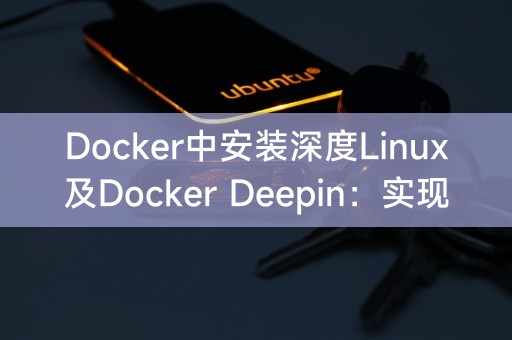
Introduction to Docker
Docker is an open source application container engine that allows developers to package their applications and dependencies into a portable container. Then publish to any popular Linux machine, which can also be virtualized.
Introduction to Deepin Linux
Deepin Linux is a Debian-based distribution. It is known for its stability, efficiency, and ease of use, and is especially suitable for developers.
Introduction to Docker Deepin
Docker Deepin is a project that runs the Deepin desktop environment in Docker, allowing developers to experience and use the Deepin desktop environment in containers.
Install Deepin Linux and Docker Deepin
1. Install Docker
First, you need to install Docker on the host machine. For specific installation steps, please refer to Docker official documentation.
2. Obtain the Docker Deepin image
You can obtain the Docker Deepin image from Docker Hub through the following command:
```shell
docker pull deepin/deepin-desktop
```
3. Run the Docker Deepin container
Run the following command to start the Docker Deepin container:
docker run - it --privileged -e DISPLAY=$DISPLAY -v /tmp/.X11-unix:/tmp/.X11-unix deepin/deepin-desktop
This command will create a container with the Deepin desktop environment. And connect it to the host's X11 server to display the Deepin desktop environment on the host.
Using Docker Deepin
Once the Docker Deepin container is started, the Deepin desktop environment can be used through the host's X11 server. You can open a terminal, run applications, etc. in the container.
Share a little Linux knowledge
The "grep" command in Linux is a very powerful text search tool. It can use regular expressions to search for text and output matching lines. To To search for lines containing "hello" in a file, you can run the following command:
grep "hello" file.txt
The above is the detailed content of Installing Deepin Linux and Docker Deepin in Docker: realizing lightweight virtualization and efficient development environment. For more information, please follow other related articles on the PHP Chinese website!

Hot AI Tools

Undresser.AI Undress
AI-powered app for creating realistic nude photos

AI Clothes Remover
Online AI tool for removing clothes from photos.

Undress AI Tool
Undress images for free

Clothoff.io
AI clothes remover

Video Face Swap
Swap faces in any video effortlessly with our completely free AI face swap tool!

Hot Article

Hot Tools

Notepad++7.3.1
Easy-to-use and free code editor

SublimeText3 Chinese version
Chinese version, very easy to use

Zend Studio 13.0.1
Powerful PHP integrated development environment

Dreamweaver CS6
Visual web development tools

SublimeText3 Mac version
God-level code editing software (SublimeText3)

Hot Topics
 1386
1386
 52
52
 One-click connection to remote server: PyCharm implements efficient development method
Feb 21, 2024 am 08:03 AM
One-click connection to remote server: PyCharm implements efficient development method
Feb 21, 2024 am 08:03 AM
One-click connection to remote servers: PyCharm implements efficient development methods. In the daily software development process, we often encounter situations where we need to connect to remote servers for development, debugging, or deployment. As a powerful integrated development environment, PyCharm has good support and advantages in this regard. This article will introduce how to use PyCharm to connect to a remote server, and give specific code examples to help developers improve efficiency and convenience. PyCharm is a P developed by JetBrains.
 Recommend essential Java development software to create an efficient development environment
Feb 03, 2024 am 10:45 AM
Recommend essential Java development software to create an efficient development environment
Feb 03, 2024 am 10:45 AM
In today's software development field, Java, as a widely used programming language, has high development efficiency and convenience. In order to improve development efficiency, it is crucial to have an excellent Java programming environment. This article will recommend several essential Java programming software to help you create an efficient development environment. EclipseEclipse is a powerful and widely used Java integrated development environment (IDE). It provides a wealth of functions and plug-ins to support the development and debugging of Java projects.
 Python's key role in blockchain smart contracts
Mar 16, 2024 pm 11:50 PM
Python's key role in blockchain smart contracts
Mar 16, 2024 pm 11:50 PM
Python is highly respected in the blockchain space for its clear and concise syntax, rich libraries, and extensive developer community. It is widely used to develop smart contracts, which are self-executing protocols executed on the blockchain. Smart contract development Python provides many tools and libraries to make smart contract development simple and efficient. These tools include: Web3.py: A library for interacting with the Ethereum blockchain, enabling developers to easily deploy, invoke and manage smart contracts. Vyper: A smart contract programming language with syntax similar to Python, simplifying the writing and auditing of smart contracts. Truffle: A framework for smart contract development, testing, and deployment that provides rich tooling and automation support. Testing and security
 How to install Docker extension in vscode Steps to install Docker extension in vscode
May 09, 2024 pm 03:25 PM
How to install Docker extension in vscode Steps to install Docker extension in vscode
May 09, 2024 pm 03:25 PM
1. First, after opening the interface, click the extension icon button on the left 2. Then, find the search bar location in the opened extension page 3. Then, enter the word Docker with the mouse to find the extension plug-in 4. Finally, select the target plug-in and click the right Just click the install button in the lower corner
 Tips for developing efficient message publishing/subscription services in Go language
Jun 30, 2023 pm 06:46 PM
Tips for developing efficient message publishing/subscription services in Go language
Jun 30, 2023 pm 06:46 PM
Overview of how to use Go language to develop efficient message publish/subscribe services: Message publish/subscribe is a common messaging pattern that is widely used in real-time communications, event processing, distributed systems and other fields. As a high-performance and highly concurrency programming language, Go language is very suitable for developing efficient message publishing/subscription services. This article will introduce how to use Go language to develop efficient message publishing/subscription services, and provide some optimization tips and suggestions. 1. Choose the appropriate message queue. The message queue is a message publishing/subscription service.
 Comparing the cost of learning Python and C++: Which one is more worth the investment?
Mar 25, 2024 pm 10:24 PM
Comparing the cost of learning Python and C++: Which one is more worth the investment?
Mar 25, 2024 pm 10:24 PM
Python and C++ are two popular programming languages, each with its own advantages and disadvantages. For people who want to learn programming, choosing to learn Python or C++ is often an important decision. This article will explore the learning costs of Python and C++ and discuss which language is more worthy of the time and effort. First, let's start with Python. Python is a high-level, interpreted programming language known for its ease of learning, clear code, and concise syntax. Compared to C++, Python
 Optimize development process: improve Flask framework installation skills
Jan 03, 2024 am 11:13 AM
Optimize development process: improve Flask framework installation skills
Jan 03, 2024 am 11:13 AM
Flask framework installation tips: To make your development more efficient, specific code examples are needed Introduction: The Flask framework is one of the very popular lightweight web development frameworks in Python. It is simple, easy to use, and very flexible. In this article, we will introduce the installation skills of the Flask framework and provide specific code examples to help beginners get started using the framework faster. Text: 1. Install Python Before starting to use the Flask framework, first make sure you have installed Python. you can
 How to run vue code in vscode_A list of steps to download vue files in vscode
Apr 17, 2024 pm 09:04 PM
How to run vue code in vscode_A list of steps to download vue files in vscode
Apr 17, 2024 pm 09:04 PM
1. After opening the interface, create a vue folder. 2. Open the terminal, enter the npminstallvue command, and download the code. 3. After the file download is completed, find the dist folder and double-click the vue.js file in it to run it.



