
php editor Zimo brings you a detailed tutorial on how to close the annoying floating toolbar in WPS2019. As a powerful office software, WPS2019 has the appearance of floating toolbars that brings some troubles to users. In this tutorial, we'll detail how to easily turn off that pesky floating toolbar so you can focus more on your work and be more productive. Whether you are using WPS2019 for the first time or have been using it for a while, this tutorial will provide you with easy-to-understand steps and operation guidance to help you solve this problem. Let’s take a look at the specific tutorial!
1. Open WPS2019 and click the "Options" button at the bottom of the pop-up drop-down menu.

#2. In the pop-up "Options" dialog box, click the "View" button on the left.
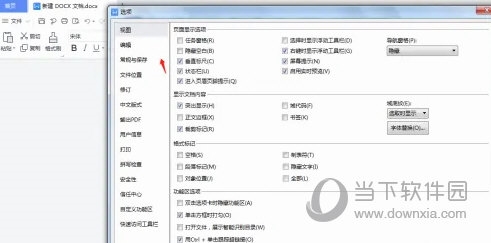
3. In the "Page Display Options" on the upper right side, the "Show floating toolbar when right-clicking" box is checked.
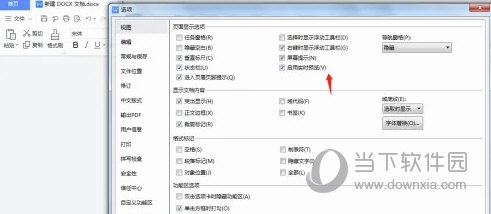
The above is the detailed content of How to close the annoying floating toolbar in WPS2019 Detailed tutorial introduction. For more information, please follow other related articles on the PHP Chinese website!
 Features of ruby language
Features of ruby language
 What to do if the web page cannot be accessed
What to do if the web page cannot be accessed
 How to add css style to html
How to add css style to html
 Why is my phone not turned off but when someone calls me it prompts me to turn it off?
Why is my phone not turned off but when someone calls me it prompts me to turn it off?
 Detailed process of upgrading win7 system to win10 system
Detailed process of upgrading win7 system to win10 system
 How to open csv format file
How to open csv format file
 The difference between threads and processes
The difference between threads and processes
 Delete exif information
Delete exif information




