
After investigation and analysis by php editor Xigua, we found that many users encountered problems when trying to upgrade their operating system to the latest Win10 version. A failed upgrade can cause a lot of inconvenience and distress to users, especially those eager to experience new features and fix known issues. This article will discuss some reasons that may cause the upgrade to fail, and provide some solutions to help users successfully complete the upgrade to the Win10 version.
According to the Microsoft Windows Feedback Center, the patch itself may have installation issues, with some users reporting installation failures with error code 0x80073701.
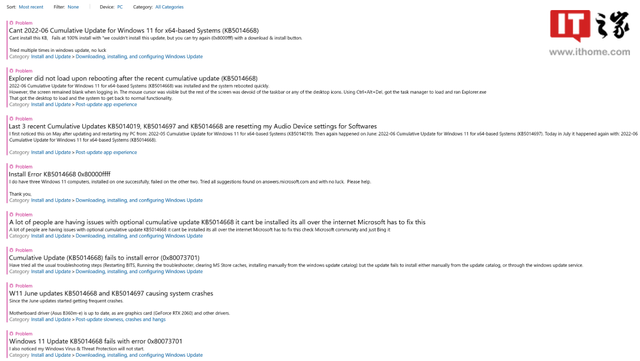
According to a Microsoft forum user, he received official support from Microsoft and said that the problem can be solved through an in-place upgrade. The method is to download the ISO image and run Setup.exe to upgrade. Please click the link to view the specific operation tutorial.
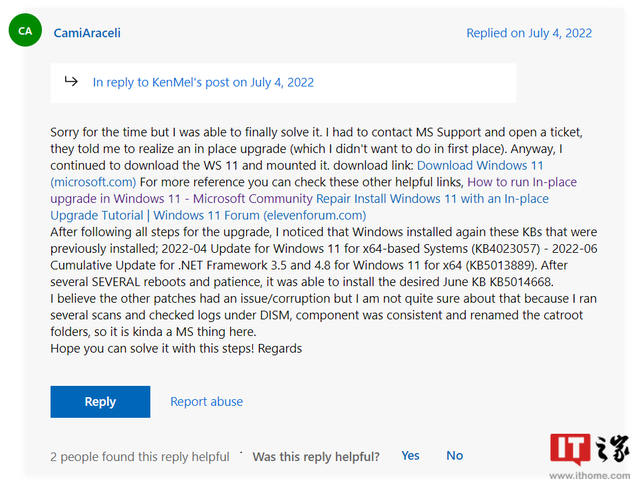
According to IT House’s understanding, the KB5014668 patch not only fixes some important bugs, but also adds a search highlight function. Among the issues fixed are stability issues when reconnecting Bluetooth devices, as well as issues that rely on certain audio technologies when playing games. Additionally, the patch resolves issues that may arise when accessing Surface Dial settings.
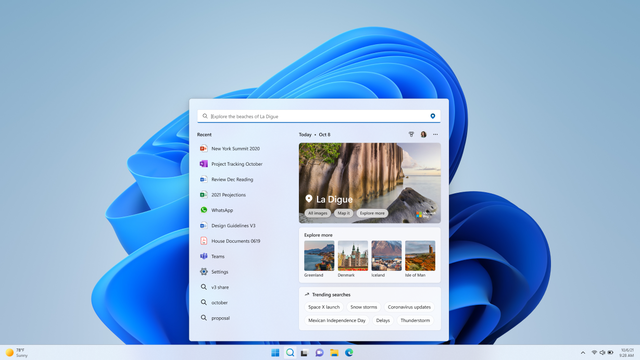
The above is the detailed content of Win10 version cannot be upgraded and fails. For more information, please follow other related articles on the PHP Chinese website!
 win10 bluetooth switch is missing
win10 bluetooth switch is missing
 Why do all the icons in the lower right corner of win10 show up?
Why do all the icons in the lower right corner of win10 show up?
 The difference between win10 sleep and hibernation
The difference between win10 sleep and hibernation
 Win10 pauses updates
Win10 pauses updates
 What to do if the Bluetooth switch is missing in Windows 10
What to do if the Bluetooth switch is missing in Windows 10
 win10 connect to shared printer
win10 connect to shared printer
 Clean up junk in win10
Clean up junk in win10
 How to share printer in win10
How to share printer in win10




