
php editor Zimo brings you the latest Win10 expired activation tool to help you solve the problem of expired activation of the system. The Win10 operating system will display an expiration prompt after a certain period of time, restricting the use of some functions. This tool can help you bypass activation restrictions and allow you to continue to enjoy full system functionality. There is no need to purchase a genuine activation code, activation can be completed in just a few simple steps, which is convenient and fast. Not only that, the tool also has an automatic update function to ensure long-term activation of the system. Come download and try it out to make your Win10 system rejuvenate!
For computers that are used frequently, for work, or need maintenance, Freeze Point Restore is an option worth considering. It is more convenient than reinstalling the system. On win10 systems, problems may occur with the system restored image file. I have seen some computers where the system boot of the image file cannot be recognized at all, and only official system files can be installed. Therefore, Freeze Point Reduction may be a better solution.
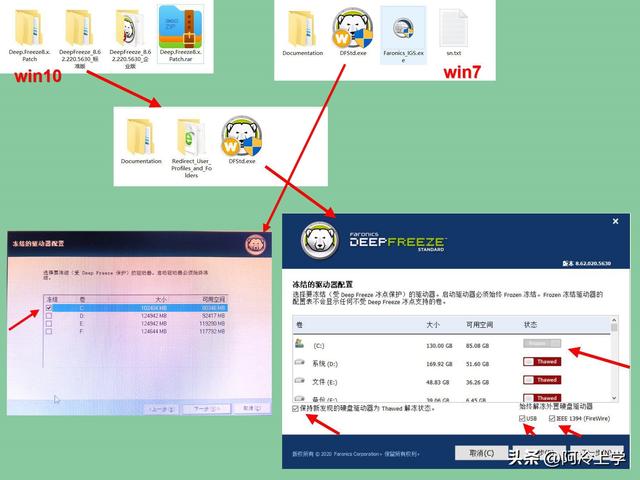
We tested on win7 and win10 systems and have been running for more than half a year. Overall, the results were quite satisfactory, although some problems were encountered during the installation process. The following is a summary of these issues for everyone to pay attention to during use.
The installation files of Win10 and Win7 are similar, but Win10 has Enterprise Edition and Standard Edition. For ordinary users, just choose the standard version (the enterprise version has not been tested). The installation path is roughly the same, but you need to pay attention to the following steps. When selecting a frozen drive letter, this is to install a restore system, restore the system disk and protect it from corruption, garbage and cache, while automatically cleaning it the next time you boot up.
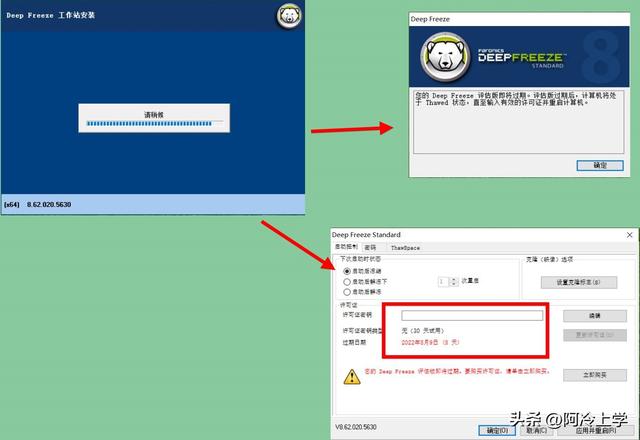
Win7 only needs to choose to protect the system C drive, while the operation of Win10 is slightly more complicated. In Win10, the C drive needs to be set to the default frozen state, which is displayed in blue. Other disks should be in a defrosted state and appear in red. In addition, it is necessary to keep the U disk, drive disk and network unfrozen, otherwise the computer will not work properly. If a problem occurs, the system may need to be reinstalled, and files cannot be stored because other disks are also frozen.
To activate Windows 7, just use the provided serial code to activate. However, with Windows 10, you need to install the trial version first and then activate it using the provided activation software. After the installation is complete, a software expiration reminder may appear. At this time, you can use the provided activation software to activate. It requires several defrost and restart operations, and activation can usually be completed in 2 times.
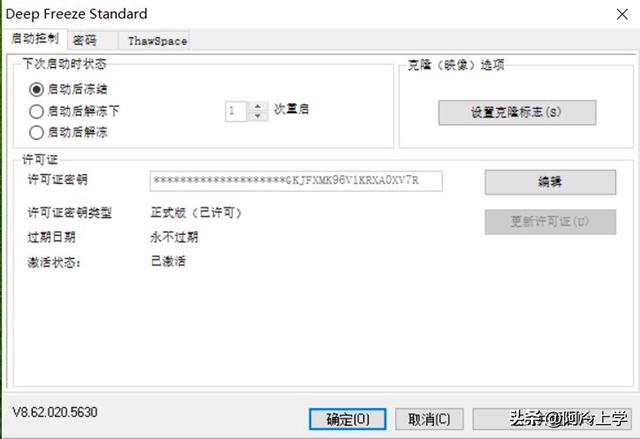
While in use, files cannot be saved on the desktop because they will be cleared after the computer is turned on again. In addition, if you want to solve problems or install new software, you need to unfreeze it first. Although it is a bit troublesome, it is much less troublesome than reinstalling the operating system and then debugging. Under normal circumstances, system maintenance is relatively easy, and system cache garbage will be cleaned out. However, some system processes will also be cleaned up. Therefore, if you still need to use the cached data the next day, it is recommended to do so in a thawed state as it is almost impossible to retrieve the data.
The above is the detailed content of win10 expired activation tool. For more information, please follow other related articles on the PHP Chinese website!
 win10 bluetooth switch is missing
win10 bluetooth switch is missing
 Why do all the icons in the lower right corner of win10 show up?
Why do all the icons in the lower right corner of win10 show up?
 The difference between win10 sleep and hibernation
The difference between win10 sleep and hibernation
 Win10 pauses updates
Win10 pauses updates
 What to do if the Bluetooth switch is missing in Windows 10
What to do if the Bluetooth switch is missing in Windows 10
 win10 connect to shared printer
win10 connect to shared printer
 Clean up junk in win10
Clean up junk in win10
 How to share printer in win10
How to share printer in win10




