
php editor Yuzai introduces you to the method and tutorial on how to disable the virtual keyboard in Win7. When using the Win7 operating system, the virtual keyboard is a common tool that can help us enter text and perform operations. However, sometimes we may want to disable the virtual keyboard, for example in some specific situations, or to improve system performance. This article will introduce you in detail how to disable the virtual keyboard of Win7 to help you better manage and control your operating system.
Tutorial on disabling the virtual keyboard in Win7:
1. Open the Start menu option in the lower left corner of the computer, then find the Control Panel option, double-click the mouse to open the Control Panel option and enter.

#2. After opening it, enter the control panel settings box. There is a viewing mode option in the upper right corner of the page.

#3. Then we click on the view method option. After clicking, two options will appear. One is a large icon and the other is a small icon. In this case, select the large icon option.

#4. On the large icon display page, find the Ease of Access Center option and click the Ease of Access Center option.

#5. Then enter the Ease of Access Center page and you will see an option to start the on-screen keyboard.
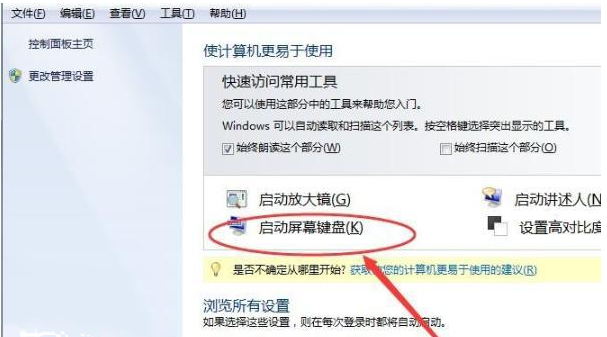
#6. Then close the startup on-screen keyboard, and the virtual keyboard will disappear from the computer desktop. You can now turn off the virtual keyboard that comes with win7.
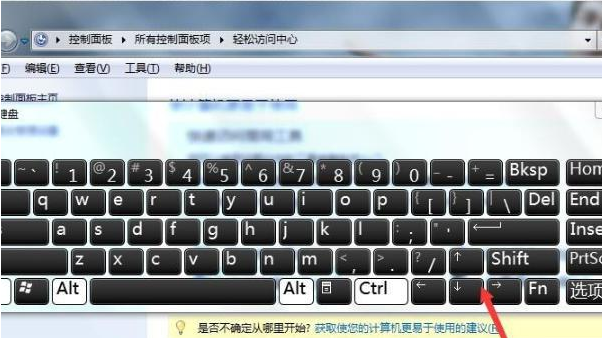
The above is the detailed content of How to disable Win7 virtual keyboard? Tutorial on disabling virtual keyboard in Win7. For more information, please follow other related articles on the PHP Chinese website!
 How to create virtual wifi in win7
How to create virtual wifi in win7
 How to change file type in win7
How to change file type in win7
 How to set up hibernation in Win7 system
How to set up hibernation in Win7 system
 How to open Windows 7 Explorer
How to open Windows 7 Explorer
 How to solve the problem of not being able to create a new folder in Win7
How to solve the problem of not being able to create a new folder in Win7
 Solution to Win7 folder properties not sharing tab page
Solution to Win7 folder properties not sharing tab page
 Win7 prompts that application data cannot be accessed. Solution
Win7 prompts that application data cannot be accessed. Solution
 The difference between win7 32-bit and 64-bit
The difference between win7 32-bit and 64-bit




