
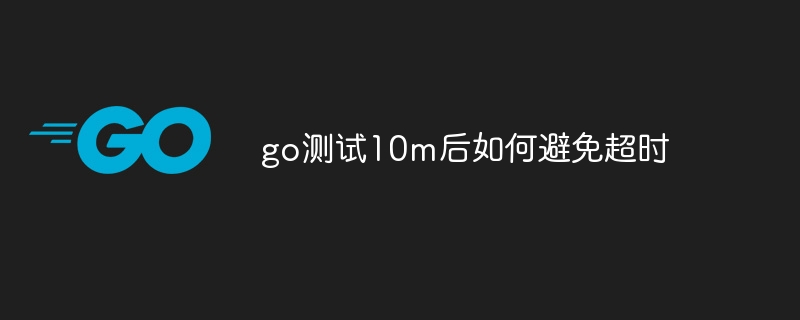
php editor Strawberry brings you the answer to "How to avoid timeout after Go test for 10m". During the testing process of Go language, timeout problems are often encountered, especially when processing large amounts of data. This article will introduce some methods to avoid timeouts to help developers conduct better testing and improve code quality and efficiency. Whether you use timeout control, batch processing or optimization algorithms, you can effectively avoid timeout problems during the testing process and improve the stability and reliability of the program. Let’s take a look at the specific solutions!
I am currently using the go test ./... command to run a set of tests in Go. The suite contains multiple test functions that take more than 10 minutes to execute. Unfortunately, the go test command triggers a timeout error after the 10 minute mark.
I would like to avoid using the --timeout flag to set a custom timeout value because I am actively adding more test cases and the required timeout value may change over time.
Is there a way to completely disable the timeout feature in the go test command, or can it be set to an infinite value?
Thanks.
Use 0 as the timeout to allow the test to run forever:
go test -timeout 0
This is documented in go command:test flags:
The above is the detailed content of How to avoid timeout after go test 10m. For more information, please follow other related articles on the PHP Chinese website!
 Usage of Type keyword in Go
Usage of Type keyword in Go
 How to implement linked list in go
How to implement linked list in go
 What are the Go language programming software?
What are the Go language programming software?
 How to learn go language from 0 basics
How to learn go language from 0 basics
 What are the methods to implement operator overloading in Go language?
What are the methods to implement operator overloading in Go language?
 What are the operators in Go language?
What are the operators in Go language?
 Windows 10 activation key list
Windows 10 activation key list
 How to use the mid function
How to use the mid function
 What is Baidu Index
What is Baidu Index




