Detailed guide for installing exe driver in Tongxin UOS system
php editor Apple has brought you a detailed guide on installing the exe driver in the Tongxin UOS system. Tongxin UOS system is a Linux-based operating system. Although it does not support direct installation of exe drivers, we can install it through some techniques. In this guide, we will introduce you in detail how to prepare and install the necessary software, and provide step-by-step instructions to help you successfully complete the installation of the exe driver. Whether you are a newbie or an experienced user, this guide will provide you with useful information and guidance to make the installation process a breeze.

Using Wine software
Wine is a compatibility layer that can run Windows applications on Linux. By installing Wine, you can run Windows applications on Tongxin UOS system Run the exe file and install the driver.
1. Open the terminal and use the following command to install Wine:
```
sudo apt update
sudo apt install wine
2. Download the exe driver file to be installed and save it locally.
3. Navigate to the directory where the exe file is saved in the terminal.
4. Use the following command to run the exe file:
```arduino
wine
This will start the exe file and try to run the Tongxin UOS system Please note that some exe files may not run properly or install drivers in Wine.
Use a virtual machine
Another way to install the exe driver in the Tongxin UOS system is to use a virtual machine. You can run the Windows system in the virtual machine and install the exe driver in it. program.
1. Download and install virtual machine software, such as VirtualBox or VMware.
2. Create a new virtual machine and select Windows as the operating system.
3. Install the Windows system in the virtual machine and ensure the network connection with the Tongxin UOS system.
4. Access the exe driver in Windows system and install it according to the normal process.
5. After the installation is complete, you can run the Windows system in the virtual machine and use the exe driver.
It should be noted that using virtual machines requires additional hardware resources, and setting up and managing virtual machines may require some experience. If you are not familiar with the use of virtual machines, please refer to relevant documents or tutorials.
Seeking other solutions
If you cannot install the exe driver in the Tongxin UOS system through Wine or a virtual machine, you can consider the following other solutions:
1 . Find alternative drivers for Linux: Some drivers may have been optimized and ported for Linux. You can search relevant communities and forums to find out if there are alternative drivers for Linux that can be downloaded and installed.
2. Use Linux drivers provided by hardware manufacturers: Some hardware manufacturers will provide drivers suitable for Linux. You can visit the official website or documentation of the hardware manufacturer to find out whether there is a Linux driver suitable for your device. Drivers are available for download and installation.
3. Use third-party package managers: Some Linux distributions provide third-party package managers, which can easily install and manage software packages. You can try to use these package managers to search and Install the exe driver. On Debian or Ubuntu systems, you can use apt-get or aptitude to install the package.
It should be noted that different hardware devices and drivers may require different solutions. Before trying the above solutions, please make sure you understand the specific requirements and limitations of your device and driver.
Installing exe drivers in Tongxin UOS system is a relatively complicated process, but by using Wine software, virtual machines or other solutions, you can achieve this goal. Before trying these methods, please make sure You understand the specific requirements and limitations of your device and drivers and choose the method that works best for you based on the actual situation.
The above is the detailed content of Detailed guide for installing exe driver in Tongxin UOS system. For more information, please follow other related articles on the PHP Chinese website!

Hot AI Tools

Undresser.AI Undress
AI-powered app for creating realistic nude photos

AI Clothes Remover
Online AI tool for removing clothes from photos.

Undress AI Tool
Undress images for free

Clothoff.io
AI clothes remover

Video Face Swap
Swap faces in any video effortlessly with our completely free AI face swap tool!

Hot Article

Hot Tools

Notepad++7.3.1
Easy-to-use and free code editor

SublimeText3 Chinese version
Chinese version, very easy to use

Zend Studio 13.0.1
Powerful PHP integrated development environment

Dreamweaver CS6
Visual web development tools

SublimeText3 Mac version
God-level code editing software (SublimeText3)

Hot Topics
 1386
1386
 52
52
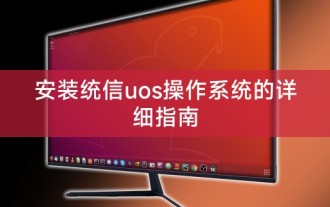 Detailed guide to installing the Unongxin uos operating system
Feb 10, 2024 pm 04:06 PM
Detailed guide to installing the Unongxin uos operating system
Feb 10, 2024 pm 04:06 PM
In today's tutorial, we will show you how to install the Unongxin uos operating system. Unongxin uos is an operating system independently developed in China and has a high degree of independent controllability and security. Through this tutorial, you will understand how to install the system. Trust the detailed steps of uos, including preparing the system, downloading and installing images, setting startup items, etc. Let's get started! Preparing the system Before installing UOS, you need to ensure that your computer meets the following requirements: 1. 64-bit x86 architecture CPU; 2. At least 2GB of memory; 3. At least 10GB of available disk space; 4. BIOS that supports UEFI boot. If you meet the above requirements, please proceed to the next step. Download the installation image. Visit the official website of UOS to download the latest installation image. You can choose
 Solve the problem that Tongxin UOS cannot install deb packages
Feb 11, 2024 pm 01:10 PM
Solve the problem that Tongxin UOS cannot install deb packages
Feb 11, 2024 pm 01:10 PM
Tongxin UOS is a domestic operating system based on the Linux kernel. It has the characteristics of stability, security, and ease of use. Sometimes users may encounter the problem of being unable to install deb packages, which brings certain troubles to users. This article You will be provided with a solution to this problem. Cause of the problem: The problem that UOS cannot install the deb package may have the following reasons: 1. The system lacks relevant dependencies: Installing the deb package requires relying on some libraries or components in the system. If the system lacks these dependencies, the installation will not be possible. 2. The deb package is damaged or incomplete: The downloaded deb package may be damaged or incomplete due to network reasons or other reasons, making it impossible to install. Solution 1. Install dependencies: If the system lacks relevant dependencies, you can
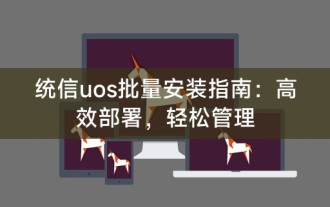 Tongxin uos batch installation guide: efficient deployment and easy management
Feb 10, 2024 am 10:00 AM
Tongxin uos batch installation guide: efficient deployment and easy management
Feb 10, 2024 am 10:00 AM
With the rapid development of the information age, the operating system, as the core component of the computer, is of great significance for improving work efficiency and management capabilities. As a well-known domestic operating system, UOS uos is highly praised by users for its powerful functions and stability. Favor, this article will introduce in detail how to perform batch installation of Unongxin uos to help users achieve efficient deployment and easy management. Preparation work Before performing batch installation of Unongxin uos, you need to make the following preparations: 1. Make installation media: Use the officially provided tools to make an installation U disk or CD. 2. Plan your network settings: Make sure your computer can connect to the installation server over the network. 3. Prepare batch installation scripts: Write batch installation scripts according to specific needs to achieve automated installation. Batch installation steps
 Detailed explanation of Tongxin UOS software installation and commands, allowing you to master it easily!
Feb 13, 2024 pm 02:33 PM
Detailed explanation of Tongxin UOS software installation and commands, allowing you to master it easily!
Feb 13, 2024 pm 02:33 PM
With the development of science and technology, more and more people are beginning to use domestic operating systems. As one of the well-known operating systems in China, UOS has won the favor of the majority of users with its stable, safe and easy-to-use features. This article will This article introduces the software installation method and related commands of Tongxin UOS in detail to help you easily master the use of Tongxin UOS. Unison UOS software installation method 1. Application store installation Unison UOS comes with an application store. Users can search for the required software in the application store and install it. This method is very simple and convenient, and is suitable for beginners. 2. Command line installation For users who are familiar with the command line, you can use the command line to install software. In Tongxin UOS, the commonly used command line installation tools include dpkg and apt. Users can
 Installation of DEB package and command line operation guide in Tongxin UOS
Feb 10, 2024 pm 09:39 PM
Installation of DEB package and command line operation guide in Tongxin UOS
Feb 10, 2024 pm 09:39 PM
With the development of technology, operating systems are also constantly improving. As a domestically independently developed operating system, Tongxin UOS has received more and more attention and use. For Tongxin UOS users, understand how to install DEB packages and related Command line operations are very necessary, and this article will provide you with a detailed guide. DEB package installation method In Tongxin UOS, DEB is a common software package format, similar to EXE files in Windows systems. You can install it directly by double-clicking the DEB package, or you can install it through the command line. The specific steps are as follows: 1. Open the terminal: In Tongxin UOS, you can open the terminal through the shortcut keys Ctrl+Alt+T. 2. Enter the directory where the DEB package is located: In the terminal, use c
 How to install Tongxin uos without USB disk
Feb 14, 2024 pm 09:18 PM
How to install Tongxin uos without USB disk
Feb 14, 2024 pm 09:18 PM
In today's digital age, the operating system has become an indispensable part of our lives. For many users, UOS may be a new choice. You may encounter some difficulties installing UOS, especially if you don't have A USB flash drive may not be used for installation. This article will introduce in detail how to install UOS without using a USB flash drive. Preparation phase Before starting the installation, you need to ensure that your computer meets the minimum hardware requirements of UOS. You also need to download the latest installation image file from the official website of UOS. Please note that you need a large enough hard disk space to Install Tongxin uos. Download and install EtcherEtcher is a free and open source USB boot disk creation tool that can help you quickly create a boot disk
 A complete guide to solving the problem of no boot after installing Tongxin UOS**
Feb 15, 2024 pm 02:39 PM
A complete guide to solving the problem of no boot after installing Tongxin UOS**
Feb 15, 2024 pm 02:39 PM
**Foreword** We have been committed to providing the most practical Linux usage tips and solutions to the majority of users. We have received a lot of feedback about the problem of no booting after the installation of Tongxin UOS. In order to help everyone solve this problem smoothly, we have specially This detailed guide has been compiled. **Problem Description** Many users encountered the problem of being unable to boot normally after installing the Unongxin UOS operating system. This may be due to a variety of reasons, such as damaged boot files, incorrect hard disk partition tables, incorrect boot device settings, etc. . **Solution**1.**Check the boot device settings**: Confirm whether your boot device is correctly set as the first boot item, enter the BIOS settings, check the boot sequence, and ensure that your hard disk or USB flash drive is in the first place. 2.
 Tongxin uos installation software tutorial: easily master the installation method of LINUX applications
Feb 09, 2024 pm 11:33 PM
Tongxin uos installation software tutorial: easily master the installation method of LINUX applications
Feb 09, 2024 pm 11:33 PM
With the development of science and technology, LINUX operating system is used more and more widely in various fields. As a well-known LINUX distribution in China, uos has won the favor of many users with its stable, safe and easy-to-use features. This article will This article will introduce to you how to install software in Tongxin uos to help you better use the LINUX operating system. Uos software installation method 1. Open the application store. In Uos uos, the application store provides a wealth of software resources. Users can easily download and install the required software through the application store. Click the application store icon in the lower left corner of the desktop. Open the app store. 2. Search software. Enter the name or keywords of the required software in the search box of the app store to quickly find related software. 3.




