
As a user using the Linux operating system, have you ever encountered a situation where you need to take a screenshot and edit it? Although Linux comes with basic screenshot tools, if you need richer functions, you need to use third-party tools. Today, we will introduce a powerful and free screenshot tool - Ksnip, which not only meets your basic screenshot needs, but also provides a variety of editing options and shortcut key settings, allowing you to complete the screenshot task easily and efficiently.
ksnip lets you easily create and tag screenshots in Linux. I recently switched from MacOS to Elementary OS, a Linux distribution focused on ease of use and privacy. As a user experience designer and free software supporter, I often take screenshots and annotate them. After trying a few different tools, my favorite so far is Ksnip, which is an open source tool licensed under the GPLv2.
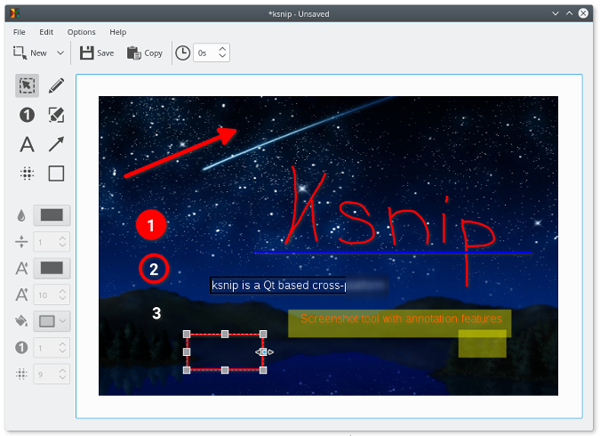
Install
Install Ksnip using your preferred package manager. I installed it via Apt:
sudo apt-get install ksnip
Configuration
Ksnip has many configuration options, including:
Where to save screenshots
Default screenshot file name
Image collector behavior
Cursor color and width
Text font
You can also integrate it with your Imgur account. 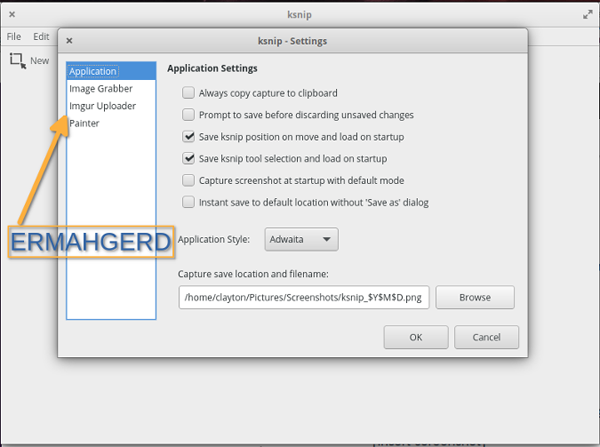
usage
Ksnip provides a large number of features. My favorite part about Ksnip is that it has all the annotation tools I need (and one I didn’t expect!).
You can use the following comments:
pen
Marker
rectangle
oval
Word
You can also blur areas to remove sensitive information. And using my new favorite tool: numbered dots for representing steps on the interface.
About the author
I liked Ksnip so much that I contacted the author, Damir Porobic, to learn more about the project.
When I asked him what inspired him to write Ksnip, he said:
"I switched from Windows to Linux a few years ago and lost the Windows Snipping Tool that I used in Windows. All other snipping tools at the time were either huge (lots of buttons and complications) or missing key features like annotation , so I decided to write a simple Windows Snipping Tool clone, but as time went by it started to have more and more features."
This is exactly what I found when evaluating snipping tools. It's great that he takes the time to build solutions and share them for free for others to use.
As for the future of Ksnip, Damir hopes to add global shortcuts (at least for Windows) and tabs for new screenshots, and allow the app to run in the background. The list of feature requests on GitHub is also growing.
How to help
What Damir needs most is help developing Ksnip. He and his wife will have a baby soon, so he won't have much time to devote to the project. However, he can review and accept pull requests.
In addition, this project can also be installed through other installation methods such as Snap, Flatpak, MacOS installation package, Windows installation package, etc. If you'd like to help, check out the Contribution section of Ksnip's README.
Using Ksnip, we can easily complete screenshots, graffiti, markup, enlargement and other operations. It also supports output in multiple formats, making our screenshots more convenient and flexible. In short, Ksnip is a very practical screenshot tool. Whether you are an ordinary user or a programmer, you can use it as one of your essential tools. If you want to improve your screenshot efficiency, then you might as well try this excellent tool!
The above is the detailed content of An essential tool for quick screenshots, use Ksnip on Linux. For more information, please follow other related articles on the PHP Chinese website!




