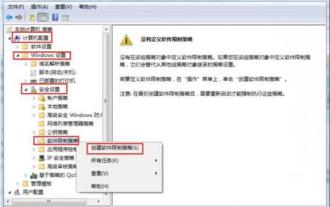System Tutorial
System Tutorial
 Windows Series
Windows Series
 What should I do if Win7 cannot play games in full screen? Solution to Win7 game not being able to go full screen
What should I do if Win7 cannot play games in full screen? Solution to Win7 game not being able to go full screen
What should I do if Win7 cannot play games in full screen? Solution to Win7 game not being able to go full screen
Feb 11, 2024 pm 01:00 PMphp editor Xinyi brings you an article about solving the problem that Win7 cannot play games in full screen. In the process of playing the game, sometimes the game cannot be full screen, which brings inconvenience to the players. This article will introduce you to some methods to solve the problem that Win7 games cannot be full screen, to help players solve this problem and make the game experience more perfect. Whether you are a game enthusiast or a technical novice, you can find a solution that suits you from this article. Let’s take a look!
win7 game cannot be full screen solution
1. Click the "Start" menu of the computer, enter "regedit" in the search box, the search results are displayed, click regedit.
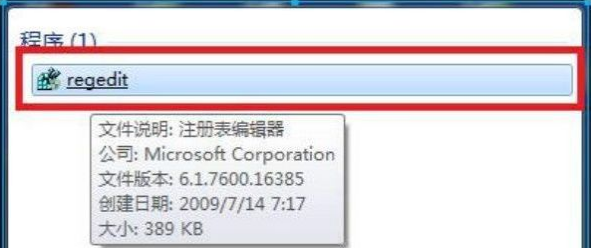
2. After entering, click HEKY_LOCAL_MACHINE\SYSTEM\ControlSet001\Control in the window.

3. Then you will see a "GraphicsDrevers" in the window, click it, and then click "configuration".

4. Then right-click on "configuration", a small drop-down box will pop up. In the small box, click "Search", enter "scaling", and then Select Find Next.
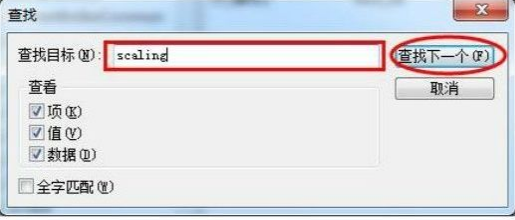
5. Then place the mouse on "scaling" and right-click to pop up a small drop-down box, where you will see the "Modify" option. Click "Edit".
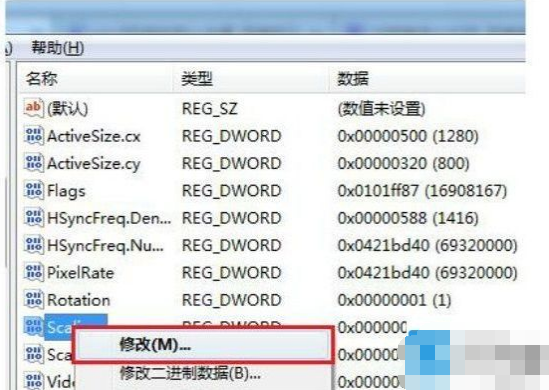
#6. A small edit box pops up, as shown in the figure, the numerical data is displayed as "4". Change the value from 4 to 3 and click OK. Then re-enter the game, select full-screen mode, and you should be able to operate in full-screen mode.
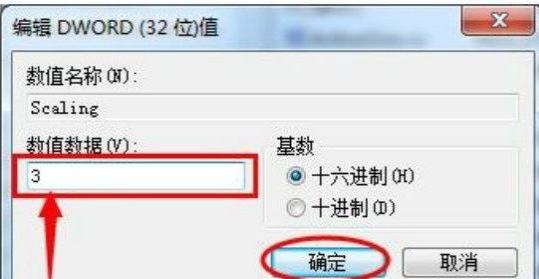
The above is the detailed content of What should I do if Win7 cannot play games in full screen? Solution to Win7 game not being able to go full screen. For more information, please follow other related articles on the PHP Chinese website!

Hot Article

Hot tools Tags

Hot Article

Hot Article Tags

Notepad++7.3.1
Easy-to-use and free code editor

SublimeText3 Chinese version
Chinese version, very easy to use

Zend Studio 13.0.1
Powerful PHP integrated development environment

Dreamweaver CS6
Visual web development tools

SublimeText3 Mac version
God-level code editing software (SublimeText3)

Hot Topics
 What should I do if the Win7 taskbar does not display the icon? How to solve the problem of the computer taskbar icon disappearing
Jun 09, 2024 pm 01:49 PM
What should I do if the Win7 taskbar does not display the icon? How to solve the problem of the computer taskbar icon disappearing
Jun 09, 2024 pm 01:49 PM
What should I do if the Win7 taskbar does not display the icon? How to solve the problem of the computer taskbar icon disappearing
 How to add Windows credentials in Win7
Mar 26, 2024 pm 07:46 PM
How to add Windows credentials in Win7
Mar 26, 2024 pm 07:46 PM
How to add Windows credentials in Win7
 How to clear all desktop background images in Win7? Tips for deleting personalized background images in Win7
Jun 02, 2024 am 09:01 AM
How to clear all desktop background images in Win7? Tips for deleting personalized background images in Win7
Jun 02, 2024 am 09:01 AM
How to clear all desktop background images in Win7? Tips for deleting personalized background images in Win7
 Where is the network discovery in Win7? Tips for enabling the network discovery function in Win7
Jun 04, 2024 am 09:02 AM
Where is the network discovery in Win7? Tips for enabling the network discovery function in Win7
Jun 04, 2024 am 09:02 AM
Where is the network discovery in Win7? Tips for enabling the network discovery function in Win7
 How to quickly cancel the power-on password of WIN7
Mar 26, 2024 pm 06:56 PM
How to quickly cancel the power-on password of WIN7
Mar 26, 2024 pm 06:56 PM
How to quickly cancel the power-on password of WIN7
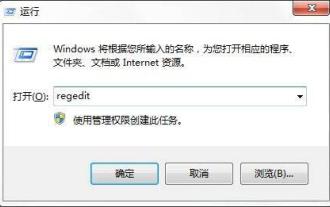 How to modify boot animation in Windows 7
Mar 26, 2024 pm 08:51 PM
How to modify boot animation in Windows 7
Mar 26, 2024 pm 08:51 PM
How to modify boot animation in Windows 7
 Introduction to how to change the startup sound of Windows 7 computer
Mar 26, 2024 pm 09:30 PM
Introduction to how to change the startup sound of Windows 7 computer
Mar 26, 2024 pm 09:30 PM
Introduction to how to change the startup sound of Windows 7 computer