
php editor Apple teaches you how to modify the default font of CorelDRAW. CorelDRAW is a powerful graphic design software that provides a rich font library for users to choose from. However, sometimes the default font may not meet the user's needs, and then the default font needs to be modified. Changing the default font is easy, just follow the tutorial below.
1. Open the CorelDRAW software, [Ctrl J] to open the selection interface, and click [Workspace]-[Text]-[Font]
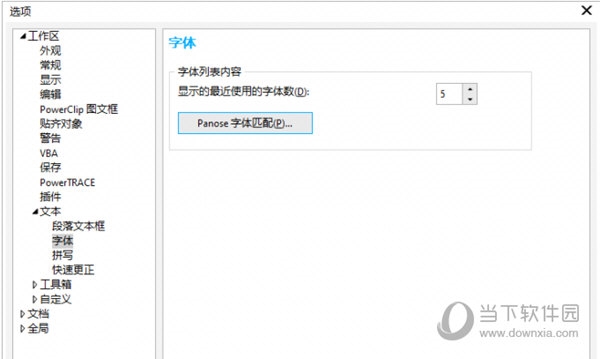
2. Then click panose font matching. Here we can modify the default font of the cdr software system. At the same time, we can also modify the number of recently used fonts by displaying the number of recently used fonts above

In this way, the default font has been successfully modified! After modification, there is no need to search for commonly used fonts over and over again, which saves a lot of time and improves work efficiency. The above is the CorelDRAW related tutorial brought by the editor, I hope it can help everyone!
The above is the detailed content of How to modify the default font in CorelDRAW. Tutorial on how to change it.. For more information, please follow other related articles on the PHP Chinese website!
 Blue screen code 0x000009c
Blue screen code 0x000009c
 A collection of common computer commands
A collection of common computer commands
 You need permission from admin to make changes to this file
You need permission from admin to make changes to this file
 Tutorial on turning off Windows 11 Security Center
Tutorial on turning off Windows 11 Security Center
 How to set up a domain name that automatically jumps
How to set up a domain name that automatically jumps
 What are the virtual currencies that may surge in 2024?
What are the virtual currencies that may surge in 2024?
 The reason why header function returns 404 failure
The reason why header function returns 404 failure
 How to use js code
How to use js code




