
php editor Xiaoxin will introduce to you how to remove the arrow in the WPS flow chart. WPS Flowchart is a commonly used office software used to draw flow charts and organizational charts. Sometimes we need to remove arrows from flowcharts to achieve a simpler effect. The specific operation steps are as follows:
First we select the line from which the arrow needs to be removed.
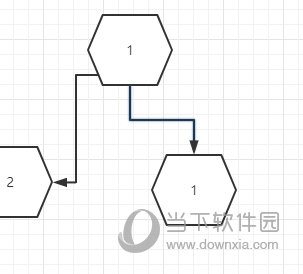
Then we click [Edit]-[End Point] above and select the first end line header style.
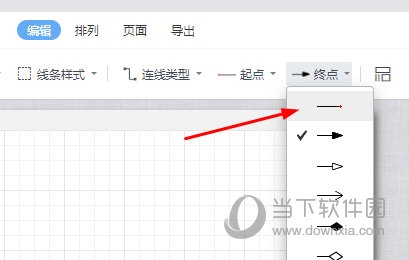
#The arrow will be removed. Of course, the starting point arrow is the same.
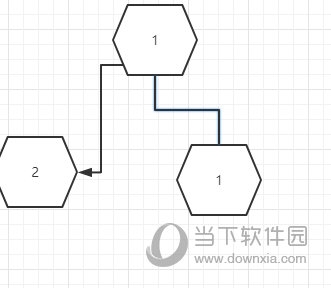
The above is the detailed content of How to remove arrows from WPS flow chart. This operation will teach you. For more information, please follow other related articles on the PHP Chinese website!




