5 Effective Linux Productivity Apps
5 Productivity Apps From Note-taking to Eye Safety. If you like it then check it out and give it a try.
If you are a professional desktop or laptop user of Ubuntu or Linux, then you should use some productivity tools/applications because they are simple and free. Here are 5 free apps for Ubuntu, Linux that you might want to try.
Time management with Pomodoro
This application called GNOME Pomodoro uses the Pomodoro Technique of time management. A simple time management tool, this ancient technique works in 25-minute intervals with short breaks in between. Install this app to increase your productivity while reminding you to take short breaks during long hours of work. It helps you focus on your work in a limited amount of time while clearing your mind during breaks.

feature
- Customizable timer
- remind
- Keyboard shortcuts
- Desktop integration
how to install
GNOME Pomodoro is available for Ubuntu software and its derivatives. Search for "pomodoro" in the software and click Install.
Or use the following command to install:
linuxmi@linuxmi /home/linuxmi/www.linuxmi.com ⚡ sudo apt-get install gnome-shell-pomodoro

For other download options, including Fedora, Arch, please visit this page. Learn more in the GitHub page.
Guake – Top-down Terminal – Quick Access
Ever wanted to use quick keyboard shortcuts to quickly open a terminal while doing other work? Guake, a top-down terminal application, helps you do just that. If you’re busy writing an article, editing a video, debugging code in your favorite code editor and want to quickly check something in the terminal and then get back to work – Guake can help you do just that. Just press F12 and a terminal will pop up, then press F12 again and it will disappear. No need to start/stop a separate terminal.

Guake runs in Ubuntu
how to install
To install Guake in Ubuntu and its derivatives, run the following command
linuxmi@linuxmi /home/linuxmi/www.linuxmi.com ⚡ sudo apt install guake

After the installation is complete, press F12 to start the Guake terminal, search for Guake Preference in the dock search or under the system menu, and use it to configure Guake options.
Learn more about Guake on the GitHub page.
Safe Eyes
Eyes are very precious, if you are a user who works on a laptop/desktop for a long time, then you should also pay attention to your eyes. While there are other methods, the app Safe Eyes can help you reduce and prevent repetitive strain injuries. The Safe Eyes app guides you through activities like “Rotate your eyes clockwise for 10 seconds” while you’re at work, and it can really help you be more productive.
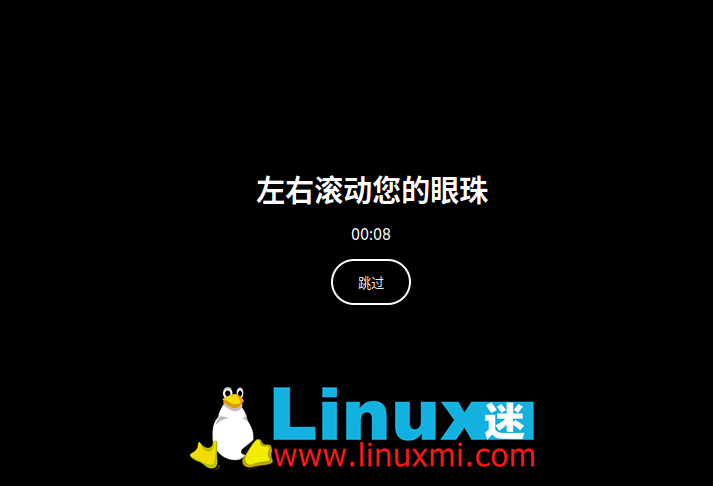
如何安装
Safe Eyes 有可用于 Ubuntu/Linux Mint 和衍生产品的 PPA。
从终端运行以下命令进行安装
linuxmi@linuxmi /home/linuxmi/www.linuxmi.com ⚡ sudo apt install safeeyes

有关其他下载选项,请访问此页面。通过 GitHub 关注该项目。
剪贴板管理器 – CopyQ
我们都需要一个剪贴板管理器来跟踪复制内容。这样您就可以跟踪一小时前复制的内容。CopyQ是一款小巧优雅的剪贴板管理器,具有强大的功能,可以满足您的目的。以下是它的一些功能。

- 存储文本、HTML、图像或任何其他自定义格式
- 快速浏览和过滤剪贴板历史记录中的项目
- 排序、创建、编辑、删除、复制/粘贴、拖放选项卡中的项目
- 为项目添加注释或标签
- 具有可自定义命令的系统范围的快捷方式
- 使用快捷方式或从托盘或主窗口粘贴项目
- 完全可定制的外观
- 高级命令行界面和脚本
- 忽略从某些窗口复制或包含某些文本的剪贴板
- 支持简单的类似 Vim 的编辑器和快捷方式
如何安装
CopyQ 在适用于 Ubuntu/Linux Mint 和其他衍生产品的软件中可用。启动软件并搜索 CopyQ 并单击安装。
或者
linuxmi@linuxmi /home/linuxmi/www.linuxmi.com ⚡ sudo apt install copyq

它也可以作为 Flatpak 使用。您可以使用以下链接下载 CopyQ 的 Flatpack 包。
下载 CopyQ – Flatpak
笔记应用程序 – Tusk
Ubuntu/Linux 世界中有很多笔记应用程序。所有发行版都带有基本的文本编辑器,但它们不足以提高您的工作效率。Tusk是适用于 Ubuntu/Linux 的现代印象笔记桌面应用程序。带有大量主题,如 Light、Sepia、Dark – 它具有以下功能 –
- 可扩展接口
- 印象笔记支持
- 将笔记导出为 PDF
- 自定义快捷键
- 注意完全使用键盘导航
- 注意 直接从 App 打印
- 紧凑模式和聚焦模式
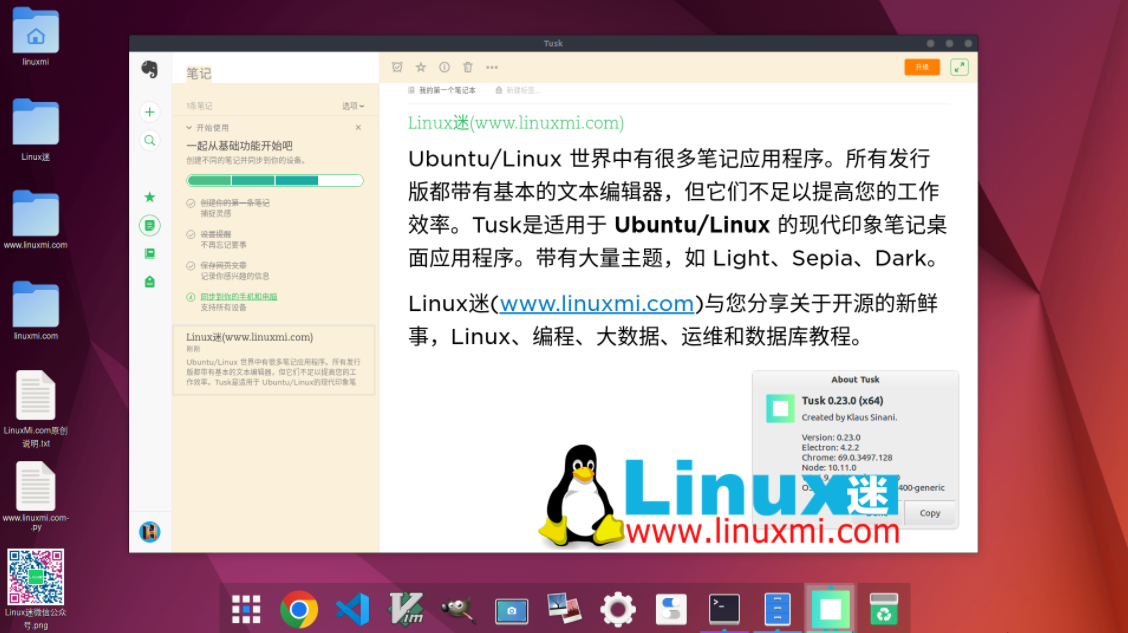
如何安装
Tusk 可用作snap、AppImage、rpm、deb 安装程序。您可以在此页面中获取最新的安装程序。
linuxmi@linuxmi /home/linuxmi/www.linuxmi.com ⚡ sudo snap install tusk

如果你想在 Ubuntu/Linux Mint 中安装它,请从以下链接获取 deb 文件:
下载 Tusk (deb)
Summarize
I believe that the above 5 apps can really improve your work efficiency to a certain extent, depending on your usage. Although these are not only the best applications in their respective fields, they are still useful for ordinary or advanced users of Ubuntu/Linux.
If you have any suggestions or opinions about these applications, please use the comment box below to tell us.
The above is the detailed content of 5 Effective Linux Productivity Apps. For more information, please follow other related articles on the PHP Chinese website!

Hot AI Tools

Undresser.AI Undress
AI-powered app for creating realistic nude photos

AI Clothes Remover
Online AI tool for removing clothes from photos.

Undress AI Tool
Undress images for free

Clothoff.io
AI clothes remover

Video Face Swap
Swap faces in any video effortlessly with our completely free AI face swap tool!

Hot Article

Hot Tools

Notepad++7.3.1
Easy-to-use and free code editor

SublimeText3 Chinese version
Chinese version, very easy to use

Zend Studio 13.0.1
Powerful PHP integrated development environment

Dreamweaver CS6
Visual web development tools

SublimeText3 Mac version
God-level code editing software (SublimeText3)

Hot Topics
 1393
1393
 52
52
 1207
1207
 24
24
 What computer configuration is required for vscode
Apr 15, 2025 pm 09:48 PM
What computer configuration is required for vscode
Apr 15, 2025 pm 09:48 PM
VS Code system requirements: Operating system: Windows 10 and above, macOS 10.12 and above, Linux distribution processor: minimum 1.6 GHz, recommended 2.0 GHz and above memory: minimum 512 MB, recommended 4 GB and above storage space: minimum 250 MB, recommended 1 GB and above other requirements: stable network connection, Xorg/Wayland (Linux)
 vscode cannot install extension
Apr 15, 2025 pm 07:18 PM
vscode cannot install extension
Apr 15, 2025 pm 07:18 PM
The reasons for the installation of VS Code extensions may be: network instability, insufficient permissions, system compatibility issues, VS Code version is too old, antivirus software or firewall interference. By checking network connections, permissions, log files, updating VS Code, disabling security software, and restarting VS Code or computers, you can gradually troubleshoot and resolve issues.
 What is vscode What is vscode for?
Apr 15, 2025 pm 06:45 PM
What is vscode What is vscode for?
Apr 15, 2025 pm 06:45 PM
VS Code is the full name Visual Studio Code, which is a free and open source cross-platform code editor and development environment developed by Microsoft. It supports a wide range of programming languages and provides syntax highlighting, code automatic completion, code snippets and smart prompts to improve development efficiency. Through a rich extension ecosystem, users can add extensions to specific needs and languages, such as debuggers, code formatting tools, and Git integrations. VS Code also includes an intuitive debugger that helps quickly find and resolve bugs in your code.
 Can vscode be used for mac
Apr 15, 2025 pm 07:36 PM
Can vscode be used for mac
Apr 15, 2025 pm 07:36 PM
VS Code is available on Mac. It has powerful extensions, Git integration, terminal and debugger, and also offers a wealth of setup options. However, for particularly large projects or highly professional development, VS Code may have performance or functional limitations.
 How to run java code in notepad
Apr 16, 2025 pm 07:39 PM
How to run java code in notepad
Apr 16, 2025 pm 07:39 PM
Although Notepad cannot run Java code directly, it can be achieved by using other tools: using the command line compiler (javac) to generate a bytecode file (filename.class). Use the Java interpreter (java) to interpret bytecode, execute the code, and output the result.
 How to use VSCode
Apr 15, 2025 pm 11:21 PM
How to use VSCode
Apr 15, 2025 pm 11:21 PM
Visual Studio Code (VSCode) is a cross-platform, open source and free code editor developed by Microsoft. It is known for its lightweight, scalability and support for a wide range of programming languages. To install VSCode, please visit the official website to download and run the installer. When using VSCode, you can create new projects, edit code, debug code, navigate projects, expand VSCode, and manage settings. VSCode is available for Windows, macOS, and Linux, supports multiple programming languages and provides various extensions through Marketplace. Its advantages include lightweight, scalability, extensive language support, rich features and version
 What is the main purpose of Linux?
Apr 16, 2025 am 12:19 AM
What is the main purpose of Linux?
Apr 16, 2025 am 12:19 AM
The main uses of Linux include: 1. Server operating system, 2. Embedded system, 3. Desktop operating system, 4. Development and testing environment. Linux excels in these areas, providing stability, security and efficient development tools.
 How to check the warehouse address of git
Apr 17, 2025 pm 01:54 PM
How to check the warehouse address of git
Apr 17, 2025 pm 01:54 PM
To view the Git repository address, perform the following steps: 1. Open the command line and navigate to the repository directory; 2. Run the "git remote -v" command; 3. View the repository name in the output and its corresponding address.




