
php editor Yuzai provides you with a solution. When the Win7 keyboard cannot be used although it is not damaged, it may be caused by driver problems, setting errors or hardware failures. First, you can try to reinstall the keyboard driver or update the driver to ensure that the system can correctly recognize the keyboard. Second, you can check your keyboard settings to make sure certain features aren't enabled or disabled. If none of the above methods solve the problem, it may be caused by a hardware failure. You can try connecting the keyboard to another computer to test, or replace it with a new keyboard to confirm the problem. I hope the above methods can help you solve the problem of Win7 keyboard not working!
What should I do if the Win7 keyboard is not broken but cannot be used?
1. First open the Start menu in the lower left corner of the computer, and then click Control Panel.
2. After opening the control panel, click to change the keyboard or other input methods.
3. Click "Open" to change the keyboard or other input methods, enter the keyboard and language settings page, and open the change keyboard.
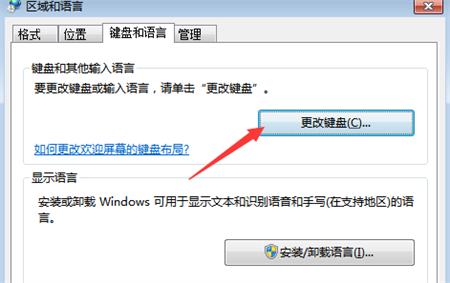
#4. After clicking Change Keyboard, an input language setting box will pop up. Click the language bar inside.
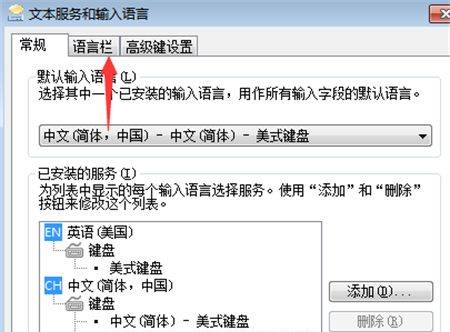
#5. After opening the language bar, you can see that the language bar is unexpectedly hidden or docked in the taskbar.
6. At this time, you need to choose to float on the desktop. Click Select and then Confirm so you can type the word.
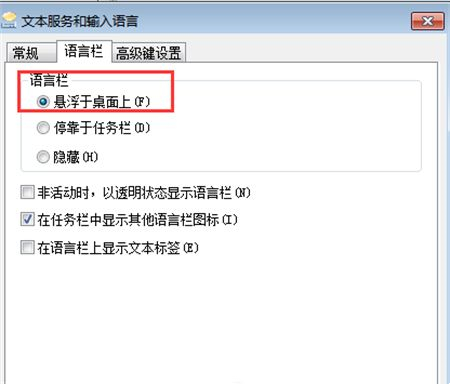
The above is the detailed content of What should I do if my Win7 keyboard is not broken but cannot be used? How to solve the problem of unable to type on Windows 7 keyboard. For more information, please follow other related articles on the PHP Chinese website!
 What is the reason why the computer screen is black but the computer is on?
What is the reason why the computer screen is black but the computer is on?
 How to make charts and data analysis charts in PPT
How to make charts and data analysis charts in PPT
 How to check jvm memory usage
How to check jvm memory usage
 Cancel power-on password in xp
Cancel power-on password in xp
 Introduction to the meaning of invalid syntax
Introduction to the meaning of invalid syntax
 How to learn go language from 0 basics
How to learn go language from 0 basics
 The difference between tcp and udp
The difference between tcp and udp
 Latest Bitcoin Quotes
Latest Bitcoin Quotes




