
php editor Xigua will introduce to you how to restore the last unclosed web page when the browser is opened again. When we use a browser to browse the web on a daily basis, we often encounter situations where we need to close the browser, but we hope to be able to restore the last webpage we browsed the next time we open the browser. In fact, modern browsers provide related functions, which can be achieved with simple settings, making it easier for us to continue reading or working. Below, let’s learn more about the specific operation method.

1. First find [a certain dog browser] and click to open it; then click [three horizontal lines] in the upper right corner 】Menu icon;

#2. Click [Options] in the pop-up dialog box;
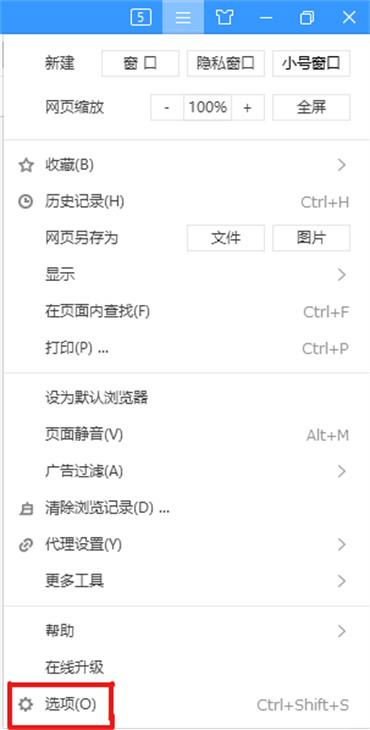
3.Finally In the basic settings, click Open [Last Unclosed Page] on startup;
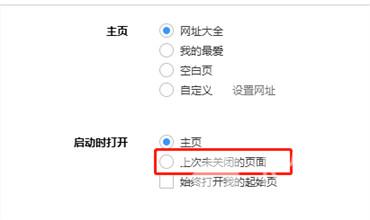
The above is the detailed content of How to restore the last unclosed web page when the browser is opened again. For more information, please follow other related articles on the PHP Chinese website!
 The computer has Internet access but the browser cannot open the web page
The computer has Internet access but the browser cannot open the web page
 What does browser mean
What does browser mean
 Browser compatibility
Browser compatibility
 How to solve the problem of garbled characters when opening a web page
How to solve the problem of garbled characters when opening a web page
 Ouyi trading platform app
Ouyi trading platform app
 How to solve access denied
How to solve access denied
 The difference between fprintf and printf
The difference between fprintf and printf
 Ajax Chinese garbled code solution
Ajax Chinese garbled code solution




