
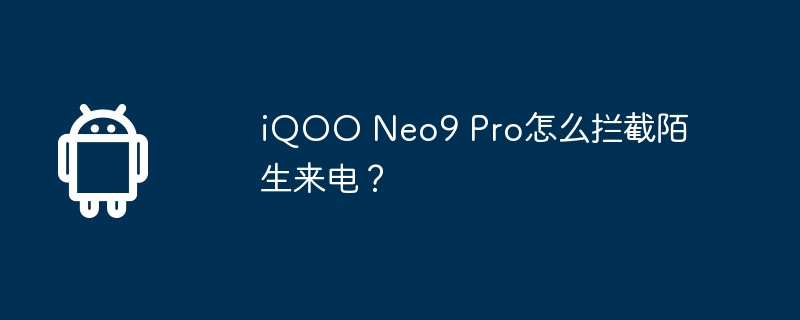
php Xiaobian Banana today introduces you to a practical mobile phone function - how to intercept unknown calls in iQOO Neo9 Pro? In daily life, we often receive some unknown calls, some even harassing calls. In order to reduce this kind of trouble, iQOO Neo9 Pro provides the function of intercepting strange calls. With simple settings, you can easily block unknown calls, making your communications more secure and convenient. Let’s follow the editor to see the specific steps!
1. Open the Settings application on the home screen of your phone, usually a gear-shaped icon.
2. In the settings menu, swipe down and select the "Phone" or "Call Settings" option.
3. In the phone settings options, you may need to scroll down to find related call functions. Select the "Block and Filter" option.
4. In the blocking and filtering menu, you will see several options related to call management. Find the "Unknown Number Blocking" or similar option and enable it.
5. There may be other optional blocking rules, such as blocking based on a blacklist or specific number prefix. Depending on your needs, you can choose to add these rules to block unwanted calls more comprehensively.
6. Once the unfamiliar number blocking function is enabled, iQOO Neo9 Pro will automatically intercept incoming calls from unfamiliar numbers. These calls will be sent directly to your voicemail, or you can view blocked call information in your call log.
7. If you wish to unblock a number, you can find the "Blocked Number" or similar option in the phone settings menu. Here you can manage your list of blocked numbers and choose to unblock them.
It should be noted that the strange number blocking function of iQOO Neo9 Pro relies on the database to identify whether the incoming call number belongs to the "strange" or "harassing" category. Therefore, there is no guarantee that this function can intercept all harassments with 100% accuracy. Telephone.
The above is the detailed content of How to intercept unknown calls on iQOO Neo9 Pro?. For more information, please follow other related articles on the PHP Chinese website!
 How to read py files in python
How to read py files in python
 Why can't I access the Ethereum browser?
Why can't I access the Ethereum browser?
 How to use insert statement in mysql
How to use insert statement in mysql
 div scroll bar
div scroll bar
 How to export word from powerdesigner
How to export word from powerdesigner
 What is the difference between webstorm and idea?
What is the difference between webstorm and idea?
 How to register on Matcha Exchange
How to register on Matcha Exchange
 localstorage usage
localstorage usage
 What should I do if my iPad cannot be charged?
What should I do if my iPad cannot be charged?




