Detailed explanation of in-depth Linux installation and entering BusyBox
php editor Xiaoxin brings you the most detailed and in-depth analysis of Linux installation and entering BusyBox. In this article, we will delve into the installation process of the Linux operating system, as well as the problems you may encounter during the installation process, and introduce in detail the method and usage tips of entering BusyBox. Whether you are a beginner or an experienced user, this article will provide you with comprehensive guidance to help you successfully install and use your Linux system correctly. Let's explore the world of Linux together!
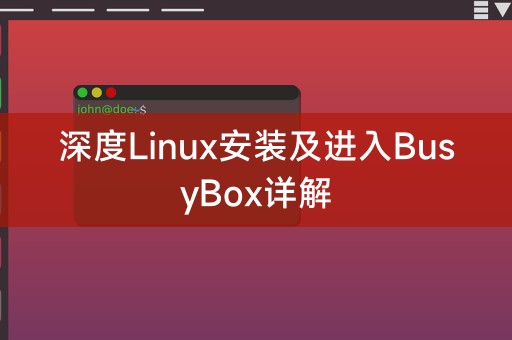
Deepin Linux installation
The installation of Deepin Linux can be done by downloading the installation package from the official website. The specific steps are as follows:
Download Deepin Linux from the official website Installation package Write the installation package to a U disk or burn it to a CD. Insert the U disk or CD into the computer, restart the computer to enter the installation interface, and install according to the promptsDuring the installation process, you need to pay attention to choosing the correct installation method and partition method. , to avoid errors.
Enter BusyBox
BusyBox is a software that integrates multiple common Linux commands and tools. It can repair and troubleshoot when the system cannot start normally. In Deepin Linux, you can use the following Steps to enter BusyBox:
When the system cannot start normally, restart the computer and enter the Grub boot menu. Select "Advanced Options" in the boot menu and select the option to enter BusyBox.After entering BusyBox, you can perform system repair and maintenance through the command line Troubleshooting operations.
Deepin Linux is an excellent domestic operating system. Installing and entering BusyBox are relatively simple operations, but you need to pay attention to the details and operating steps to avoid errors. I hope the introduction in this article will be helpful to everyone.
Share a little Linux knowledge
Linux is an open source operating system. Due to its openness and freedom, it has been widely used and developed. The Linux kernel is the core component of the operating system. Responsible for managing the hardware and software resources of the system, the Linux distribution is a complete operating system composed of the kernel and a series of application software. Unlike Windows, the Linux distribution has many different versions and styles, which you can choose according to your own needs. .
The above is the detailed content of Detailed explanation of in-depth Linux installation and entering BusyBox. For more information, please follow other related articles on the PHP Chinese website!

Hot AI Tools

Undresser.AI Undress
AI-powered app for creating realistic nude photos

AI Clothes Remover
Online AI tool for removing clothes from photos.

Undress AI Tool
Undress images for free

Clothoff.io
AI clothes remover

AI Hentai Generator
Generate AI Hentai for free.

Hot Article

Hot Tools

Notepad++7.3.1
Easy-to-use and free code editor

SublimeText3 Chinese version
Chinese version, very easy to use

Zend Studio 13.0.1
Powerful PHP integrated development environment

Dreamweaver CS6
Visual web development tools

SublimeText3 Mac version
God-level code editing software (SublimeText3)

Hot Topics
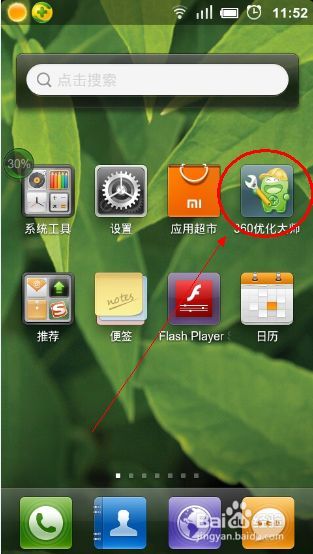 Complete guide to uninstalling Kali Linux software to solve system stability problems
Mar 23, 2024 am 10:50 AM
Complete guide to uninstalling Kali Linux software to solve system stability problems
Mar 23, 2024 am 10:50 AM
This study provides a comprehensive and in-depth analysis of software uninstallation problems that may arise during the penetration testing and security audit process of KaliLinux, and contributes solutions to ensure system stability and reliability. 1. Understand the installation method of the software. Before uninstalling the software from kalilinux, it is a crucial step to first determine its installation path. Then, the appropriate offloading solution is selected accordingly based on the selected path. Common installation methods include apt-get, dpkg, source code compilation and other forms. Each strategy has its own characteristics and corresponding offloading measures. 2. Use the apt-get command to uninstall software. In the KaliLinux system, the apt-get functional component is widely used to execute software packages efficiently and conveniently.
 A complete guide to installing the domestic operating system Kirin Linux, completed in 15 minutes
Mar 21, 2024 pm 02:36 PM
A complete guide to installing the domestic operating system Kirin Linux, completed in 15 minutes
Mar 21, 2024 pm 02:36 PM
Recently, the domestic operating system Kirin Linux has attracted much attention. As a senior computer engineer, I have a strong interest in technological innovation, so I have personally experienced the installation process of this system, and now I will share my experience with you. Before executing the installation procedure, I was fully prepared for the relevant steps. The first task is to download and copy the latest Kirin Linux operating system image to a USB flash drive; secondly, for 64-bit Linux, ensure that important data in personal devices have been backed up to deal with potential installation problems; finally, shut down the computer and insert the USB flash drive. After entering the installation interface and restarting the computer, press the F12 function key promptly, enter the system boot menu and select the USB priority boot option. With a beautiful and simple startup screen appearing in front of you
 puppylinux installation usb disk
Mar 18, 2024 pm 06:31 PM
puppylinux installation usb disk
Mar 18, 2024 pm 06:31 PM
In fact, after a computer is used for a long period of time, the overall performance will show a downward trend, and the adaptability to the Windows system will continue to decline. In addition to the reasons of the computer itself, the Windows system continues to be enhanced and expanded, and the hardware requirements are also getting higher and higher. Therefore, it is not surprising that old computers experience lag after installing Windows system. Previously, many friends were asking in the background about system lags, what to do with old computers? If you find that installing the new Windows 10 system on your old computer causes lags and operational problems, it may be a good choice to consider switching to Linux. Dabaicai has compiled 5 micro-Linux systems, which are suitable for old computers and can effectively reduce CPU usage and make your
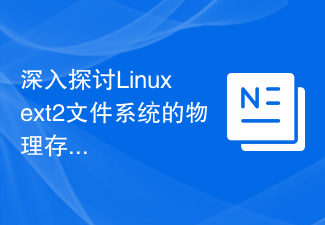 An in-depth discussion of the physical storage structure of the Linux ext2 file system
Mar 14, 2024 pm 09:06 PM
An in-depth discussion of the physical storage structure of the Linux ext2 file system
Mar 14, 2024 pm 09:06 PM
The Linuxext2 file system is a file system used on most Linux operating systems. It uses an efficient disk storage structure to manage the storage of files and directories. Before we delve into the physical storage structure of the Linuxext2 file system, we first need to understand some basic concepts. In the ext2 file system, data is stored in data blocks (blocks), which are the smallest allocable units in the file system. Each data block has a fixed size, usually 1KB, 2KB or 4
 Automount drives on Linux
Mar 20, 2024 am 11:30 AM
Automount drives on Linux
Mar 20, 2024 am 11:30 AM
If you are using a Linux operating system and want the system to automatically mount the drive on boot, you can do this by adding the device's unique identifier (UID) and mount point path to the fstab configuration file. fstab is a file system table file located in the /etc directory. It contains information about the file systems that need to be mounted when the system starts. By editing the fstab file, you can ensure that the required drives are loaded correctly every time the system starts, thus ensuring stable system operation. Automatically mounting drivers can be conveniently used in a variety of situations. For example, I plan to back up my system to an external storage device. To achieve automation, ensure that the device remains connected to the system, even at startup. Likewise, many applications will directly
 How to solve the problem of garbled characters displayed on the Linux command line
Mar 21, 2024 am 08:30 AM
How to solve the problem of garbled characters displayed on the Linux command line
Mar 21, 2024 am 08:30 AM
Methods to solve the problem of garbled characters displayed on the Linux command line. In the Linux operating system, sometimes we will encounter garbled characters displayed when using the command line interface, which will affect our normal viewing and understanding of the command output results or file contents. The causes of garbled characters may be due to incorrect system character set settings, terminal software not supporting the display of specific character sets, inconsistent file encoding formats, etc. This article will introduce some methods to solve the problem of garbled characters displayed on the Linux command line, and provide specific code examples to help readers solve similar problems.
 The best Linux version of 2024: perfect integration of technology and art, open and innovative attitude towards life
Apr 03, 2024 am 08:01 AM
The best Linux version of 2024: perfect integration of technology and art, open and innovative attitude towards life
Apr 03, 2024 am 08:01 AM
As a Linux enthusiast in 2024, my expectations for the best Linux distribution are exciting. Below, I will explain my personal views and analyze why the most attractive Linux distribution in 2024 has many unique advantages. 1. First introduction to the most beautiful Linux distribution. There is no doubt that the best Linux distribution in 2024 can be called the perfect fusion of technology and art. It has excellent performance in many aspects such as user interface, function planning and performance optimization, making it unique in the face of many competitors. This is not only an operating system, but also a symbol of a free, open and innovative attitude towards life. This optimal version incorporates a new design and interactive mode, which is bound to be refreshing. Whether it is layout structure, logo pattern or color matching,
 Why do processes in Linux sleep?
Mar 20, 2024 pm 02:09 PM
Why do processes in Linux sleep?
Mar 20, 2024 pm 02:09 PM
Why do processes in Linux sleep? In the Linux operating system, a process can become dormant due to a number of different reasons and conditions. When a process is in a dormant state, it means that the process is temporarily suspended and cannot continue execution until certain conditions are met before it can be awakened to continue execution. Next, we will introduce in detail several common situations when a process enters hibernation in Linux, and illustrate them with specific code examples. Waiting for I/O to complete: When a process initiates an I/O operation (such as reading






