
php editor Xigua will introduce to you how to block port connections in Win7 system. Today, with increasing awareness of network security, protecting computers and networks from attacks has become an important task. Blocking port connections is an effective protective measure that limits access to specific ports by external devices or programs. This tutorial will introduce you in detail how to set up blocked port connections in Win7 system to make your computer more secure and reliable. Next, let us find out together!
How to block port connections in win7:
1. Click Start in the taskbar below and select "Control Panel" in the menu to open it.

#2. Click the "Windows Firewall Panel" option in the new interface.

#3. Then click the “Advanced Settings” option.

#4. Click "Inbound Rules" on the left and select "New" on the right.
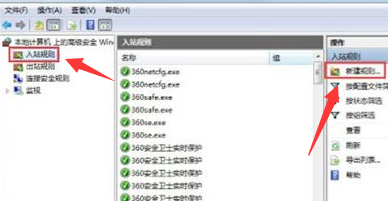
5. In the window, check "Port" and click "Next".

#6. Then check "Specific local port" and enter the name of the port that needs to be closed in the input box on the right.
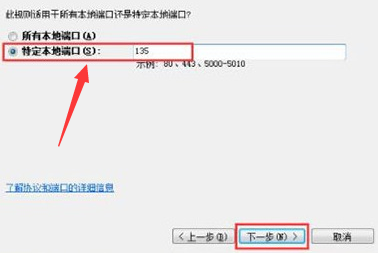
#7. Finally, click "Block Connection".
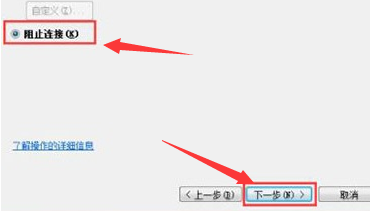
The above is the detailed content of How to block port connection in win7? Win7 blocked port connection setting tutorial. For more information, please follow other related articles on the PHP Chinese website!
 How to create virtual wifi in win7
How to create virtual wifi in win7
 How to change file type in win7
How to change file type in win7
 How to set up hibernation in Win7 system
How to set up hibernation in Win7 system
 How to open Windows 7 Explorer
How to open Windows 7 Explorer
 How to solve the problem of not being able to create a new folder in Win7
How to solve the problem of not being able to create a new folder in Win7
 Solution to Win7 folder properties not sharing tab page
Solution to Win7 folder properties not sharing tab page
 Win7 prompts that application data cannot be accessed. Solution
Win7 prompts that application data cannot be accessed. Solution
 Introduction to screenshot shortcut keys in Windows 7 system
Introduction to screenshot shortcut keys in Windows 7 system




