
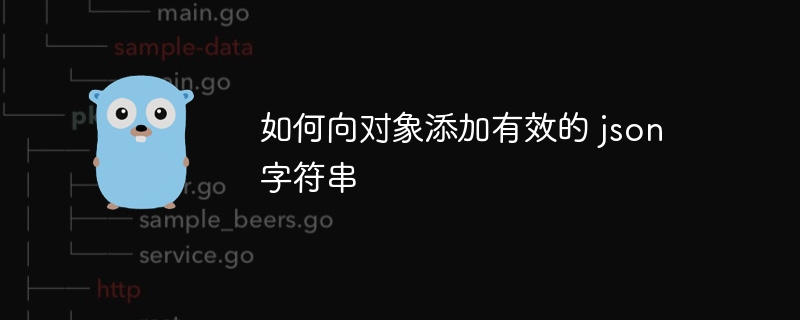
php Xiaobian Yuzai introduces you how to add a valid json string to an object. During the development process, we often need to convert data into json format and transmit it to the front-end or other systems. However, sometimes we need to add new data to an existing json object, which requires us to parse, operate and splice json strings. In this article, we will introduce a simple and effective method to implement this function to help you better process json data.
I currently have something like this
type info struct {
ids []string `json:"ids"`
assignment string `json:"assignment"`
}Right now my assignment is a large hardcoded json string read from a file.
I'm doing something like this
r := Info{Ids: names, assignment: existingJsonString}
body, _ := json.Marshal(r)But the body above is incorrect because the assignment appears as a string instead of a json object. How do I tell the info structure assignment will be a json string instead of a regular string so that json.marshal can work well with it?
Use type json.rawmessage, please note that assignment should be exported:
type info struct {
ids []string `json:"ids"`
assignment json.rawmessage `json:"assignment"`
}
Example:
package main
import (
"encoding/json"
"fmt"
)
type Info struct {
Ids []string `json:"ids"`
Assignment json.RawMessage `json:"assignment"`
}
func main() {
r := Info{
Ids: []string{"id1", "id2"},
Assignment: json.RawMessage(`{"a":1,"b":"str"}`),
}
body, err := json.Marshal(r)
if err != nil {
panic(err)
}
fmt.Printf("%s\n", body)
}
The above is the detailed content of How to add valid json string to object. For more information, please follow other related articles on the PHP Chinese website!
 Vue parent component calls the method of child component
Vue parent component calls the method of child component
 What is digital currency trading
What is digital currency trading
 How to use fusioncharts.js
How to use fusioncharts.js
 length function usage
length function usage
 Cost-effectiveness analysis of learning python, java and c++
Cost-effectiveness analysis of learning python, java and c++
 Representation method of string constant
Representation method of string constant
 mysql transaction isolation level
mysql transaction isolation level
 How to open .dat files
How to open .dat files
 how to build a website
how to build a website




