MySQL学习笔记3索引、存储过程_MySQL
bitsCN.com
MySQL索引 索引分类: 索引两种存储类型:B型树(BTREE)索引和哈希(HASH)索引,其中B型树为系统默认索引方法。MySQL的索引包括普通索引、唯一索引、全文索引、单列索引、多列索引和空间索引。
注意:只有MyISAM类型的数据表支持FULLTEXT全文索引,其他类型的数据表不支持全文索引。当用户在建立全文索引的时候,返回“ERROR 1283 (HY000): Column 'number' cannot be part of FULLTEXT index”的错误,则说明用户操作的当前数据表不支持全文索引,即不为MyISAM类型的数据表。
只有MyISAM类型表支持空间索引。而且,索引字段必须有非空约束。创建索引 在建立数据表时创建索引
语法结构如下:
create table table_name(
属性名 数据类型 [约束条件],
属性名 数据类型 [约束条件],
^……
属性名 数据类型
[UNIQUE | FULLTEXT | SPATIAL ] INDEX }KEY
[别名](属性名1 [(长度)] [ASC | DESC]) 创建多列索引
触发多列索引的条件是用户必须使用索引的第一字段,如果没有用到第一字段,则索引不起任何作用,用户想要优化查询速度,可以应用该类索引形式。在已建立的数据表中创建索引 基本命令结构如下:
CREATE [UNIQUE | FULLTEXT |SPATIAL ] INDEX index_name
ON table_name(属性 [(length)] [ ASC | DESC]); 修改数据表结构添加索引 基本结构如下:
ALTER TABLE table_name ADD [ UNIQUE | FULLTEXT | SPATIAL ] INDEX index_name(属性名[(length)] [ASC | DESC]);注意:
从功能上看,修改数据表结构添加索引与在已存在数据表中建立索引所实现功能大体相同,二者均是在已经建立的数据表中添加或创建新的索引。 删除索引 基本命令如下:
DROP INDEX index_name ON table_name; MySQL存储过程 创建存储过程和存储函数 创建存储过程
基本形式:CREATE PROCEDUER sp_name ([proc_parameter [,...]]) [characteristic ...] routine_body
存储过程调用方法:call 存储过程名;注意:MySQL中默认的语句结束符为分号; 存储过程中的SQL语句需要分号来结束,为了避免冲突,首先,用“DELIMITER // ”将MySQL的结束符设置为//。最后用“DELIMITER;”来将结束符恢复成分号。这与触发器的创建是一样的。创建存储函数
基本形式:CREATE FUNCTION sp_name ([func_parameter[,...]])
RETURNS types
[characteristic ...] routine_body变量的应用
MySQL存储过程中的参数主要有局部参数和会话参数两种,又可被称为局部变量和会话变量。局部变量只在定义该局部变量的begin……end范围内有效,会话变量在整个存储过程范围内均有效。
局部变量以关键字declare声明,后跟变量名和变量类型,例如 declare a int
也可以用关键字default为变量指定默认值,例如declare a int default 10MySQL中的会话变量不必声明即可使用,会话变量在整个过程中有效,会话变量名以字符“@”作为起始字符。为变量赋值 用DECLARE关键字定义变量:DECLARE var_name[,...] type [default value]使用SET关键字为变量赋值:SET var_name=expr[, var_name=expr]...SELETC col_name [ ,...] INTO var_name [, ...] FROM table_name where condition
示例:select tel into customer_tel from studentinfo where name='LeonSK';注意:上述赋值语句必须存在于创建的存储过程中,且需要将赋值语句放置在BEGIN……END之间。若脱离此范围,该变量将不能使用或被赋值。光标的运用
声明光标
光标必须声明在处理程序之前,且声明在变量和条件之后。
语法:DECLARE cursor_name CURSOR FOR select_statement
select 子句中不能包含INTO子句,并且光标只能在存储过程或存储函数中使用。打开光标
语法:OPEN info_of_student使用光标
使用FETCH...INTO语句来读取数据,语法如下:
FETCH cursor_name INTO var_name[, var_name]...关闭光标
语法:CLOSE curso_name
对于以关闭的光标,在其关闭之后则不能使用FETCH来使用光标,光标在使用完毕后一定要关闭。查看存储过程和函数 SHOW STATUS语句
SHOW {PROCEDUER | FUNCTION} STATUS[LIKE 'pattern' ]SHOW CREATE语句
SHOW CREATE { PROCEDUER | FUNCTION } sp_name;SHOW STATUS语句只能查看存储过程或函数所操作的数据库对象,如存储过程或函数的名称、类型、定义者、修改时间等信息,并不能查询存储过程或函数的具体定义。如需要查看详细定义,需要使用SHOW CREATE语句。修改存储过程和函数 语法如下:
ALTER {PROCEDUER | FUNCTION} sp_name [characteristic ...]
characteristic:
{ CONTAINS SQL | NO SQL | READS SQL DATA | MODIFIES SQL DATA }
| SQL SECURITY { DEFINER | INVOKER }
| COMMENT 'string'
bitsCN.com
Hot AI Tools

Undresser.AI Undress
AI-powered app for creating realistic nude photos

AI Clothes Remover
Online AI tool for removing clothes from photos.

Undress AI Tool
Undress images for free

Clothoff.io
AI clothes remover

AI Hentai Generator
Generate AI Hentai for free.

Hot Article

Hot Tools

Notepad++7.3.1
Easy-to-use and free code editor

SublimeText3 Chinese version
Chinese version, very easy to use

Zend Studio 13.0.1
Powerful PHP integrated development environment

Dreamweaver CS6
Visual web development tools

SublimeText3 Mac version
God-level code editing software (SublimeText3)

Hot Topics
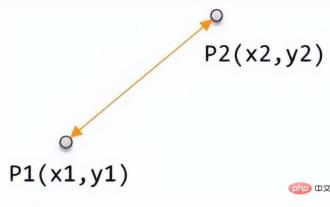 Numerical distance based on machine learning: the distance between points in space
Apr 11, 2023 pm 11:40 PM
Numerical distance based on machine learning: the distance between points in space
Apr 11, 2023 pm 11:40 PM
This article is reprinted from the WeChat public account "Living in the Information Age". The author lives in the information age. To reprint this article, please contact the Living in the Information Age public account. In machine learning, a basic concept is how to judge the difference between two samples, so that the similarity and category information between the two samples can be evaluated. The measure to judge this similarity is the distance between two samples in the feature space. There are many measurement methods based on different data characteristics. Generally speaking, for two data samples x, y, define a function d(x, y). If it is defined as the distance between the two samples, then d(x, y) needs to satisfy the following basic properties : Non-negativity: d(x, y)>=0 Identity: d(x, y)=0 ⇔ x=y pair
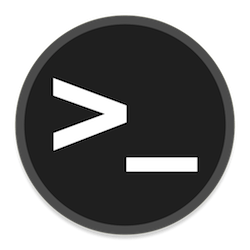 How to add swap space on Ubuntu 22.04 LTS
Feb 20, 2024 am 11:12 AM
How to add swap space on Ubuntu 22.04 LTS
Feb 20, 2024 am 11:12 AM
Swap space plays an important role in Linux systems, especially when the system is low on memory. It acts as a backup memory storage space that helps the system run smoothly and maintain stability even under high load. This article provides you with a detailed guide to adding swap space on Ubuntu 22.04LTS to ensure that your system performance is optimized and can handle various workloads. Understanding Swap Space Swap space provides virtual memory that is used to supplement the system's physical RAM. When the system is low on RAM, the kernel swaps data to disk to prevent out-of-memory and system crashes. Linux systems commonly use swap space to handle this situation. Run multiple memory-intensive applications simultaneously to process very large files or data
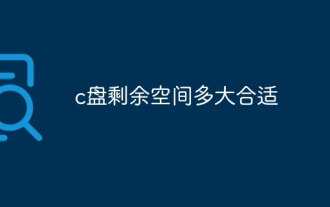 What is the appropriate amount of remaining space on the c drive?
Jun 27, 2023 pm 02:51 PM
What is the appropriate amount of remaining space on the c drive?
Jun 27, 2023 pm 02:51 PM
The remaining space on the c drive is 50-80G which is more suitable. Since the system will generate junk files, cache files, etc. in the future, it is recommended to reserve at least 50GB-80GB of space for the C drive; if you are not used to choosing a path when installing software and do not clean your computer frequently, then at least 100GB is required. .
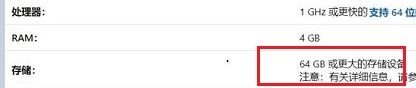 Introduction to the C drive space required for upgrading win11
Dec 23, 2023 am 08:57 AM
Introduction to the C drive space required for upgrading win11
Dec 23, 2023 am 08:57 AM
As we all know, if the system disk occupied is too large after the system installation is completed, it may cause system lags, delays, and even file loss. Therefore, before you install the win11 system, you need to know how much C drive space is required to upgrade win11. Let’s take a look with the editor. How much C drive space is required to upgrade win11: Answer: Upgrading win11 requires 20-30GB of C drive space. 1. According to Microsoft’s win11 configuration requirements, you can see that win11 installation requires 64GB of hard drive space. 2. But in fact, generally speaking, there is no need for such a large space. 3. According to feedback from users who have already installed win11, the win11 upgrade requires about 20-30GB of C drive space. 4. But if our door only has
 How to free up space on Xbox Series S or Xbox Series X
Apr 19, 2023 pm 01:46 PM
How to free up space on Xbox Series S or Xbox Series X
Apr 19, 2023 pm 01:46 PM
The Xbox console has a huge selection of games to download and play. Coupled with Microsoft's Xbox Game Pass subscription, the fun never stops with your game collection. However, there is the issue of space available for games, which is 356GB on Xbox Series S and 850GB on Xbox Series X. While this was fine in previous versions of the game, the maximum size of the game was probably between 20 and 45GB, which isn't the case with recent games. Recently available games end up taking up a lot of space on the disk, leaving us less space to download other games. ForzaHorizon5 and Halo5Guardians and more
 Data table compression technology in MySQL
Jun 16, 2023 am 08:16 AM
Data table compression technology in MySQL
Jun 16, 2023 am 08:16 AM
MySQL is a common relational database that is a core component of many websites and applications. As the amount of data becomes larger and larger, how to optimize the performance of MySQL becomes particularly important. One of the key areas is the compression of data tables. In this article we will introduce the data table compression technology in MySQL. Compressed tables and non-compressed tables There are two types of data tables in MySQL: compressed tables and non-compressed tables. Uncompressed tables are MySQL's default table type, which use fixed-length row format to store data. This means data
 iOS 17.2: How to record spatial video on iPhone 15 Pro
Dec 15, 2023 pm 01:09 PM
iOS 17.2: How to record spatial video on iPhone 15 Pro
Dec 15, 2023 pm 01:09 PM
If you have an iPhone 15 or iPhone 15 Pro Max, iOS 17.2 lets you record spatial video for viewing in the Photos app on Apple's upcoming Vision Pro headphones. Here's how you do it. Apple's VisionPro headphones are expected to be released around February 2024. Until then, one way you can prepare for this is to use your iPhone to record video in a special format called spatial video, which can be viewed on Apple's headphones. Spatial videos appear as normal videos when viewed on an iPhone, but they offer near three-dimensionality on VisionPro
 mysql modify data table name
Jun 20, 2023 pm 05:52 PM
mysql modify data table name
Jun 20, 2023 pm 05:52 PM
MySQL modifies the data table: 1. First check all tables in the database, the code is: "SHOW TABLES;"; 2. Modify the table name, the code is: "ALTER TABLE old table name RENAME [TO] new table name;". 3. Check whether the table name is modified successfully. The code is: "SHOW TABLES;"






