
php Editor Apple brings you an article about the introduction and detailed functions of CorelDRAW’s new document window. In this article, you will learn about the functions of CorelDRAW's new document window and how to use them. Whether you are a beginner or an experienced designer, this article can help you make better use of CorelDRAW's new document window and improve your design efficiency and creativity. Whether you are creating posters, business cards, icons or other design works, CorelDRAW's new document window is the best starting point for your design journey. Let’s explore together!
Open the CorelDRAW software, use the shortcut key Ctrl N to create a window, and you can see various types of windows in the pop-up window.
1. Default target
1. Web refers to web page production. After creation, no matter the full screen size, pixel aspect ratio, GRB primary color mode and rendering degree, it is more suitable for the web page. Make.
2. Default GRB, a lighting mode. GRB represents the three primary optical colors (red, green and blue), and uses the ratio between the three to display each color in detail. Because choosing GRB mode can make our design colors more vivid and unique.
3. The default is CMYK. CMYK is based on the three primary colors (cyan, red, and yellow) plus black. Usually CMYK is used for printing and is superior to GRB mode in printing.
4. CorelDRAW default. As the default setting of CorelDRAW, this mode can be applied to most designs. This mode can be used under unobstructed conditions
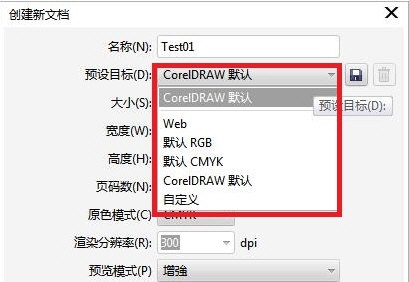
2. Size refers to the width and height of the created document. When we select different categories in the preset, the width and height parameters are also will change automatically.

3. Page numbers and documents do not conflict. There can be several page numbers in a document, and different page numbers can also exist in different documents.

4. Primary color mode, there are two modes: GRB and CMYK. As introduced in the preset target above, GRB is more suitable for bright color design, while CMYK is more suitable for printing

5. Rendering resolution refers to the number of points that the mouse moves over one inch. Generally speaking, the higher the better, but if the resolution of the image itself is not enough, it will become blurry if the rendering is too high.

6. Preview mode. Different preview modes correspond to different preview modes of the output document. Only by choosing the appropriate preview mode can we better narrow the gap between the design and the output document.

#After understanding these functions, users can create a window that is more suitable for themselves. After creating a suitable window, it can better help users create. The above is the CorelDRAW related tutorial brought by the editor, I hope it can help everyone!
The above is the detailed content of CorelDRAW new document window introduction and detailed explanation of each function. For more information, please follow other related articles on the PHP Chinese website!
 How to light up Douyin close friends moment
How to light up Douyin close friends moment
 microsoft project
microsoft project
 What is phased array radar
What is phased array radar
 How to use fusioncharts.js
How to use fusioncharts.js
 Yiou trading software download
Yiou trading software download
 The latest ranking of the top ten exchanges in the currency circle
The latest ranking of the top ten exchanges in the currency circle
 What to do if win8wifi connection is not available
What to do if win8wifi connection is not available
 How to recover files emptied from Recycle Bin
How to recover files emptied from Recycle Bin




