 Backend Development
Backend Development
 Golang
Golang
 Do I need an extra round trip to firestore to read the created and updated timestamp fields?
Do I need an extra round trip to firestore to read the created and updated timestamp fields?
Do I need an extra round trip to firestore to read the created and updated timestamp fields?
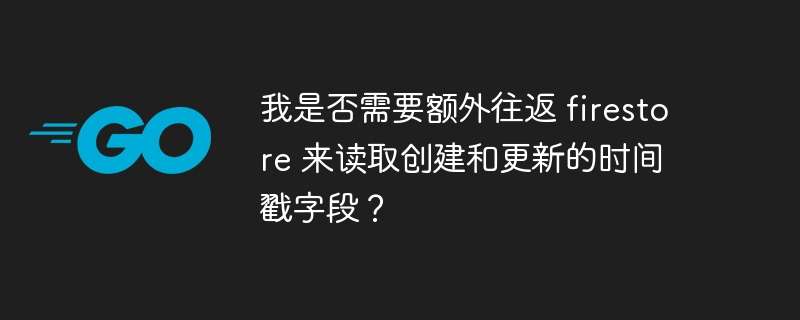
When using Firestore, you may wonder whether additional round trips are required to read the created and updated timestamp fields. The answer is no. Firestore automatically provides creation and update timestamps for each document, and you can obtain the corresponding time information by referencing these fields. In this way, you don't need additional operations to read the timestamp field, and you can more easily obtain the creation and update time of the document. This design makes the development process more efficient and simplified, avoiding unnecessary code and requests.
Question content
-
Okay, I have a
rest apiingothat usesfirestoreto storeticketresources. For this I use: firestore go client -
I want to be able to sort my documents by
date created/updated dateso as per the document I am storing these 2 fields as timestamps in the document. -
I use the tag
servertimestampon both fields. By doing this, the value should be the time it took for the firestore server to process the request. -
The http response for the update operation should contain the following body:
{
"ticket": {
"id": "af41766e-76ea-43b5-86c1-8ba382edd4dc",
"title": "ticket updated title",
"price": 9,
"date_created": "2023-01-06 09:07:24",
"date_updated": "2023-01-06 10:08:24"
}
}
This means that after I update the ticket document, in addition to the updated title or price, I also need to update the value of the date_updated field.
It currently works, but I'm curious if the way I'm coding is the way to do it. As you can see in the code example, I use a transaction to update the ticket. I don't find a way to retrieve the updated value of the dateupdated field other than reading the updated ticket again.
Domain entities are defined as follows:
package tixer
import (
"context"
"time"
"github.com/google/uuid"
)
type (
// ticketid represents a unique identifier for a ticket.
// it's a domain type.
ticketid uuid.uuid
// ticket represents an individual ticket in the system.
// it's a domain type.
ticket struct {
id ticketid
title string
price float64
datecreated time.time
dateupdated time.time
}
)
I will attach here the communication with firestore from create and update perspective:
// Storer persists tickets in Firestore.
type Storer struct {
client *firestore.Client
}
func NewStorer(client *firestore.Client) *Storer {
return &Storer{client}
}
func (s *Storer) CreateTicket(ctx context.Context, ticket *tixer.Ticket) error {
writeRes, err := s.client.Collection("tickets").Doc(ticket.ID.String()).Set(ctx, createTicket{
Title: ticket.Title,
Price: ticket.Price,
})
// In this case writeRes.UpdateTime is the time the document was created.
ticket.DateCreated = writeRes.UpdateTime
return err
}
func (s *Storer) UpdateTicket(ctx context.Context, ticket *tixer.Ticket) error {
docRef := s.client.Collection("tickets").Doc(ticket.ID.String())
err := s.client.RunTransaction(ctx, func(ctx context.Context, tx *firestore.Transaction) error {
doc, err := tx.Get(docRef)
if err != nil {
switch {
case status.Code(err) == codes.NotFound:
return tixer.ErrTicketNotFound
default:
return err
}
}
var t persistedTicket
if err := doc.DataTo(&t); err != nil {
return err
}
t.ID = doc.Ref.ID
if ticket.Title != "" {
t.Title = ticket.Title
}
if ticket.Price != 0 {
t.Price = ticket.Price
}
return tx.Set(docRef, updateTicket{
Title: t.Title,
Price: t.Price,
DateCreated: t.DateCreated,
})
})
if err != nil {
return err
}
updatedTicket, err := s.readTicket(ctx, ticket.ID)
if err != nil {
return err
}
*ticket = updatedTicket
return nil
}
func (s *Storer) readTicket(ctx context.Context, id tixer.TicketID) (tixer.Ticket, error) {
doc, err := s.client.Collection("tickets").Doc(id.String()).Get(ctx)
if err != nil {
switch {
case status.Code(err) == codes.NotFound:
return tixer.Ticket{}, tixer.ErrTicketNotFound
default:
return tixer.Ticket{}, err
}
}
var t persistedTicket
if err := doc.DataTo(&t); err != nil {
return tixer.Ticket{}, err
}
t.ID = doc.Ref.ID
return toDomainTicket(t), nil
}
type (
// persistedTicket represents a stored ticket in Firestore.
persistedTicket struct {
ID string `firestore:"id"`
Title string `firestore:"title"`
Price float64 `firestore:"price"`
DateCreated time.Time `firestore:"dateCreated"`
DateUpdated time.Time `firestore:"dateUpdate"`
}
// createTicket contains the data needed to create a Ticket in Firestore.
createTicket struct {
Title string `firestore:"title"`
Price float64 `firestore:"price"`
DateCreated time.Time `firestore:"dateCreated,serverTimestamp"`
DateUpdated time.Time `firestore:"dateUpdate,serverTimestamp"`
}
// updateTicket contains the data needed to update a Ticket in Firestore.
updateTicket struct {
Title string `firestore:"title"`
Price float64 `firestore:"price"`
DateCreated time.Time `firestore:"dateCreated"`
DateUpdated time.Time `firestore:"dateUpdate,serverTimestamp"`
}
)
func toDomainTicket(t persistedTicket) tixer.Ticket {
return tixer.Ticket{
ID: tixer.TicketID(uuid.MustParse(t.ID)),
Title: t.Title,
Price: t.Price,
DateCreated: t.DateCreated,
DateUpdated: t.DateUpdated,
}
}
Solution
If I understand correctly, the DateUpdated field is a server-side timestamp, which means that its value is written by the server when the value is Determined when entering the storage layer (the so-called field conversion). Since a write operation in the Firestore SDK does not return the result data of the operation, the only way to get that value back into the application is actually to perform an additional read operation after the write to obtain it.
The SDK will not automatically perform this read because it is a chargeable operation and is not needed in many cases. So by having your code perform that read, you can decide whether to incur this cost.
The above is the detailed content of Do I need an extra round trip to firestore to read the created and updated timestamp fields?. For more information, please follow other related articles on the PHP Chinese website!

Hot AI Tools

Undresser.AI Undress
AI-powered app for creating realistic nude photos

AI Clothes Remover
Online AI tool for removing clothes from photos.

Undress AI Tool
Undress images for free

Clothoff.io
AI clothes remover

AI Hentai Generator
Generate AI Hentai for free.

Hot Article

Hot Tools

Notepad++7.3.1
Easy-to-use and free code editor

SublimeText3 Chinese version
Chinese version, very easy to use

Zend Studio 13.0.1
Powerful PHP integrated development environment

Dreamweaver CS6
Visual web development tools

SublimeText3 Mac version
God-level code editing software (SublimeText3)

Hot Topics
 Go language pack import: What is the difference between underscore and without underscore?
Mar 03, 2025 pm 05:17 PM
Go language pack import: What is the difference between underscore and without underscore?
Mar 03, 2025 pm 05:17 PM
This article explains Go's package import mechanisms: named imports (e.g., import "fmt") and blank imports (e.g., import _ "fmt"). Named imports make package contents accessible, while blank imports only execute t
 How to implement short-term information transfer between pages in the Beego framework?
Mar 03, 2025 pm 05:22 PM
How to implement short-term information transfer between pages in the Beego framework?
Mar 03, 2025 pm 05:22 PM
This article explains Beego's NewFlash() function for inter-page data transfer in web applications. It focuses on using NewFlash() to display temporary messages (success, error, warning) between controllers, leveraging the session mechanism. Limita
 How to convert MySQL query result List into a custom structure slice in Go language?
Mar 03, 2025 pm 05:18 PM
How to convert MySQL query result List into a custom structure slice in Go language?
Mar 03, 2025 pm 05:18 PM
This article details efficient conversion of MySQL query results into Go struct slices. It emphasizes using database/sql's Scan method for optimal performance, avoiding manual parsing. Best practices for struct field mapping using db tags and robus
 How do I write mock objects and stubs for testing in Go?
Mar 10, 2025 pm 05:38 PM
How do I write mock objects and stubs for testing in Go?
Mar 10, 2025 pm 05:38 PM
This article demonstrates creating mocks and stubs in Go for unit testing. It emphasizes using interfaces, provides examples of mock implementations, and discusses best practices like keeping mocks focused and using assertion libraries. The articl
 How can I define custom type constraints for generics in Go?
Mar 10, 2025 pm 03:20 PM
How can I define custom type constraints for generics in Go?
Mar 10, 2025 pm 03:20 PM
This article explores Go's custom type constraints for generics. It details how interfaces define minimum type requirements for generic functions, improving type safety and code reusability. The article also discusses limitations and best practices
 How to write files in Go language conveniently?
Mar 03, 2025 pm 05:15 PM
How to write files in Go language conveniently?
Mar 03, 2025 pm 05:15 PM
This article details efficient file writing in Go, comparing os.WriteFile (suitable for small files) with os.OpenFile and buffered writes (optimal for large files). It emphasizes robust error handling, using defer, and checking for specific errors.
 How do you write unit tests in Go?
Mar 21, 2025 pm 06:34 PM
How do you write unit tests in Go?
Mar 21, 2025 pm 06:34 PM
The article discusses writing unit tests in Go, covering best practices, mocking techniques, and tools for efficient test management.
 How can I use tracing tools to understand the execution flow of my Go applications?
Mar 10, 2025 pm 05:36 PM
How can I use tracing tools to understand the execution flow of my Go applications?
Mar 10, 2025 pm 05:36 PM
This article explores using tracing tools to analyze Go application execution flow. It discusses manual and automatic instrumentation techniques, comparing tools like Jaeger, Zipkin, and OpenTelemetry, and highlighting effective data visualization





