
php editor Apple introduces a tutorial on cleaning the Win7 C drive. In the process of using the Win7 system, due to the installation and uninstallation of various software, the C drive will gradually accumulate a large number of useless files, causing the system to run slowly. Therefore, it is very necessary to clean the C drive regularly. However, many users don't know which folders can be deleted and how to clean them correctly. This tutorial will answer these questions in detail to help you effectively clean the Win7 C drive and improve system performance.
Which folders on the win7c drive can be cleaned and deleted:
1. Open the C drive, click "Tools" on the menu, and select "Folder Options".
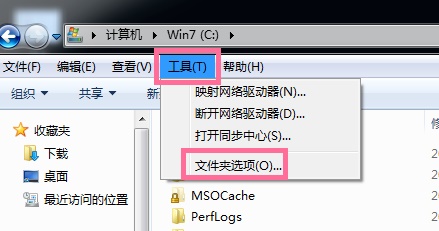
2. Click "View", find "Hidden files and folders" under advanced settings, and select "Show hidden files, folders and drives". Click OK.
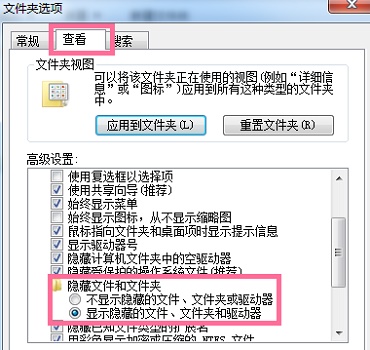
#3. Return to the C drive and delete the temporary files of the application first. Enter C:Users/AppData/Local/Temp and all files in this folder can be deleted.
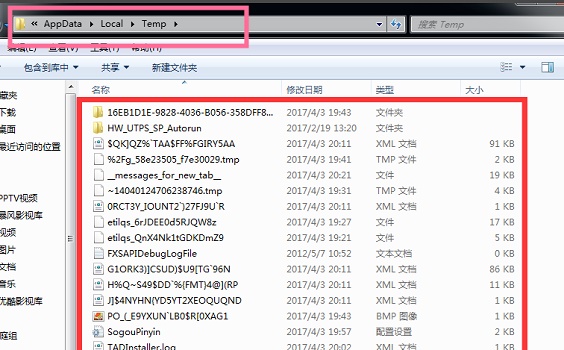
#4. Delete the system log and event log as shown in the figure, C:Windows/System32/LogFiles. All contents in this folder can be deleted directly.
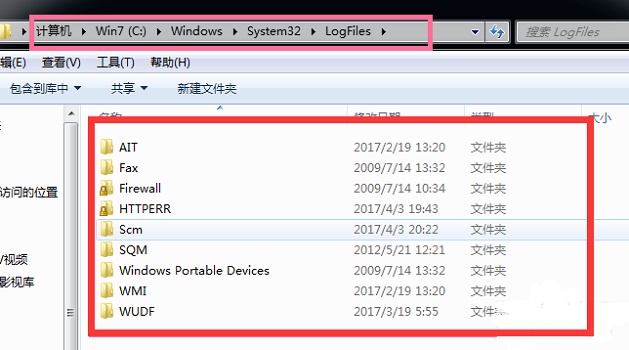
#5. Delete the system automatic update patch deletion method: Delete all C:\Windows\SoftwareDistribution\Download folders.
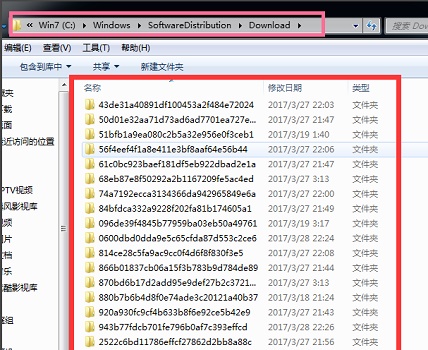
The above is the detailed content of Which folders on win7c drive can be cleaned and deleted? Tutorial on cleaning up C drive in Windows 7. For more information, please follow other related articles on the PHP Chinese website!
 How to create virtual wifi in win7
How to create virtual wifi in win7
 How to change file type in win7
How to change file type in win7
 How to set up hibernation in Win7 system
How to set up hibernation in Win7 system
 How to open Windows 7 Explorer
How to open Windows 7 Explorer
 How to solve the problem of not being able to create a new folder in Win7
How to solve the problem of not being able to create a new folder in Win7
 Solution to Win7 folder properties not sharing tab page
Solution to Win7 folder properties not sharing tab page
 Win7 prompts that application data cannot be accessed. Solution
Win7 prompts that application data cannot be accessed. Solution
 Introduction to screenshot shortcut keys in Windows 7 system
Introduction to screenshot shortcut keys in Windows 7 system




