Ubuntu system security and Ubuntu security
Ubuntu system security and Ubuntu security have always been important issues that many users are concerned about. As a popular open source operating system, Ubuntu has always maintained a good reputation when it comes to security. Ubuntu is committed to protecting user privacy and data security by employing a series of security measures and technologies. In this article, PHP editor Yuzai will introduce in detail the security features of the Ubuntu system and the measures that users can take to improve the security of the Ubuntu system.
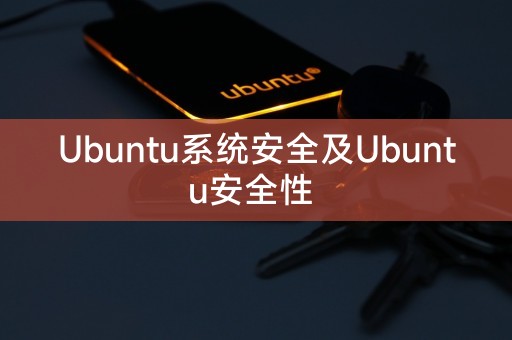
Ubuntu system security
The Ubuntu system itself has high security, mainly based on the following aspects:
1. Updates and vulnerability fixes: Ubuntu regularly releases security updates and patches to fix known vulnerabilities and make up for system security. Users can keep their systems up to date through automatic updates or manual updates.
2. User rights management: Ubuntu uses user rights management to restrict users’ access and operations to the system. Ordinary users only have limited rights and require administrator rights to perform system-level operations.
3. Firewall: The Ubuntu system has a firewall enabled by default to prevent unauthorized access. Users can configure firewall rules to restrict network access and protect the system from malicious attacks.
4. SELinux: Ubuntu supports SELinux (Security-Enhanced Linux), which provides additional security mechanisms that can limit process permissions and access, thereby improving system security.
Measures to strengthen the security of the Ubuntu system
In addition to the security measures of the system itself, users can also take the following measures to strengthen the security of the Ubuntu system:
1. Use strong passwords: Use complex, long passwords that contain letters, numbers, and special characters to prevent them from being guessed or cracked.
2. Update the system regularly: Install system updates and patches in a timely manner to fix known vulnerabilities and improve system security.
3. Install antivirus software: Although Linux systems are relatively less susceptible to virus attacks, installing antivirus software can provide additional protection.
4. Disable unnecessary services: Disable unnecessary network services and ports to reduce the risk of system exposure to external attacks.
5. Use a firewall: Configure firewall rules to restrict network access and protect the system from unauthorized access.
6. Encrypt sensitive data: For sensitive data stored on the system, encryption technology can be used to protect its confidentiality.
Share for you
In Linux systems, there is a powerful command line tool called "grep", which can be used to search for specified strings in files and return matching lines , use the following command to search for files containing the keyword "Ubuntu":
```
grep "Ubuntu" filename
This will return files containing the keyword "Ubuntu" of all rows. The "grep" command also supports regular expressions for more flexible searching.
The above is the detailed content of Ubuntu system security and Ubuntu security. For more information, please follow other related articles on the PHP Chinese website!

Hot AI Tools

Undresser.AI Undress
AI-powered app for creating realistic nude photos

AI Clothes Remover
Online AI tool for removing clothes from photos.

Undress AI Tool
Undress images for free

Clothoff.io
AI clothes remover

Video Face Swap
Swap faces in any video effortlessly with our completely free AI face swap tool!

Hot Article

Hot Tools

Notepad++7.3.1
Easy-to-use and free code editor

SublimeText3 Chinese version
Chinese version, very easy to use

Zend Studio 13.0.1
Powerful PHP integrated development environment

Dreamweaver CS6
Visual web development tools

SublimeText3 Mac version
God-level code editing software (SublimeText3)

Hot Topics
 1389
1389
 52
52
 Android TV Box gets unofficial Ubuntu 24.04 upgrade
Sep 05, 2024 am 06:33 AM
Android TV Box gets unofficial Ubuntu 24.04 upgrade
Sep 05, 2024 am 06:33 AM
For many users, hacking an Android TV box sounds daunting. However, developer Murray R. Van Luyn faced the challenge of looking for suitable alternatives to the Raspberry Pi during the Broadcom chip shortage. His collaborative efforts with the Armbia
 What is the value and use of icp coins?
May 09, 2024 am 10:47 AM
What is the value and use of icp coins?
May 09, 2024 am 10:47 AM
As the native token of the Internet Computer (IC) protocol, ICP Coin provides a unique set of values and uses, including storing value, network governance, data storage and computing, and incentivizing node operations. ICP Coin is considered a promising cryptocurrency, with its credibility and value growing with the adoption of the IC protocol. In addition, ICP coins play an important role in the governance of the IC protocol. Coin holders can participate in voting and proposal submission, affecting the development of the protocol.
 The difference between oracle database and mysql
May 10, 2024 am 01:54 AM
The difference between oracle database and mysql
May 10, 2024 am 01:54 AM
Oracle database and MySQL are both databases based on the relational model, but Oracle is superior in terms of compatibility, scalability, data types and security; while MySQL focuses on speed and flexibility and is more suitable for small to medium-sized data sets. . ① Oracle provides a wide range of data types, ② provides advanced security features, ③ is suitable for enterprise-level applications; ① MySQL supports NoSQL data types, ② has fewer security measures, and ③ is suitable for small to medium-sized applications.
 The difference between get and post in vue
May 09, 2024 pm 03:39 PM
The difference between get and post in vue
May 09, 2024 pm 03:39 PM
In Vue.js, the main difference between GET and POST is: GET is used to retrieve data, while POST is used to create or update data. The data for a GET request is contained in the query string, while the data for a POST request is contained in the request body. GET requests are less secure because the data is visible in the URL, while POST requests are more secure.
 How does Java framework improve the security of enterprise-level applications?
Jun 04, 2024 pm 05:17 PM
How does Java framework improve the security of enterprise-level applications?
Jun 04, 2024 pm 05:17 PM
The Java framework provides five security enhancement methods for enterprise-level applications: input validation, data encryption, session management, access control, and exception handling. They protect applications from malicious threats through input validation tools, encryption mechanisms, session identification, access restrictions, and exception catching.
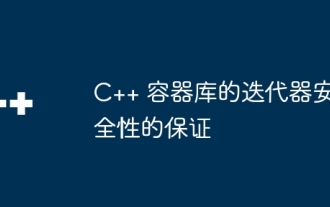 Iterator safety guarantees for C++ container libraries
Jun 05, 2024 pm 04:07 PM
Iterator safety guarantees for C++ container libraries
Jun 05, 2024 pm 04:07 PM
The C++ container library provides the following mechanisms to ensure the safety of iterators: 1. Container immutability guarantee; 2. Copy iterator; 3. Range for loop; 4. Const iterator; 5. Exception safety.
 How to convert XML files to PDF on your phone?
Apr 02, 2025 pm 10:12 PM
How to convert XML files to PDF on your phone?
Apr 02, 2025 pm 10:12 PM
It is impossible to complete XML to PDF conversion directly on your phone with a single application. It is necessary to use cloud services, which can be achieved through two steps: 1. Convert XML to PDF in the cloud, 2. Access or download the converted PDF file on the mobile phone.
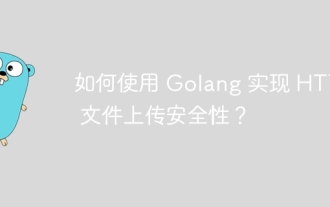 How to implement HTTP file upload security using Golang?
Jun 01, 2024 pm 02:45 PM
How to implement HTTP file upload security using Golang?
Jun 01, 2024 pm 02:45 PM
Implementing HTTP file upload security in Golang requires following these steps: Verify file type. Limit file size. Detect viruses and malware. Store files securely.




