Why can't go access port 8080 in docker
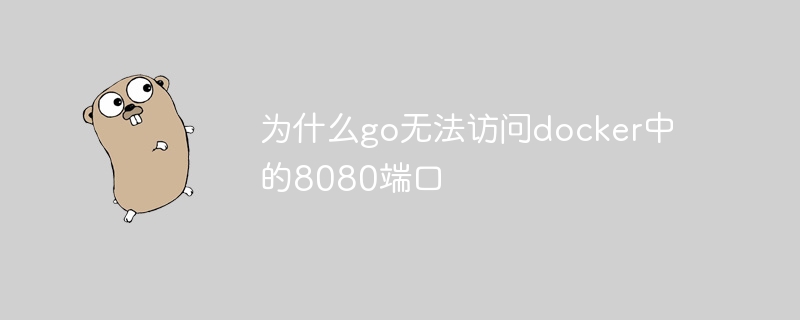
php editor Xigua is here to answer a common question: Why can’t the Go language access port 8080 in the Docker container? When using Docker containers, we often encounter the problem of being unable to access the internal ports of the container. This is often caused by network configuration issues with the Docker container. By understanding the Docker network and adjusting accordingly, we can solve this problem and enable the Go language to successfully access port 8080 in the Docker container. Below, I will explain in detail how to solve this problem.
Question content
So I want to deploy my simple go backend in cloud run. I use gin to handle routing. My main function that handles it looks like this:
func main() {
r := gin.default()
r.get("/api/health", handlers.healthcheckhandler())
r.post("/questions", handlers.createquestionhandler(client))
r.get("/questions/:level", handlers.getallquestionhandler(client))
r.run("0.0.0.0:8080")
}I tried building it using docker and it worked. My dockerfile looks like this:
from golang:1.20 env gin_mode=release workdir /app # download go modules copy go.mod go.sum ./ run go mod download copy . . # build run go build -o /docker-api expose 8080 # run cmd ["/docker-api"]
So I tried running it using docker run in the google cloud cli and it seemed to run fine:
docker run -p 8080:8080 gcr.io/matharc/math-arc-api [gin-debug] [warning] creating an engine instance with the logger and recovery middleware already attached. [gin-debug] [warning] running in "debug" mode. switch to "release" mode in production. - using env: export gin_mode=release - using code: gin.setmode(gin.releasemode) [gin-debug] get /api/health --> matharc.com/m/handlers.healthcheckhandler.func1 (3 handlers) [gin-debug] post /questions --> matharc.com/m/handlers.createquestionhandler.func1 (3 handlers) [gin-debug] get /questions/:level --> matharc.com/m/handlers.getallquestionhandler.func1 (3 handlers) [gin-debug] [warning] you trusted all proxies, this is not safe. we recommend you to set a value. please check https://pkg.go.dev/github.com/gin-gonic/gin#readme-don-t-trust-all-proxies for details. [gin-debug] listening and serving http on localhost:8080
But when I try to preview it on port 8080, I can't access it:
I tried deploying it in cloud run, but not surprisingly, it didn't work. I get:
STARTUP HTTP probe failed 1 time consecutively for container "math-arc-api-1" on path "/api/health". The instance was not started.
What did i do wrong?
Solution
So @Hans Kilian’s answer in the comments is correct. The problem is because I use localhost instead of 0.0.0.0. I thought I had changed it in the code to 0.0.0.0 but it seems I made some mistakes while building it.
The above is the detailed content of Why can't go access port 8080 in docker. For more information, please follow other related articles on the PHP Chinese website!

Hot AI Tools

Undresser.AI Undress
AI-powered app for creating realistic nude photos

AI Clothes Remover
Online AI tool for removing clothes from photos.

Undress AI Tool
Undress images for free

Clothoff.io
AI clothes remover

AI Hentai Generator
Generate AI Hentai for free.

Hot Article

Hot Tools

Notepad++7.3.1
Easy-to-use and free code editor

SublimeText3 Chinese version
Chinese version, very easy to use

Zend Studio 13.0.1
Powerful PHP integrated development environment

Dreamweaver CS6
Visual web development tools

SublimeText3 Mac version
God-level code editing software (SublimeText3)

Hot Topics
 What is the problem with Queue thread in Go's crawler Colly?
Apr 02, 2025 pm 02:09 PM
What is the problem with Queue thread in Go's crawler Colly?
Apr 02, 2025 pm 02:09 PM
Queue threading problem in Go crawler Colly explores the problem of using the Colly crawler library in Go language, developers often encounter problems with threads and request queues. �...
 What libraries are used for floating point number operations in Go?
Apr 02, 2025 pm 02:06 PM
What libraries are used for floating point number operations in Go?
Apr 02, 2025 pm 02:06 PM
The library used for floating-point number operation in Go language introduces how to ensure the accuracy is...
 How to solve the problem that custom structure labels in Goland do not take effect?
Apr 02, 2025 pm 12:51 PM
How to solve the problem that custom structure labels in Goland do not take effect?
Apr 02, 2025 pm 12:51 PM
Regarding the problem of custom structure tags in Goland When using Goland for Go language development, you often encounter some configuration problems. One of them is...
 Which libraries in Go are developed by large companies or provided by well-known open source projects?
Apr 02, 2025 pm 04:12 PM
Which libraries in Go are developed by large companies or provided by well-known open source projects?
Apr 02, 2025 pm 04:12 PM
Which libraries in Go are developed by large companies or well-known open source projects? When programming in Go, developers often encounter some common needs, ...
 In Go, why does printing strings with Println and string() functions have different effects?
Apr 02, 2025 pm 02:03 PM
In Go, why does printing strings with Println and string() functions have different effects?
Apr 02, 2025 pm 02:03 PM
The difference between string printing in Go language: The difference in the effect of using Println and string() functions is in Go...
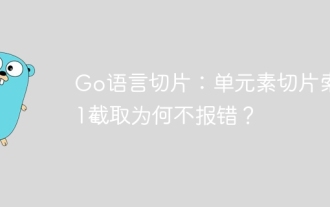 Go language slice: Why does it not report an error when single-element slice index 1 intercept?
Apr 02, 2025 pm 02:24 PM
Go language slice: Why does it not report an error when single-element slice index 1 intercept?
Apr 02, 2025 pm 02:24 PM
Go language slice index: Why does a single-element slice intercept from index 1 without an error? In Go language, slices are a flexible data structure that can refer to the bottom...
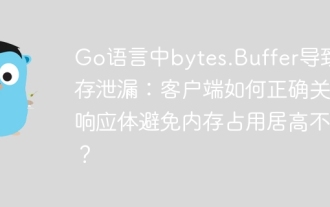 Bytes.Buffer in Go language causes memory leak: How does the client correctly close the response body to avoid memory usage?
Apr 02, 2025 pm 02:27 PM
Bytes.Buffer in Go language causes memory leak: How does the client correctly close the response body to avoid memory usage?
Apr 02, 2025 pm 02:27 PM
Analysis of memory leaks caused by bytes.makeSlice in Go language In Go language development, if the bytes.Buffer is used to splice strings, if the processing is not done properly...
 Why is it necessary to pass pointers when using Go and viper libraries?
Apr 02, 2025 pm 04:00 PM
Why is it necessary to pass pointers when using Go and viper libraries?
Apr 02, 2025 pm 04:00 PM
Go pointer syntax and addressing problems in the use of viper library When programming in Go language, it is crucial to understand the syntax and usage of pointers, especially in...






