
php editor Banana will give you the answer. If you encounter the problem of being unable to open when using the drawing software that comes with Win7, don't worry, we have a solution. First, you can try restarting your computer, which sometimes solves the problem. If the problem persists, you can try to fix it by changing the default program associations. The specific operation is to right-click the picture you want to open, select "Open With", then select "Choose Default Program", find "Paint" and select it. If none of these methods solve the problem, you may consider upgrading your operating system or using other professional picture editing software. Hope the above methods can help you solve the problem!
What should I do if the Paint that comes with Win7 cannot be opened?
1. First, click on the start menu in the lower left corner of your computer desktop. In the style of the windows icon, find and click the run option in the pop-up submenu and click it.
2. Then, in the lower left corner of the dialog box, enter the command mspaint.exe, and click the OK button below to run the execution command.
3. At this time, a software interface will pop up, which is the drawing software you want to find.

#4. Next, you can see that the usage is the same as other versions. Don’t think that you don’t have the drawing tool if you haven’t found it. Finally, just record the saved location. OK.
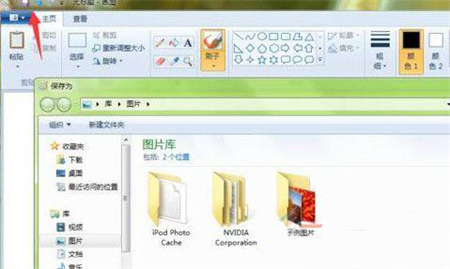
The above is the detailed content of What should I do if the Paint that comes with Win7 cannot be opened? Solution to the problem that the drawing software that comes with Windows 7 cannot be opened. For more information, please follow other related articles on the PHP Chinese website!
 How to create virtual wifi in win7
How to create virtual wifi in win7
 How to change file type in win7
How to change file type in win7
 How to set up hibernation in Win7 system
How to set up hibernation in Win7 system
 How to open Windows 7 Explorer
How to open Windows 7 Explorer
 How to solve the problem of not being able to create a new folder in Win7
How to solve the problem of not being able to create a new folder in Win7
 Solution to Win7 folder properties not sharing tab page
Solution to Win7 folder properties not sharing tab page
 Win7 prompts that application data cannot be accessed. Solution
Win7 prompts that application data cannot be accessed. Solution
 The difference between win7 32-bit and 64-bit
The difference between win7 32-bit and 64-bit




