
php editor Xinyi introduces you to the simple operation of PSCC full screen settings. PSCC is a powerful design software, but sometimes during use, we may encounter a situation where the screen is not large enough. At this time, we need to set PSCC to full-screen mode to better carry out design work. Fortunately, PSCC provides a simple operation method, and you can achieve full-screen settings in just one step, making your design experience smoother.
First we run PSCC, and then create a new canvas or open a file. It must be opened otherwise the full-screen mode cannot be turned on.
Then we click on the [View] menu above and select [Screen Mode]-[Full Screen Mode].
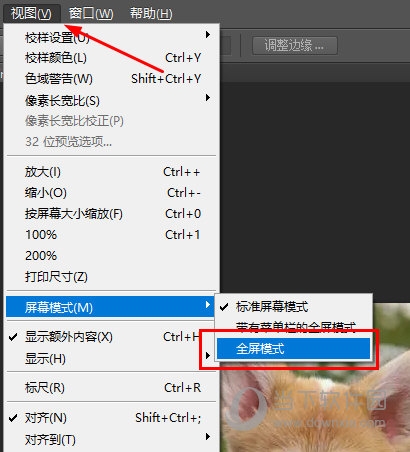
In full screen mode, the panel is hidden. Panels can be accessed from either side of the screen, or displayed by pressing the Tab key.
You can return to the standard screen mode by pressing [F] or [ESC key].
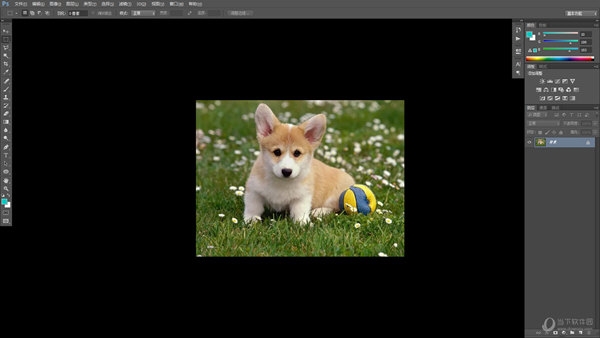
The above is the detailed content of How to set full screen in PSCC with one operation. For more information, please follow other related articles on the PHP Chinese website!




