
php editor Banana provides you with a solution to the Win10 typing cursor jumping problem. When typing on Win10 system, the cursor sometimes jumps, which seriously affects the input efficiency. In response to this problem, we have compiled some solutions to help you quickly solve the problem of the cursor jumping around. Whether in office or daily use, these methods can effectively help you restore a normal typing experience and make your work smoother and more efficient. Next, let’s take a look at the specific solutions!
Win10 typing cursor jumping around solution
1. First open the start menu, click on the windwos system, control panel, as shown in the figure below.
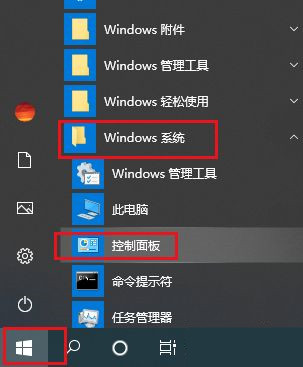
#2. Then a dialog box pops up, open the category drop-down menu, and select Large Icon, as shown in the figure below.

#3. Then click on the keyboard, as shown in the picture below.
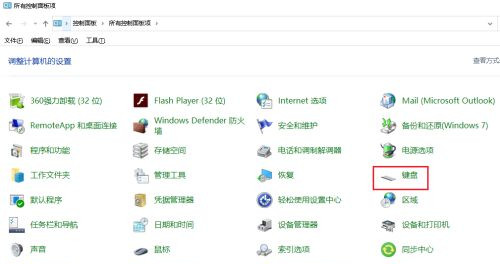
#4. Then a dialog box will pop up and lower the cursor flashing speed, as shown in the figure below.

5. Adjust to the middle or lower than the middle and click OK.
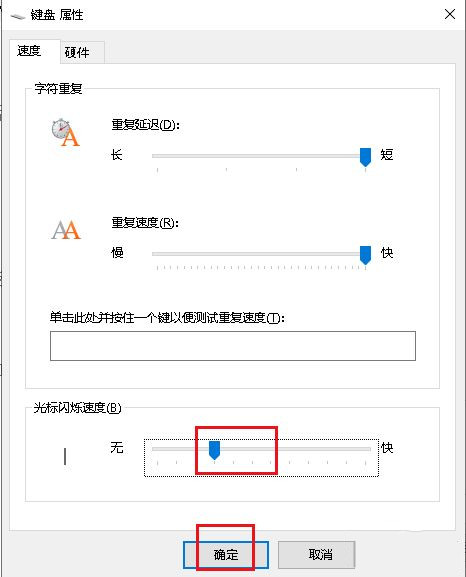
#6. Finally, restart the computer and the settings are completed.

The above is the detailed content of What should I do if the cursor jumps randomly while typing in Windows 10? Solution to Win10 typing cursor jumping randomly. For more information, please follow other related articles on the PHP Chinese website!
 win10 bluetooth switch is missing
win10 bluetooth switch is missing
 Why do all the icons in the lower right corner of win10 show up?
Why do all the icons in the lower right corner of win10 show up?
 The difference between win10 sleep and hibernation
The difference between win10 sleep and hibernation
 Win10 pauses updates
Win10 pauses updates
 What to do if the Bluetooth switch is missing in Windows 10
What to do if the Bluetooth switch is missing in Windows 10
 win10 connect to shared printer
win10 connect to shared printer
 Clean up junk in win10
Clean up junk in win10
 How to share printer in win10
How to share printer in win10




