
php Xiaobian Yuzai brings you a simple step-by-step tutorial on how to use CorelDRAW to create perspective effects. CorelDRAW is a powerful graphic design software, and perspective effect is one of the commonly used design techniques. Through this tutorial, you will learn how to use the tools and functions of CorelDRAW to easily create perspective effects. Whether you are a novice or someone with some design experience, you can complete stunning design works in a few simple steps. Follow our tutorials to learn together!
1. Open the software. The import will draw a picture. After selecting the picture, click [Object] and [Add Perspective] on the upper toolbar
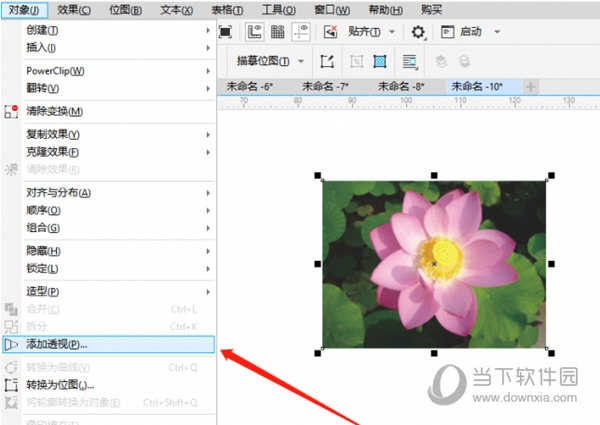
2. At this time, you will see many lines on the picture. and red dots
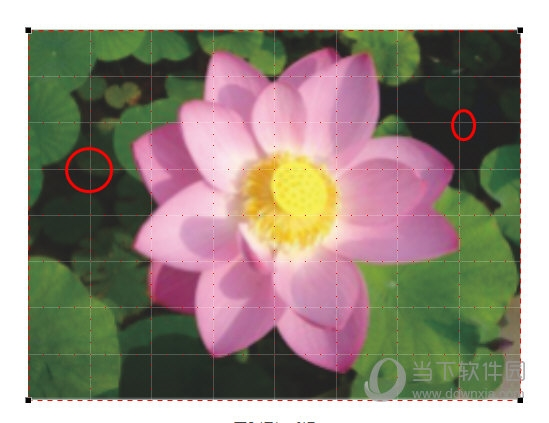
3. By moving the [four corners] of the picture, you can get different perspective effects
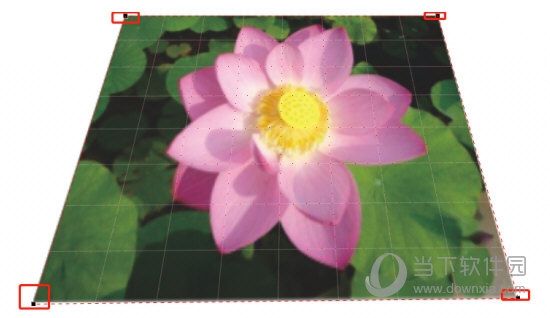
It should be noted that if the picture has been shadowed before, the perspective effect cannot be directly performed. The operation can only be performed after converting it to a "bitmap". The above is the CorelDRAW related tutorial brought to you by the editor, I hope it can help you.
The above is the detailed content of How to create a perspective effect in CorelDRAW with just a few simple steps. For more information, please follow other related articles on the PHP Chinese website!
 How to turn off win10 upgrade prompt
How to turn off win10 upgrade prompt
 The difference between lightweight application servers and cloud servers
The difference between lightweight application servers and cloud servers
 CMD close port command
CMD close port command
 The difference between external screen and internal screen broken
The difference between external screen and internal screen broken
 How to jump with parameters in vue.js
How to jump with parameters in vue.js
 Cell sum
Cell sum
 How to intercept harassing calls
How to intercept harassing calls
 virtual digital currency
virtual digital currency




