
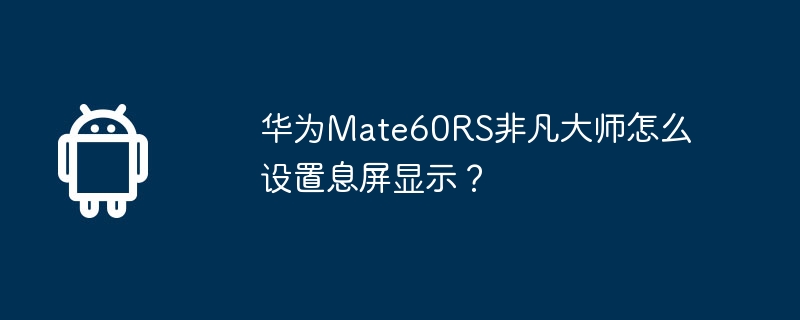
php Editor Xinyi introduces you to the Huawei Mate60RS Extraordinary Master's screen display setting method. Huawei Mate60RS Extraordinary Master is a top flagship phone with excellent display and powerful functions. In settings, you can easily adjust various options for the screen display, including clock, weather, calendar, and more. Through personalized settings, you can make the standby interface of your phone more personalized and practical, allowing you to get the information you need at any time when you are resting. Next, let’s take a look at how to set up the screen display of Huawei Mate60RS Extraordinary Master!
Open the settings menu of your phone.
Find the settings icon on the home screen and click to enter the settings interface.
Swipe down in the settings interface until you find the "Desktop and Wallpaper" option.
After clicking to enter, slide down and find the "Instant Screen Display" option.
Just turn on the switch at the back.
In the information screen display options, you can see that there are many different display methods to choose from.
Users can choose the appropriate display method according to their personal preferences and needs. For example, you can select the "Time" display mode so that only the current time is displayed on the screen. Or select the "time, date, missed calls and unread messages" display mode to get more detailed information.
After completing the settings, return to the home screen and lock the phone screen.
At this time, the screen will display the content set by the user to provide practical information.
The screen display setting function allows users to easily obtain some important information while the screen is locked. Through simple settings, users can customize the screen display content and display time according to personal preferences and needs, improving the convenience and personalized experience of mobile phone use.
After setting these parameters, we click Confirm to save to complete the screen display settings of Huawei Mate60RS Extraordinary Master. From now on, when we lock the phone, the information we want to see will be displayed on the screen, allowing us to obtain the information we need more conveniently.
The above is the detailed content of How to set the screen display on Huawei Mate60RS Extraordinary Master?. For more information, please follow other related articles on the PHP Chinese website!




