
php editor Strawberry will introduce to you how to push like works on Kuaishou. Kuaishou is a popular short video social platform where users can post their own video works and interact with others. Likes are one of the most basic and commonly used interactive methods in Kuaishou. By liking the works you like, you can express your recognition and support for the content. In this article, we will share some tips and methods to promote like works to help everyone get more attention and appreciation on Kuaishou.
Open the Kuaishou APP on your phone. After entering, click the menu icon (three horizontal lines) in the upper left corner of the page to open the menu page. On the menu page, click the "Settings" function in the lower right corner.

#2. After coming to the settings page, click on the "Privacy Settings" item to enter.
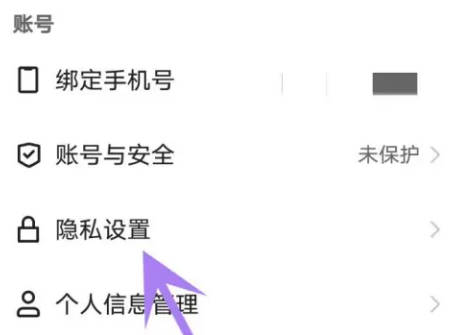
#3. Next, find “Like” in the privacy settings and click on it to enter.

4. In the new page, there is a "Like the work and recommend it to friends", click on the current status behind it to enter.
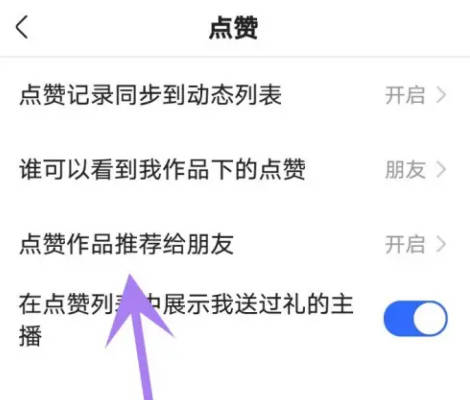
5. A window will pop up at the bottom of the page. Click the switch button behind "Turn on liking works and recommend them to friends". Set it to blue to turn it on. With this function, the works you have liked will be automatically recommended to your friends.

The above is the detailed content of How to push likes on Kuaishou. For more information, please follow other related articles on the PHP Chinese website!




