
php editor Xiaoxin will introduce to you how to solve the problem of Win10 turning on when the keyboard is pressed after shutting down. This problem may cause some trouble to users, because every time after shutting down, the computer will automatically turn on by just touching the keyboard. Fortunately, there are several possible solutions to this problem, including adjusting power management settings, checking keyboard settings, and updating drivers. The following will introduce in detail how to solve this problem so that the keyboard no longer triggers startup after shutting down your Win10.
Analysis of the problem that Win10 starts up as soon as the keyboard is pressed after shutting down
1. Click Windows System, Control Panel.
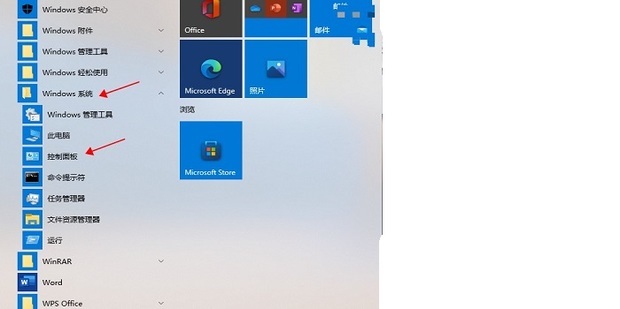
2. Click System and Security.

3. Click on Power Options.

#4. Click to select the function of the power button.

#5. Click to change the settings that are currently unavailable.

#6. Cancel the check mark in front of quick startup and save the changes.

7. Restart the computer.
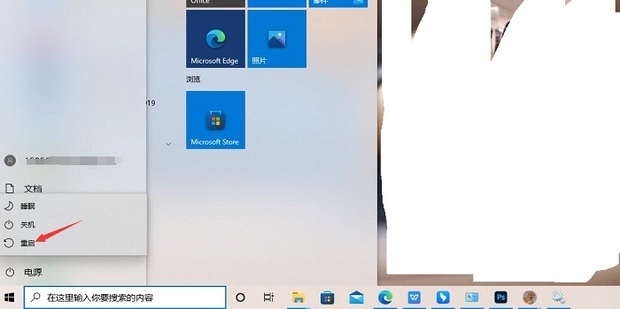
The above is the detailed content of What should I do if Win10 starts up as soon as I touch the keyboard after shutting down? Problem that Windows 10 starts up as soon as the keyboard is moved after shutting down. For more information, please follow other related articles on the PHP Chinese website!
 win10 bluetooth switch is missing
win10 bluetooth switch is missing
 Why do all the icons in the lower right corner of win10 show up?
Why do all the icons in the lower right corner of win10 show up?
 The difference between win10 sleep and hibernation
The difference between win10 sleep and hibernation
 Win10 pauses updates
Win10 pauses updates
 What to do if the Bluetooth switch is missing in Windows 10
What to do if the Bluetooth switch is missing in Windows 10
 win10 connect to shared printer
win10 connect to shared printer
 Clean up junk in win10
Clean up junk in win10
 How to share printer in win10
How to share printer in win10




