MySQL拼音首字母查询_MySQL
bitsCN.com
最近一个项目中有个模块需要实现拼音首字母查询功能,网上查了一下资料,自己重新修改整理了一下,使其满足项目的要求。
实现过程如下:
1.创建一个获取中英文大写首字母函数:
DROP FUNCTION IF EXISTS `GET_FIRST_PINYIN_CHAR`;CREATE FUNCTION `GET_FIRST_PINYIN_CHAR`(PARAM VARCHAR(255)) RETURNS VARCHAR(2) CHARSET utf8BEGIN DECLARE V_RETURN VARCHAR(255); DECLARE V_FIRST_CHAR VARCHAR(2); SET V_FIRST_CHAR = UPPER(LEFT(PARAM,1)); SET V_RETURN = V_FIRST_CHAR; IF LENGTH( V_FIRST_CHAR) <> CHARACTER_LENGTH( V_FIRST_CHAR ) THEN SET V_RETURN = ELT(INTERVAL(CONV(HEX(LEFT(CONVERT(PARAM USING gbk),1)),16,10), 0xB0A1,0xB0C5,0xB2C1,0xB4EE,0xB6EA,0xB7A2,0xB8C1,0xB9FE,0xBBF7, 0xBFA6,0xC0AC,0xC2E8,0xC4C3,0xC5B6,0xC5BE,0xC6DA,0xC8BB, 0xC8F6,0xCBFA,0xCDDA,0xCEF4,0xD1B9,0xD4D1), 'A','B','C','D','E','F','G','H','J','K','L','M','N','O','P','Q','R','S','T','W','X','Y','Z'); END IF; RETURN V_RETURN;END
2.使用的MySQL函数备注:
left(str,length):从左边开始截取字符串
upper(str):将字符串转为大写
length(str):计算字符串长度,一个汉字算三个字符,一个数字或字母算一个字符
character_length(str):汉字、数字、字母都算一个字符
convert(expr USING encode):不同字符集之间的数据转换
hex(Number or Str):将数字或字符串转换为十六进制
conv(Number, from, to):将数字从原来的进制转换成指定的进制
interval(N,N1,N2,N3,......):将N的值与后面的值列表进行比较。假如N < N1,则返回值为0;假如N < N2 等等,则返回值为1;假如N < N3 等等,则返回值为2;.....以此类推;假如N 为NULL,则返回值为 -1 。所有的参数均按照整数处理。为了这个函数的正确运行,必须满足 N1 < N2 < N3 < ……< Nn
elt(N,str1,str2,str3,...):若N = 1,则返回值为 str1,若N = 2,则返回值为 str2,以此类推。若N 小于1或大于参数的数目,则返回值为 NULL。
3.使用样例:
select name,get_first_pinyin_char(name) from user where get_first_pinyin_char(name) = 'W'
显示结果:


Hot AI Tools

Undresser.AI Undress
AI-powered app for creating realistic nude photos

AI Clothes Remover
Online AI tool for removing clothes from photos.

Undress AI Tool
Undress images for free

Clothoff.io
AI clothes remover

AI Hentai Generator
Generate AI Hentai for free.

Hot Article

Hot Tools

Notepad++7.3.1
Easy-to-use and free code editor

SublimeText3 Chinese version
Chinese version, very easy to use

Zend Studio 13.0.1
Powerful PHP integrated development environment

Dreamweaver CS6
Visual web development tools

SublimeText3 Mac version
God-level code editing software (SublimeText3)

Hot Topics
 Can AI conquer Fermat's last theorem? Mathematician gave up 5 years of his career to turn 100 pages of proof into code
Apr 09, 2024 pm 03:20 PM
Can AI conquer Fermat's last theorem? Mathematician gave up 5 years of his career to turn 100 pages of proof into code
Apr 09, 2024 pm 03:20 PM
Fermat's last theorem, about to be conquered by AI? And the most meaningful part of the whole thing is that Fermat’s Last Theorem, which AI is about to solve, is precisely to prove that AI is useless. Once upon a time, mathematics belonged to the realm of pure human intelligence; now, this territory is being deciphered and trampled by advanced algorithms. Image Fermat's Last Theorem is a "notorious" puzzle that has puzzled mathematicians for centuries. It was proven in 1993, and now mathematicians have a big plan: to recreate the proof using computers. They hope that any logical errors in this version of the proof can be checked by a computer. Project address: https://github.com/riccardobrasca/flt
 A closer look at PyCharm: a quick way to delete projects
Feb 26, 2024 pm 04:21 PM
A closer look at PyCharm: a quick way to delete projects
Feb 26, 2024 pm 04:21 PM
Title: Learn more about PyCharm: An efficient way to delete projects. In recent years, Python, as a powerful and flexible programming language, has been favored by more and more developers. In the development of Python projects, it is crucial to choose an efficient integrated development environment. As a powerful integrated development environment, PyCharm provides Python developers with many convenient functions and tools, including deleting project directories quickly and efficiently. The following will focus on how to use delete in PyCharm
 Share an easy way to package PyCharm projects
Dec 30, 2023 am 09:34 AM
Share an easy way to package PyCharm projects
Dec 30, 2023 am 09:34 AM
Share the simple and easy-to-understand PyCharm project packaging method. With the popularity of Python, more and more developers use PyCharm as the main tool for Python development. PyCharm is a powerful integrated development environment that provides many convenient functions to help us improve development efficiency. One of the important functions is project packaging. This article will introduce how to package projects in PyCharm in a simple and easy-to-understand way, and provide specific code examples. Why package projects? Developed in Python
 PyCharm Practical Tips: Convert Project to Executable EXE File
Feb 23, 2024 am 09:33 AM
PyCharm Practical Tips: Convert Project to Executable EXE File
Feb 23, 2024 am 09:33 AM
PyCharm is a powerful Python integrated development environment that provides a wealth of development tools and environment configurations, allowing developers to write and debug code more efficiently. In the process of using PyCharm for Python project development, sometimes we need to package the project into an executable EXE file to run on a computer that does not have a Python environment installed. This article will introduce how to use PyCharm to convert a project into an executable EXE file, and give specific code examples. head
 Stremio subtitles not working; error loading subtitles
Feb 24, 2024 am 09:50 AM
Stremio subtitles not working; error loading subtitles
Feb 24, 2024 am 09:50 AM
Subtitles not working on Stremio on your Windows PC? Some Stremio users reported that subtitles were not displayed in the videos. Many users reported encountering an error message that said "Error loading subtitles." Here is the full error message that appears with this error: An error occurred while loading subtitles Failed to load subtitles: This could be a problem with the plugin you are using or your network. As the error message says, it could be your internet connection that is causing the error. So please check your network connection and make sure your internet is working properly. Apart from this, there could be other reasons behind this error, including conflicting subtitles add-on, unsupported subtitles for specific video content, and outdated Stremio app. like
 How to Make a Shopping List in the iOS 17 Reminders App on iPhone
Sep 21, 2023 pm 06:41 PM
How to Make a Shopping List in the iOS 17 Reminders App on iPhone
Sep 21, 2023 pm 06:41 PM
How to Make a GroceryList on iPhone in iOS17 Creating a GroceryList in the Reminders app is very simple. You just add a list and populate it with your items. The app automatically sorts your items into categories, and you can even work with your partner or flat partner to make a list of what you need to buy from the store. Here are the full steps to do this: Step 1: Turn on iCloud Reminders As strange as it sounds, Apple says you need to enable reminders from iCloud to create a GroceryList on iOS17. Here are the steps for it: Go to the Settings app on your iPhone and tap [your name]. Next, select i
 C++ program: rearrange the position of words in alphabetical order
Sep 01, 2023 pm 11:37 PM
C++ program: rearrange the position of words in alphabetical order
Sep 01, 2023 pm 11:37 PM
In this problem, a string is given as input and we have to sort the words appearing in the string in lexicographic order. To do this, we assign an index starting from 1 to each word in the string (separated by spaces) and get the output in the form of sorted indices. String={"Hello","World"}"Hello"=1 "World"=2 Since the words in the input string are in lexicographic order, the output will print "12". Let's look at some input/result scenarios - Assuming all words in the input string are the same, let's look at the results - Input:{"hello","hello","hello"}Result:3 Result obtained
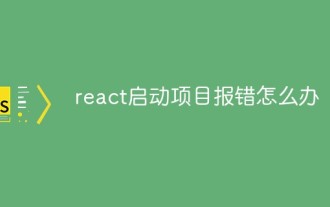 What to do if there is an error when starting the react project
Dec 27, 2022 am 10:36 AM
What to do if there is an error when starting the react project
Dec 27, 2022 am 10:36 AM
Solution to the error when starting the react project: 1. Enter the project folder, start the project and view the error message; 2. Execute the "npm install" or "npm install react-scripts" command; 3. Execute "npm install @ant-design/ pro-field --save" command.






