 Software Tutorial
Software Tutorial
 Computer Software
Computer Software
 An introduction to tips for using the mouse in CorelDRAW. You can learn it in just a few steps.
An introduction to tips for using the mouse in CorelDRAW. You can learn it in just a few steps.
An introduction to tips for using the mouse in CorelDRAW. You can learn it in just a few steps.
Feb 12, 2024 am 08:30 AMphp editor Xiaoxin will introduce to you some tips on using the mouse in CorelDRAW today. CorelDRAW is a powerful vector graphics design software, of which mouse operation is an important part. By mastering a few simple techniques, you can use your mouse to complete your design work more efficiently. In this article, we will share a few practical mouse tips and help you master them quickly in a few simple steps. Whether you are a beginner or an experienced designer, I believe these tips will be helpful in your work. Let’s take a look!
The specific operations are as follows:
1. Select all objects. Just use the mouse [double-click the selection tool] to select all targets in the artboard

2. Create a rectangle that is the same size as the document. Use the mouse [double-click the rectangle tool] to automatically generate a rectangle with the same size as the background plate in the drawing
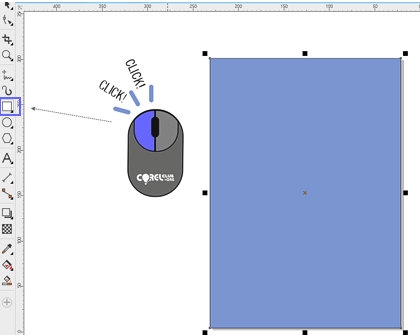
3. Open the page selection dialog box, [double-click the gray border at the edge of the screen] to quickly open the page dialog box to resize the page
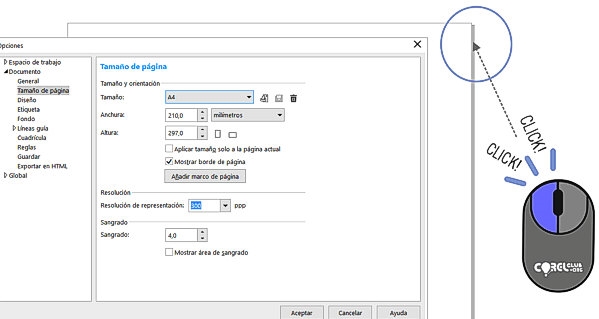
4. Select all text , [Double-click the text tool] to select all text objects in the artboard
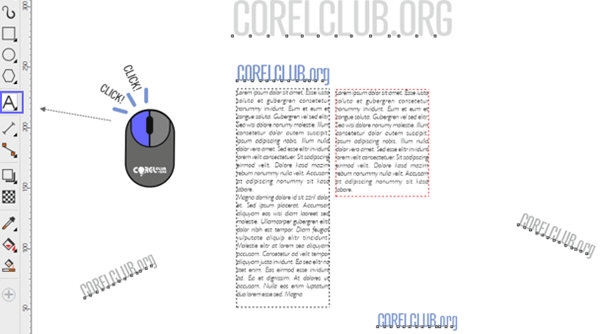
5. Quickly copy, use the selection tool to click on the object and press [left mouse button] to select Drag the object to the location you want to copy, and [right-click] before releasing the left button to easily copy
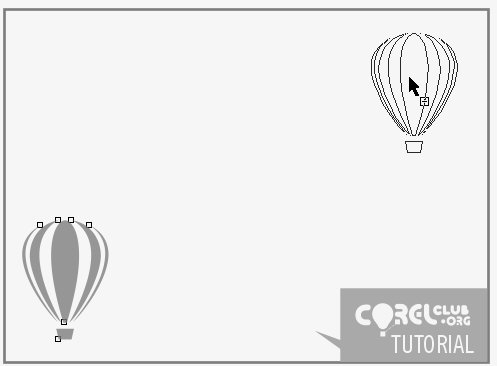
The above is the detailed content of An introduction to tips for using the mouse in CorelDRAW. You can learn it in just a few steps.. For more information, please follow other related articles on the PHP Chinese website!

Hot Article

Hot tools Tags

Hot Article

Hot Article Tags

Notepad++7.3.1
Easy-to-use and free code editor

SublimeText3 Chinese version
Chinese version, very easy to use

Zend Studio 13.0.1
Powerful PHP integrated development environment

Dreamweaver CS6
Visual web development tools

SublimeText3 Mac version
God-level code editing software (SublimeText3)

Hot Topics
![[PROVEN] Steam Error e87 Fix: Get Gaming Again in Minutes!](https://img.php.cn/upload/article/202503/18/2025031817560457401.jpg?x-oss-process=image/resize,m_fill,h_207,w_330) [PROVEN] Steam Error e87 Fix: Get Gaming Again in Minutes!
Mar 18, 2025 pm 05:56 PM
[PROVEN] Steam Error e87 Fix: Get Gaming Again in Minutes!
Mar 18, 2025 pm 05:56 PM
[PROVEN] Steam Error e87 Fix: Get Gaming Again in Minutes!
 how to unlink rockstar account from steam
Mar 11, 2025 pm 07:39 PM
how to unlink rockstar account from steam
Mar 11, 2025 pm 07:39 PM
how to unlink rockstar account from steam
 Easy Fix: Steam Error e87 Explained & Solved
Mar 18, 2025 pm 05:53 PM
Easy Fix: Steam Error e87 Explained & Solved
Mar 18, 2025 pm 05:53 PM
Easy Fix: Steam Error e87 Explained & Solved
 Steam Error e87: What It Is & How to Fix It
Mar 18, 2025 pm 05:51 PM
Steam Error e87: What It Is & How to Fix It
Mar 18, 2025 pm 05:51 PM
Steam Error e87: What It Is & How to Fix It
 Steam Error e87: Why It Happens & 5 Ways to Fix It
Mar 18, 2025 pm 05:55 PM
Steam Error e87: Why It Happens & 5 Ways to Fix It
Mar 18, 2025 pm 05:55 PM
Steam Error e87: Why It Happens & 5 Ways to Fix It
 how to add page numbers in google docs
Mar 14, 2025 pm 02:57 PM
how to add page numbers in google docs
Mar 14, 2025 pm 02:57 PM
how to add page numbers in google docs
 How to Fix Steam Error Code e87: The ULTIMATE Guide
Mar 18, 2025 pm 05:51 PM
How to Fix Steam Error Code e87: The ULTIMATE Guide
Mar 18, 2025 pm 05:51 PM
How to Fix Steam Error Code e87: The ULTIMATE Guide







