
php editor Strawberry teaches you how to quickly import WPS flow chart into Word. WPS Flowchart is a powerful flowchart creation tool, but there may be some problems in compatibility with other office software. If you need to insert a WPS flowchart into a Word document, just follow the following simple steps for quick import.
First we save the existing flow chart in the flow chart. Note that the flow chart is saved as WPS cloud.
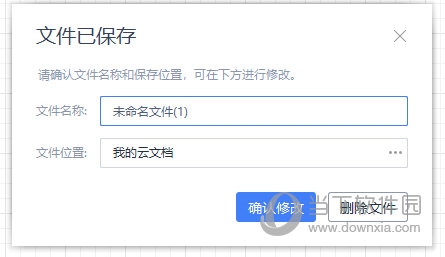
Then we open the WPSWord document into which we want to import the flow chart. Click [Insert]-[Flowchart] above.

Select [My File] on the flowchart page, and select the [Flowchart] saved previously to insert.

The imported flow chart will be displayed in the form of a picture, and you can quickly edit it by double-clicking the picture.
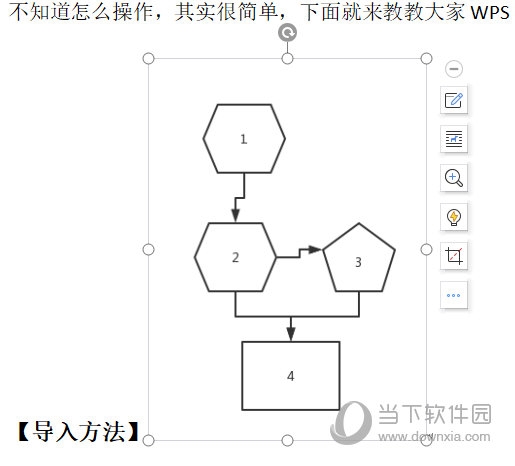
The above is the detailed content of How to import WPS flow chart into Word to teach you how to import quickly. For more information, please follow other related articles on the PHP Chinese website!
 How to light up Douyin close friends moment
How to light up Douyin close friends moment
 microsoft project
microsoft project
 What is phased array radar
What is phased array radar
 How to use fusioncharts.js
How to use fusioncharts.js
 Yiou trading software download
Yiou trading software download
 The latest ranking of the top ten exchanges in the currency circle
The latest ranking of the top ten exchanges in the currency circle
 What to do if win8wifi connection is not available
What to do if win8wifi connection is not available
 How to recover files emptied from Recycle Bin
How to recover files emptied from Recycle Bin




