Install Tongxin uos to mobile hard disk
php editor Xiaoxin Tongxin UOS is a Linux-based operating system, which provides rich functions and stable performance. If you want to install UOS on a mobile hard drive, you can use UOS anytime and anywhere. This article will introduce you how to install UOS on a mobile hard drive so that you can easily carry and use this excellent operating system. Next, let’s take a look at the specific installation steps!
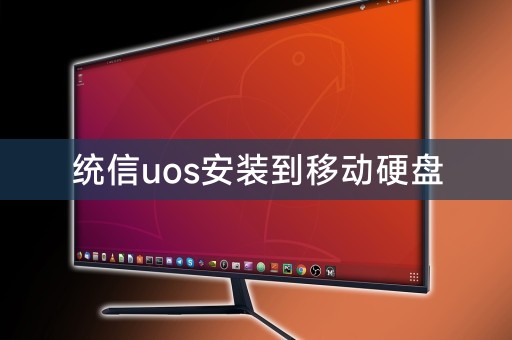
Prepare tools and materials
1. Unified Trust uos operating system image file
2. Mobile hard disk (make sure there is no important data, Just in case)
3. Computer (used to install UOS)
4. Boot disk creation tool (such as Rufus, Unetbootin, etc.)
Make a boot disk
1. Download the UOS uos operating system image file to your computer.
2. Insert the mobile hard disk.
3. Open the boot disk creation tool, select the UOS uos operating system image file, and select the USB interface for making the boot disk.
4. Wait for the production to be completed.
Install Tongxin uos to the mobile hard disk
1. Insert the prepared boot disk into the computer and restart the computer.
2. Select the startup disk to boot from the boot menu.
3. Enter the Tongxin uos installation interface.
4. Select the installation location as the mobile hard disk.
5. Wait for the installation to complete.
Set startup items
1. After the installation is complete, restart the computer.
2. Select the mobile hard disk in the boot menu to start.
3. Enter the Tongxin uos operating system and perform the necessary configurations.
Notes
1. Before installing UOS, please make sure there is no important data on the mobile hard disk, just in case.
2. When making a boot disk, please choose reliable tools and operating system image files to ensure a smooth installation process.
3. When installing UOS, please select the correct installation location and set the correct startup items to ensure the normal operation of the system.
4. When using the Unison uos operating system, please pay attention to protecting personal privacy and data security.
Share a little LINUX knowledge with you: In Linux systems, we can set up automatic mounting of disks by modifying the /etc/fstab file. The specific steps are as follows:
1. Open Terminal, enter the command "sudo nano /etc/fstab".
2. In the opened file, find the line where the disk that needs to be automatically mounted is located, such as "UUID=xxx-xxx-xxx / ext4 errors=remount-ro 0 1".
3. Add "defaults 0 2" at the end of the line, save and exit the editor.
4. Remount all file systems and enter the command "sudo mount -a".
5. Now, every time the system starts, the disk will be automatically mounted to the specified location.
The above is the detailed content of Install Tongxin uos to mobile hard disk. For more information, please follow other related articles on the PHP Chinese website!

Hot AI Tools

Undresser.AI Undress
AI-powered app for creating realistic nude photos

AI Clothes Remover
Online AI tool for removing clothes from photos.

Undress AI Tool
Undress images for free

Clothoff.io
AI clothes remover

AI Hentai Generator
Generate AI Hentai for free.

Hot Article

Hot Tools

Notepad++7.3.1
Easy-to-use and free code editor

SublimeText3 Chinese version
Chinese version, very easy to use

Zend Studio 13.0.1
Powerful PHP integrated development environment

Dreamweaver CS6
Visual web development tools

SublimeText3 Mac version
God-level code editing software (SublimeText3)

Hot Topics
 1376
1376
 52
52
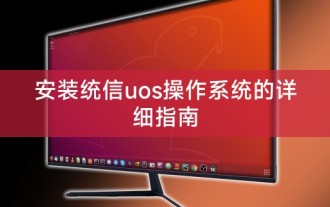 Detailed guide to installing the Unongxin uos operating system
Feb 10, 2024 pm 04:06 PM
Detailed guide to installing the Unongxin uos operating system
Feb 10, 2024 pm 04:06 PM
In today's tutorial, we will show you how to install the Unongxin uos operating system. Unongxin uos is an operating system independently developed in China and has a high degree of independent controllability and security. Through this tutorial, you will understand how to install the system. Trust the detailed steps of uos, including preparing the system, downloading and installing images, setting startup items, etc. Let's get started! Preparing the system Before installing UOS, you need to ensure that your computer meets the following requirements: 1. 64-bit x86 architecture CPU; 2. At least 2GB of memory; 3. At least 10GB of available disk space; 4. BIOS that supports UEFI boot. If you meet the above requirements, please proceed to the next step. Download the installation image. Visit the official website of UOS to download the latest installation image. You can choose
 Solve the problem that Tongxin UOS cannot install deb packages
Feb 11, 2024 pm 01:10 PM
Solve the problem that Tongxin UOS cannot install deb packages
Feb 11, 2024 pm 01:10 PM
Tongxin UOS is a domestic operating system based on the Linux kernel. It has the characteristics of stability, security, and ease of use. Sometimes users may encounter the problem of being unable to install deb packages, which brings certain troubles to users. This article You will be provided with a solution to this problem. Cause of the problem: The problem that UOS cannot install the deb package may have the following reasons: 1. The system lacks relevant dependencies: Installing the deb package requires relying on some libraries or components in the system. If the system lacks these dependencies, the installation will not be possible. 2. The deb package is damaged or incomplete: The downloaded deb package may be damaged or incomplete due to network reasons or other reasons, making it impossible to install. Solution 1. Install dependencies: If the system lacks relevant dependencies, you can
 How to solve the problem of the device being used when the win11 mobile hard disk ejects
Jan 29, 2024 pm 02:06 PM
How to solve the problem of the device being used when the win11 mobile hard disk ejects
Jan 29, 2024 pm 02:06 PM
When users use a U disk to eject, a prompt that the device is in use will appear. This is usually caused by the program using files in the device. So how to set this up? Users can directly click on the management event, and then directly view the first event to set it. Let this site introduce to users in detail what to do if Win11 mobile hard disk pops up and always says the device is in use. How to solve the problem that win11 mobile hard disk pop-up always says that the device is in use? 1. Open win+x, event viewer, click Manage Events, and then we click to eject the USB disk. 4. Press ctrl+shift+Esc to open the Task Manager and click Explorer.
 How to solve the problem that win11 cannot safely eject the mobile hard disk
Jan 30, 2024 pm 05:45 PM
How to solve the problem that win11 cannot safely eject the mobile hard disk
Jan 30, 2024 pm 05:45 PM
Many users find that they cannot safely eject the mobile hard drive after connecting to their Win11 computer. They tried several times but failed, and finally had to force it out. So, how to solve this problem? Here, the editor of this site provides you with two solutions. Let us take a look at the detailed steps. 3. Find and right-click Windows Explorer and select Restart. 2. After opening, enter MSConfig and press Enter to run. 4. Then check Hide all Microsoft services and click Disable all.
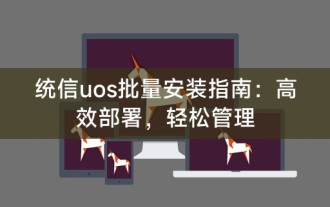 Tongxin uos batch installation guide: efficient deployment and easy management
Feb 10, 2024 am 10:00 AM
Tongxin uos batch installation guide: efficient deployment and easy management
Feb 10, 2024 am 10:00 AM
With the rapid development of the information age, the operating system, as the core component of the computer, is of great significance for improving work efficiency and management capabilities. As a well-known domestic operating system, UOS uos is highly praised by users for its powerful functions and stability. Favor, this article will introduce in detail how to perform batch installation of Unongxin uos to help users achieve efficient deployment and easy management. Preparation work Before performing batch installation of Unongxin uos, you need to make the following preparations: 1. Make installation media: Use the officially provided tools to make an installation U disk or CD. 2. Plan your network settings: Make sure your computer can connect to the installation server over the network. 3. Prepare batch installation scripts: Write batch installation scripts according to specific needs to achieve automated installation. Batch installation steps
 Detailed explanation of Tongxin UOS software installation and commands, allowing you to master it easily!
Feb 13, 2024 pm 02:33 PM
Detailed explanation of Tongxin UOS software installation and commands, allowing you to master it easily!
Feb 13, 2024 pm 02:33 PM
With the development of science and technology, more and more people are beginning to use domestic operating systems. As one of the well-known operating systems in China, UOS has won the favor of the majority of users with its stable, safe and easy-to-use features. This article will This article introduces the software installation method and related commands of Tongxin UOS in detail to help you easily master the use of Tongxin UOS. Unison UOS software installation method 1. Application store installation Unison UOS comes with an application store. Users can search for the required software in the application store and install it. This method is very simple and convenient, and is suitable for beginners. 2. Command line installation For users who are familiar with the command line, you can use the command line to install software. In Tongxin UOS, the commonly used command line installation tools include dpkg and apt. Users can
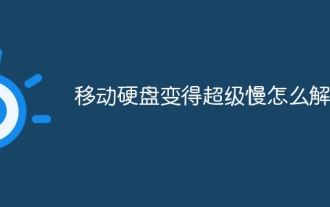 How to solve the problem when the mobile hard disk becomes super slow
Oct 17, 2023 am 11:57 AM
How to solve the problem when the mobile hard disk becomes super slow
Oct 17, 2023 am 11:57 AM
Solution: 1. Check whether the hard disk connection is normal; 2. Clean up the disk space; 3. Check for viruses or malware; 4. Defragment; 5. Update the driver; 6. Replace the USB interface; 7. Format the hard disk; 8. Contact a professional.
 Installation of DEB package and command line operation guide in Tongxin UOS
Feb 10, 2024 pm 09:39 PM
Installation of DEB package and command line operation guide in Tongxin UOS
Feb 10, 2024 pm 09:39 PM
With the development of technology, operating systems are also constantly improving. As a domestically independently developed operating system, Tongxin UOS has received more and more attention and use. For Tongxin UOS users, understand how to install DEB packages and related Command line operations are very necessary, and this article will provide you with a detailed guide. DEB package installation method In Tongxin UOS, DEB is a common software package format, similar to EXE files in Windows systems. You can install it directly by double-clicking the DEB package, or you can install it through the command line. The specific steps are as follows: 1. Open the terminal: In Tongxin UOS, you can open the terminal through the shortcut keys Ctrl+Alt+T. 2. Enter the directory where the DEB package is located: In the terminal, use c




