
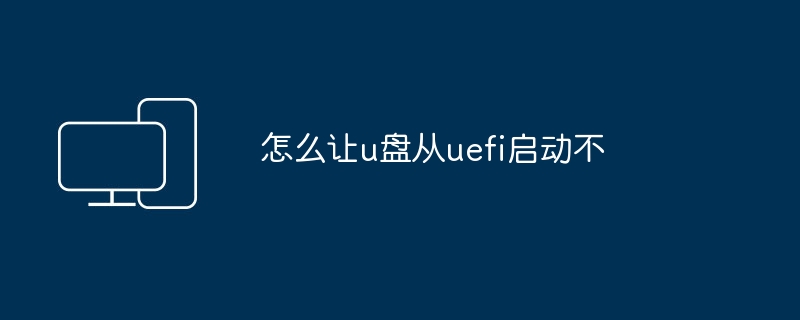
php Xiaobian Yuzai will introduce to you how to make the U disk boot from UEFI. In UEFI boot mode, traditional BIOS settings cannot take effect, so some special steps need to be taken. First, you need to ensure that the USB flash drive uses GPT partition format and that an operating system that supports UEFI boot has been correctly installed. Then, press a specific key (usually the F2, F8, F10 or Delete key) when the computer is turned on to enter the UEFI setting interface. In the settings interface, find the boot option and set the USB flash drive as the preferred boot device. Finally, save the settings and restart the computer. The USB flash drive will be recognized and boot from UEFI.
You may still remember after reading my previous articles, how I worked so hard to install the Ryzen processor and B350M motherboard into a win7 system → install win7 on a new computer? Ryzen and M.2 hard drives are indispensable. However, Microsoft officially terminated support for this system on January 14, 2020, and the "Unsupported Hardware" windows popped up significantly more frequently. I was really annoyed and reinstalled the win10 system.
Due to the BIOS settings when reinstalling the system before, my win10 startup is still the traditional way. I have time to change it back today.
The conditions for changing UEFI must be supported by the hardware, which is the motherboard. All new motherboards you buy now will support it, so you can rest assured about this one. If you have an old motherboard, you need to check it. You can see if you can find the word UEFI in the BOOT menu. If so, it can support it. Another simple method is to see if the motherboard can support mouse operations under the BIOS. Such motherboards usually can, but this method is not absolutely accurate. The other is the system. Win10 can support both 32-bit and 64-bit. Win7 and win8 can only support 64-bit. Earlier XP and so on do not support it at all. U disk with PE system installedThe above is the detailed content of How to prevent the USB disk from booting from uefi. For more information, please follow other related articles on the PHP Chinese website!
 win10 bluetooth switch is missing
win10 bluetooth switch is missing
 Why do all the icons in the lower right corner of win10 show up?
Why do all the icons in the lower right corner of win10 show up?
 The difference between win10 sleep and hibernation
The difference between win10 sleep and hibernation
 Win10 pauses updates
Win10 pauses updates
 What to do if the Bluetooth switch is missing in Windows 10
What to do if the Bluetooth switch is missing in Windows 10
 win10 connect to shared printer
win10 connect to shared printer
 Clean up junk in win10
Clean up junk in win10
 How to share printer in win10
How to share printer in win10




