
Table of contents introduction to this article: Use shortcut keys Use workspace to customize the desktop environment Use multi-task manager Use command line tools Use software center Use backup tools Use virtual machines Use terminal commands to improve efficiency Participate in the Ubuntu community
Ubuntu is a popular open source operating system that provides users with a free, stable and secure computing environment. PHP editor Baicao has compiled some tips for you to improve the efficiency of Ubuntu to help you use this powerful system more efficiently. These tips include quickly launching applications, using shortcut keys, customizing panels and workspaces, etc. We hope to bring convenience and pleasure to your Ubuntu experience!
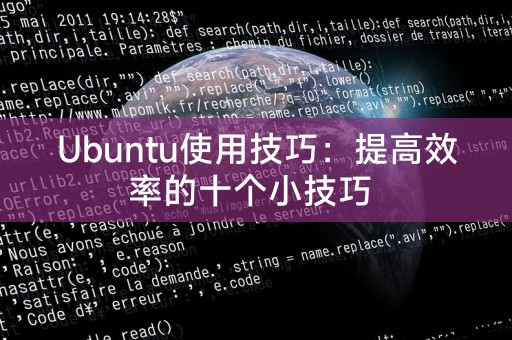
Ubuntu’s workspace feature allows you to group different applications and tasks onto different desktops, which you can change Organize your workflow well and quickly switch to the desired task. You can easily switch between workspaces by pressing the Ctrl+Alt arrow keys (up/down/left/right).
Ubuntu’s desktop environment (such as Unity or GNOME) can be customized according to your preferences. You can change wallpapers, themes, icons, etc. to make your The desktop looks more personalized, and you can add widgets and panels for better organization and access to your apps and files.
Ubuntu provides a powerful multitasking manager that can help you manage and monitor running applications and processes. You can use System Monitor to View CPU, memory and network usage, and close or end unnecessary processes to free up system resources.
Although Ubuntu provides a friendly graphical user interface, the command line tool is still a powerful tool. By using the command line, you can complete it more efficiently. For certain tasks, such as installing software, managing files and directories, configuring networks, etc., mastering some basic command line commands will make your use of Ubuntu more flexible and efficient.
Ubuntu's Software Center is a convenient tool that can help you browse, install and update various applications. You can find the applications you need through the search function program and complete installation with a few simple clicks, the Software Center also provides user ratings and reviews to help you choose the application that best suits your needs.
Backup of data is very important to prevent unexpected data loss. Ubuntu provides built-in backup tools that can help you regularly back up important files and files. folder, you can set a backup schedule and choose to save backups to an external storage device or cloud storage.
If you need to run other operating systems or test new software on Ubuntu, using a virtual machine is a good choice. Ubuntu provides some virtual machine software. Such as VirtualBox, where you can create a virtual machine and install other operating systems in it.
Terminal commands are very powerful tools in Ubuntu. By learning some common terminal commands, you can complete some tasks more efficiently, such as searching for files, View system information, compress and decompress files, etc., and understand terminal commands will make your Ubuntu use more efficient and convenient.
Ubuntu has a huge community where you can get help, share experiences and communicate with other users. Join the Ubuntu community and you can learn about the latest tips and tricks. technical, troubleshoot issues, and provide assistance and support to other users.
Nominal Preface:
As an Ubuntu user, we all hope to use this excellent operating system more efficiently. In this article, I will share with you some Ubuntu usage tips to help you Be more productive and use Ubuntu better.
Share for you:
In Ubuntu, you can use the `apt-get` command to install software packages. If you want to install a text editor, you can use the following command:
```
sudo apt-get install gedit
This will install the Gedit text editor, which you can open by running the `gedit` command in the terminal.
The above is the detailed content of Ubuntu Tips: Ten Tips to Improve Efficiency. For more information, please follow other related articles on the PHP Chinese website!




