
php editor Yuzi brings you a tutorial on how to add friends in "Kook Kaiheila". In this popular game, teaming up with friends is a very common way to play. However, novice players may not know how to add friends. In this article, we will introduce in detail how to add friends on Kook Kaiheila to help you easily add friends and form a team to fight happily. Whether you are a newbie or an experienced player, you can get help and guidance from this article. Let’s take a look!
1. First open the Kook Kaiheila software, find the [Private Message] icon in the upper left corner, and click to open it

2. Click [Private Message] on the private message page Add Friend】
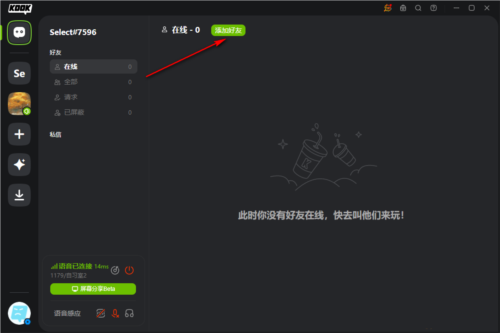
3. After clicking [Add Friend], a pop-up window will appear. Enter the other party’s username and KOOK tag in the input box, and click [Send Friend Request] 】
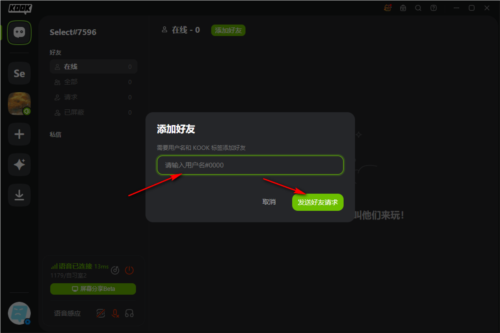
#4. After clicking the [Send Friend Request] option, a [Request Sent Successfully] prompt will appear at the top of the page. Wait for the other party to apply to successfully add a friend

In addition, if you want to add someone in the server as a friend, just click on his avatar and copy the other person's username and KOOK tag and repeat the above steps. The above is the tutorial I brought to you on how to add friends to Kaihei La. I hope it can help you.
The above is the detailed content of How to add friends on kookkaihela. Tutorial on how to add friends.. For more information, please follow other related articles on the PHP Chinese website!




