
php editor Banana will introduce to you how to delete blank characters in WPS tables. WPS form is a powerful office software, and its replacement search function can help us quickly delete blank characters. By using the replace search function, we can easily find and replace blank characters in the table, improving the efficiency of data processing. Let’s take a look at the specific steps below!
Step 1: Click the "Find and Replace" button under the "Start" tab, or press the key combination "ctrl H" to call up the "Find and Replace" dialog frame.
Step 2: Enter a space in the search content column, and then click Replace All directly
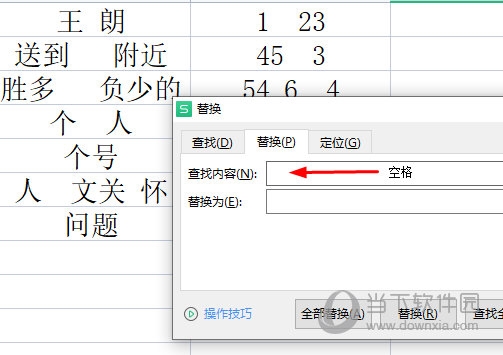
This will delete all the whitespace characters.
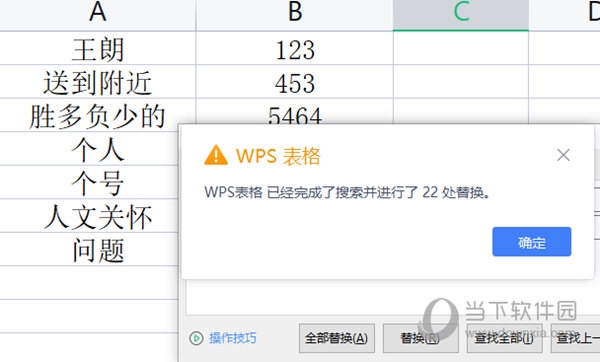
If you are a member, then you can select the "Smart Toolbox" tab above, click the delete drop-down menu, and select delete all spaces.
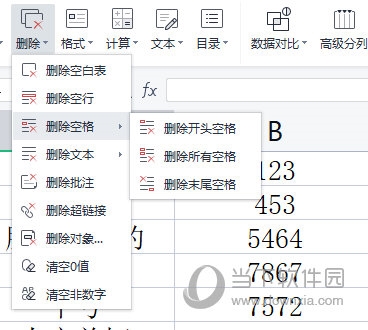
But sometimes there are blanks in the table but cannot be replaced. This is because sometimes the blanks are not necessarily caused by spaces, but may also be null characters, which are different from blanks. The difference between cells is that there are no characters in blank cells, so you can use "Search-Locate" empty values, and then right-click to delete them in batches.
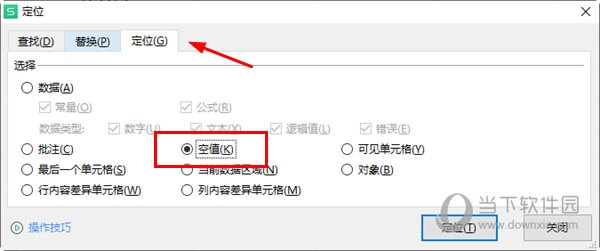
The above is the detailed content of How to delete blank characters in WPS table? The replace search function can help you. For more information, please follow other related articles on the PHP Chinese website!
 What are the DDoS attack tools?
What are the DDoS attack tools?
 Formal digital currency trading platform
Formal digital currency trading platform
 How to enable JavaScript
How to enable JavaScript
 What are the formal digital currency trading platforms?
What are the formal digital currency trading platforms?
 Where is the audio interface located on the motherboard?
Where is the audio interface located on the motherboard?
 What are the common linux systems?
What are the common linux systems?
 Official download and installation of Euro-Italian Exchange app
Official download and installation of Euro-Italian Exchange app
 Introduction to win11 screenshot shortcut keys
Introduction to win11 screenshot shortcut keys




